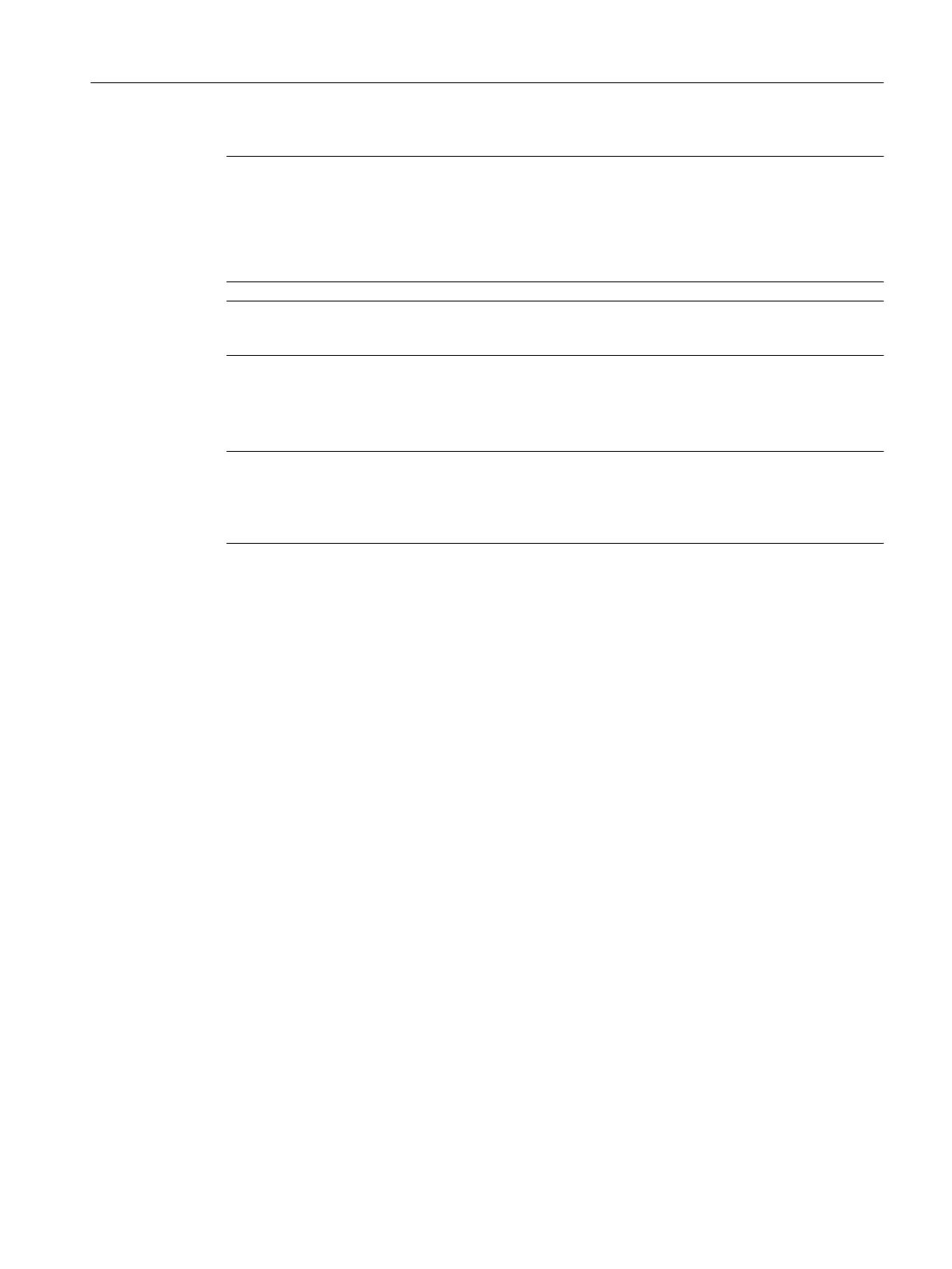Note
Independent of their programming, the entries are effective in the following sequence:
1. COLUMNX
2. DELETE_COLUMN
3. INSERT_COLUMN
Note
The Enabled entry does not apply for the "Tool Selection" window. The other entries apply.
Example 1: Configuring the magazine list - magazine location and tool location type
Note
The columns of the list configuration cannot be taken from the display in the user interface in
all
cases because some
columns are automatically inserted and therefore not included in the
count of the configuration.
Variant 1
Column 10 and column 11 are overwritten. If column 10 and column 11 do not exist, the new
columns will be added to the existing columns.
<LISTCONFIGURATION>
<!-- **** Magazine list *** -->
<SlTmToolmagazinForm>
<!-- **** Column 10 *** -->
<COLUMN10>
<!-- **** For all tool types *** -->
<TOOLTYPE_ALL>
<!-- **** Display magazine location type *** -->
<Item value="MagPlaceType" type="QString" />
</TOOLTYPE_ALL>
</COLUMN10>
<!-- **** Column 11 *** -->
<COLUMN11>
<!-- **** For all tool types *** -->
<TOOLTYPE_ALL>
<!-- **** Display tool location type *** -->
<Item value="ToolPlaceSpec" type="QString" />
</TOOLTYPE_ALL>
<!-- **** For all multitools *** -->
<TOOLTYPE_9997>
Tool management
9.2 Configuring the user interface
SINUMERIK Operate
Commissioning Manual, 10/2015, 6FC5397-3DP40-5BA3 237
