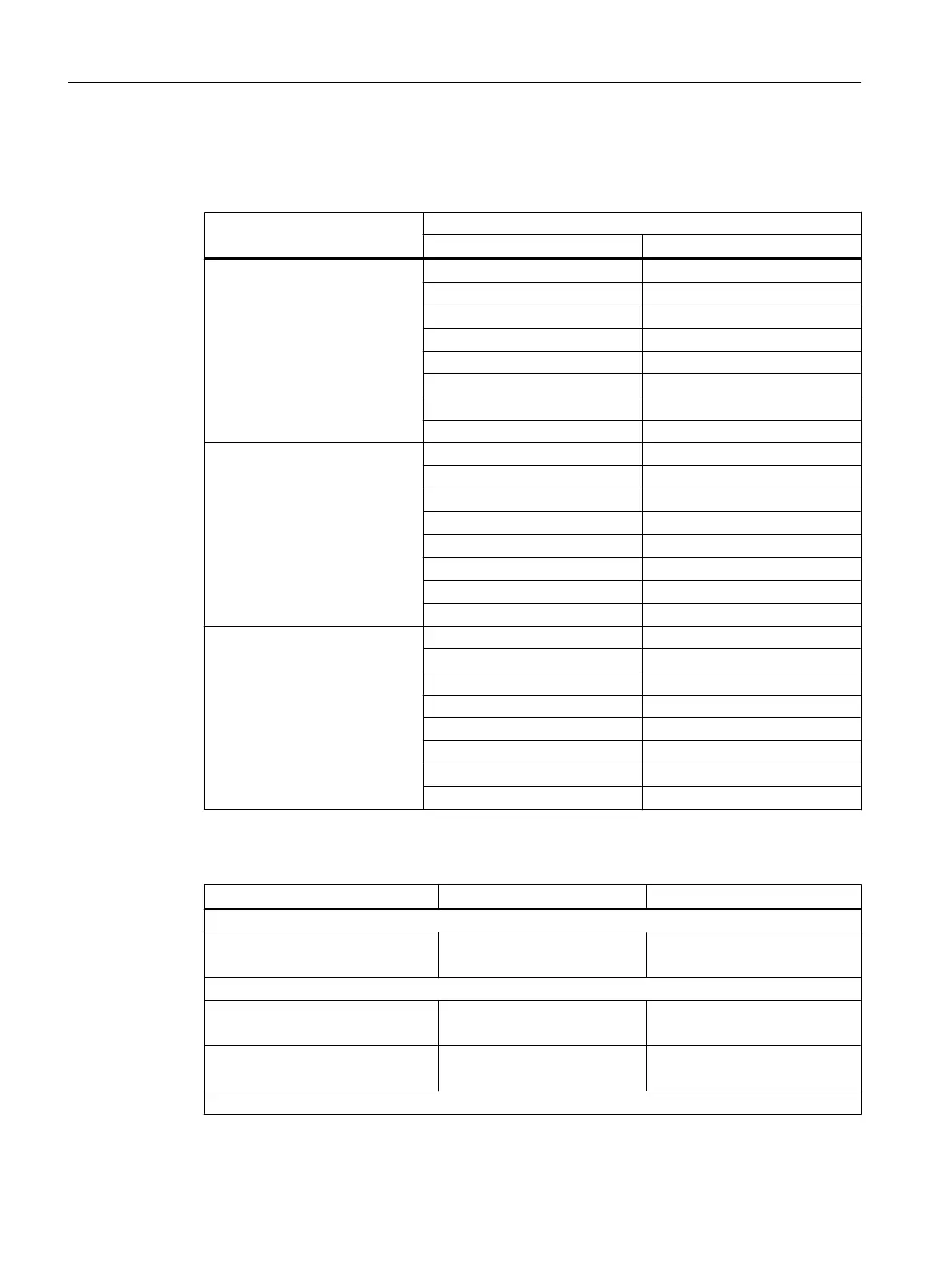The following combinations between the cutting-edge position and the cutting direction result
dependent on the tool type. When creating the new tool, the operator selects a combination
in the "New Tool - Favorites" window.
Tool type $TC_DP1 Default values
Cutting edge $TC_DP2 Cutting direction $TC_DP11
Type 500 roughing tool
Type 510 finishing tool
Type 560 rotary drill
1 4
2 3
3 3
4 4
5 1
6 3
7 1
8 3
Type 520 plunge cutter
Type 530 cut-off tool
Grinding tool types
1 2
1 4
4 4
3 1
4 1
2 3
3 3
2 2
Type 540 threading tool 5 2
5 1
8 3
8 4
6 3
6 4
7 2
7 1
If the ShopMill/ShopTurn option is set, the direction of spindle rotation is preassigned:
Tool type $TC_DP1 Default value $TC_DP25 Direction of spindle rotation
Measuring tools
Type 580/585/710/712/713/725 Bit 8 = 0
Bit 9 = 0
Spindle stop
Turning tools dependent on SD54215 TM_FUNCTION_MASK_SET bit 1
SD54215 bit 1 = 0 Bit 8 = 1
Bit 9 = 0
Spindle right
SD54215 bit 1 = 1 Bit 8 = 0
Bit 9 = 1
Spindle left
Special tools
Tool management
9.2 Configuring the user interface
SINUMERIK Operate
264 Commissioning Manual, 10/2015, 6FC5397-3DP40-5BA3
