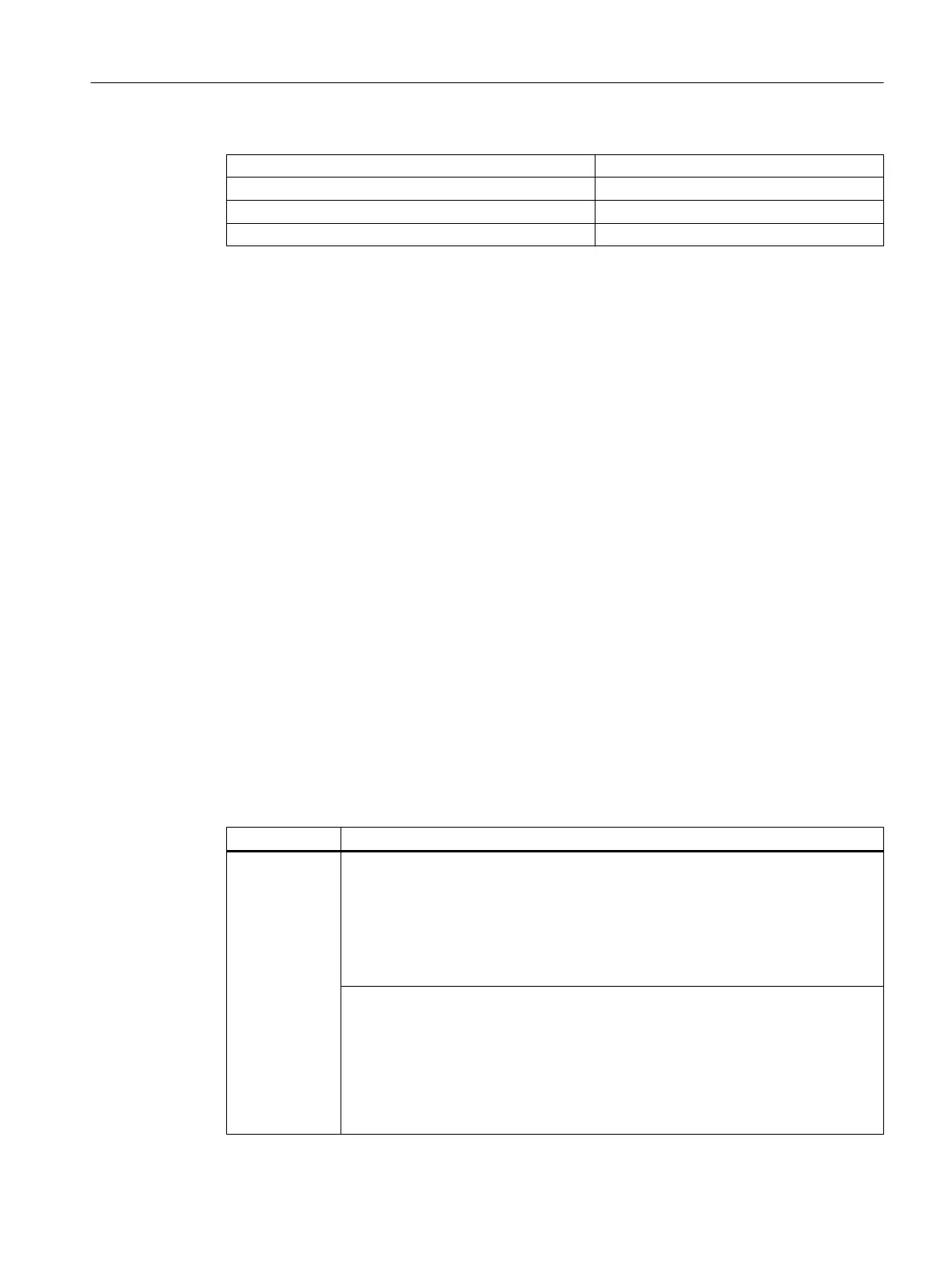MD52282 $MCS_TOOL_MCODE_FUNC_OFF[0] = 91
MD52282 $MCS_TOOL_MCODE_FUNC_OFF[1] = - 1
MD52282 $MCS_TOOL_MCODE_FUNC_OFF[2] = 95
MD52282 $MCS_TOOL_MCODE_FUNC_OFF[3] = 97
As a result, fields 1 to 4 of the tool-specific functions are displayed in the tool list.
The following fields are activated:
Tool-specific function 1: On
Tool-specific function 2: Off
Tool-specific function 3: Off
Tool-specific function 4: Off
The M functions M90, M95 and M97 are generated by the ShopMill cycles at the tool change.
You can change the texts for "Coolant 1/2 on/off" and "Tool-spec. fct. 1, ..." (see section
Identifiers of the standard
texts (Page 289)). So that the texts between the tool list and program
area machine functions match, please note the following section.
Creating user-specific texts for the "Machine Functions" window.
If you require an additional possibility of switching on or switching off coolant and tool-specific
functions, then you can program this in the "Program" operating area using the input window
"Machine Functions". You can create the texts and the tooltips for the tool-specific functions
which are used in this window.
Define the texts for the M functions in the file "slstepforms_xxx.ts".
If you require the texts in additional languages, then you must create a separate file for each
language. The only difference in the files is that the file name has the language code "xxx".
Use only the specified language codes.
File "slstepforms_xxx.ts "
Tag Meaning
source Text identifier for label: SlStepLabels
A maximum of up to four M functions can be defined:
T_LAB_USER_MACHINE_FUNC_1
T_LAB_USER_MACHINE_FUNC_2
T_LAB_USER_MACHINE_FUNC_3
T_LAB_USER_MACHINE_FUNC_4
Text identifier for tooltip: SlStepToolTip
There are 3 tooltips for every machine function x (1 - 4):
T_TT_USER_MACHINE_FUNC_x: Standard tooltip if the machine function was not
selected.
T_TT_USER_MACHINE_FUNC_x _ON: Tooltip when the machine function is acti‐
vated
T_TT_USER_MACHINE_FUNC_x_OFF: Tooltip for deactivated machine function
Tool management
9.2 Configuring the user interface
SINUMERIK Operate
Commissioning Manual, 10/2015, 6FC5397-3DP40-5BA3 279
