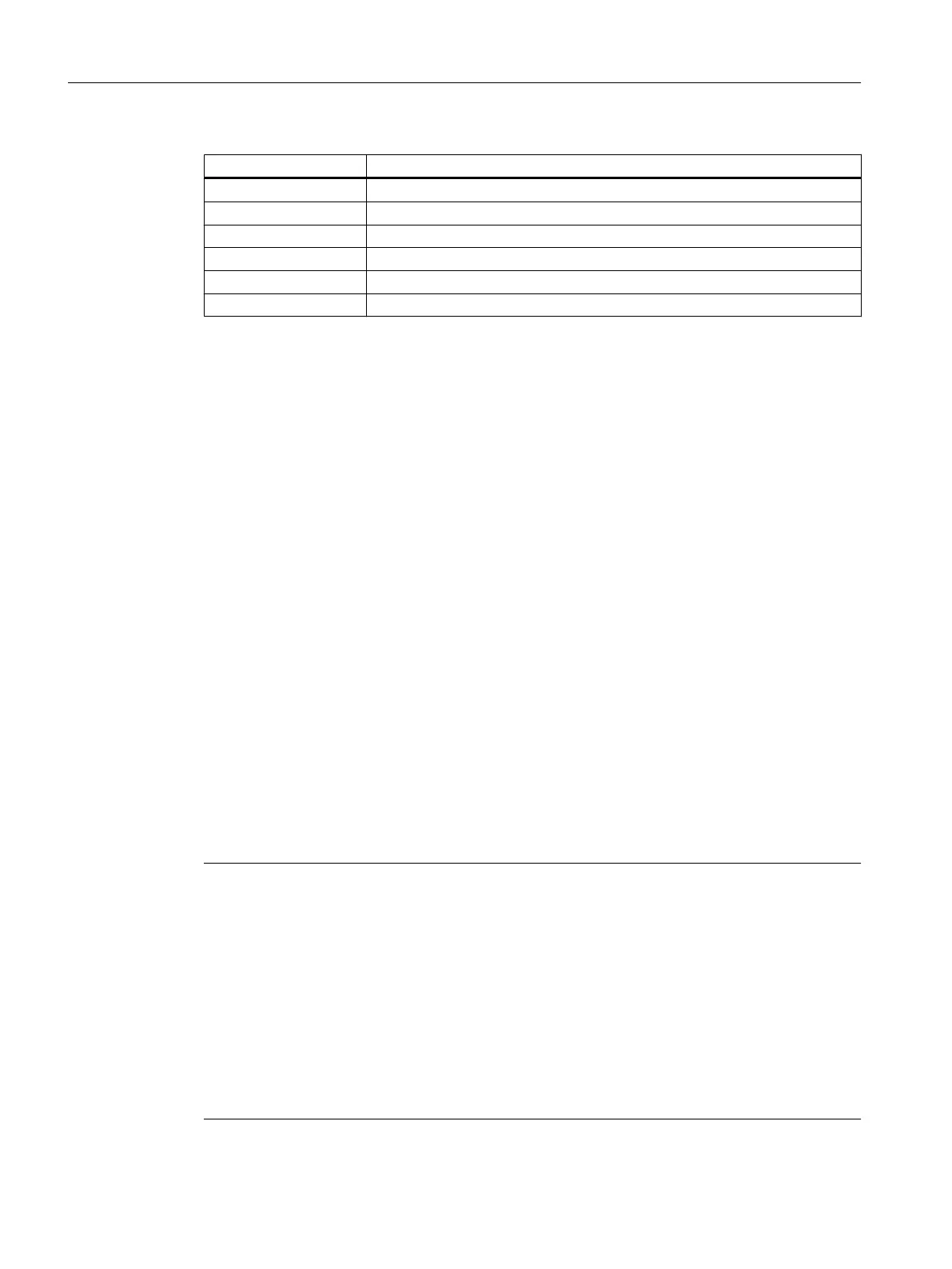Formats
B Binary
H Hexadecimal
D Decimal without sign
+/-D Decimal with sign
F Floating point (for double words)
A ASCII character
Notation examples
Permissible notation for variables:
● PLC variables: EB2, A1.2, DB2.DBW2
● NC variables:
– NC system variables: Notation $AA_IM[1]
–
User variables / GUD: Notation GUD/MyVariable[1,3]
– OPI notation: /CHANNEL/PARAMETER/R[u1,2]
Inserting variables
The start value for "Filter/Search" of variables differs. For example, to insert the variable $R[0],
enter the following start value:
● The start value is 0 if you filter according to "System variables".
● The start value is 1 if you filter according to "All (no filter)". In this case, all signals are
displayed and shown in the OPI notation.
The GUD from the machine data is only displayed in the Search window for the variable
selection when the associated definition file has been activated. Otherwise, the sought
variables must be entered manually, e.g. GUD/SYG_RM[1]
The following machine data is representative for all variable types (INT, BOOL, AXIS, CHAR,
STRING): MD18660 $MN_MM_NUM_SYNACT_GUD_REAL
Note
Display of NC/PLC variables
● System variables can be dependent on the channel. When the channel is switched over,
the values from the selected channel are displayed.
● For user variables (GUD), it is not necessary to make a specification according to global
or channel-specific GUD. The first element of a GUD array starts with index 0 as for NC
variables.
● Using the tooltip, you can display the OPI notation for NC system variables (except for
GUD).
Servo variables
Servo variables can only be selected and displayed at "Diagnostics" → "Trace".
Service and diagnostics
10.1 NC/PLC variables
SINUMERIK Operate
322 Commissioning Manual, 10/2015, 6FC5397-3DP40-5BA3
