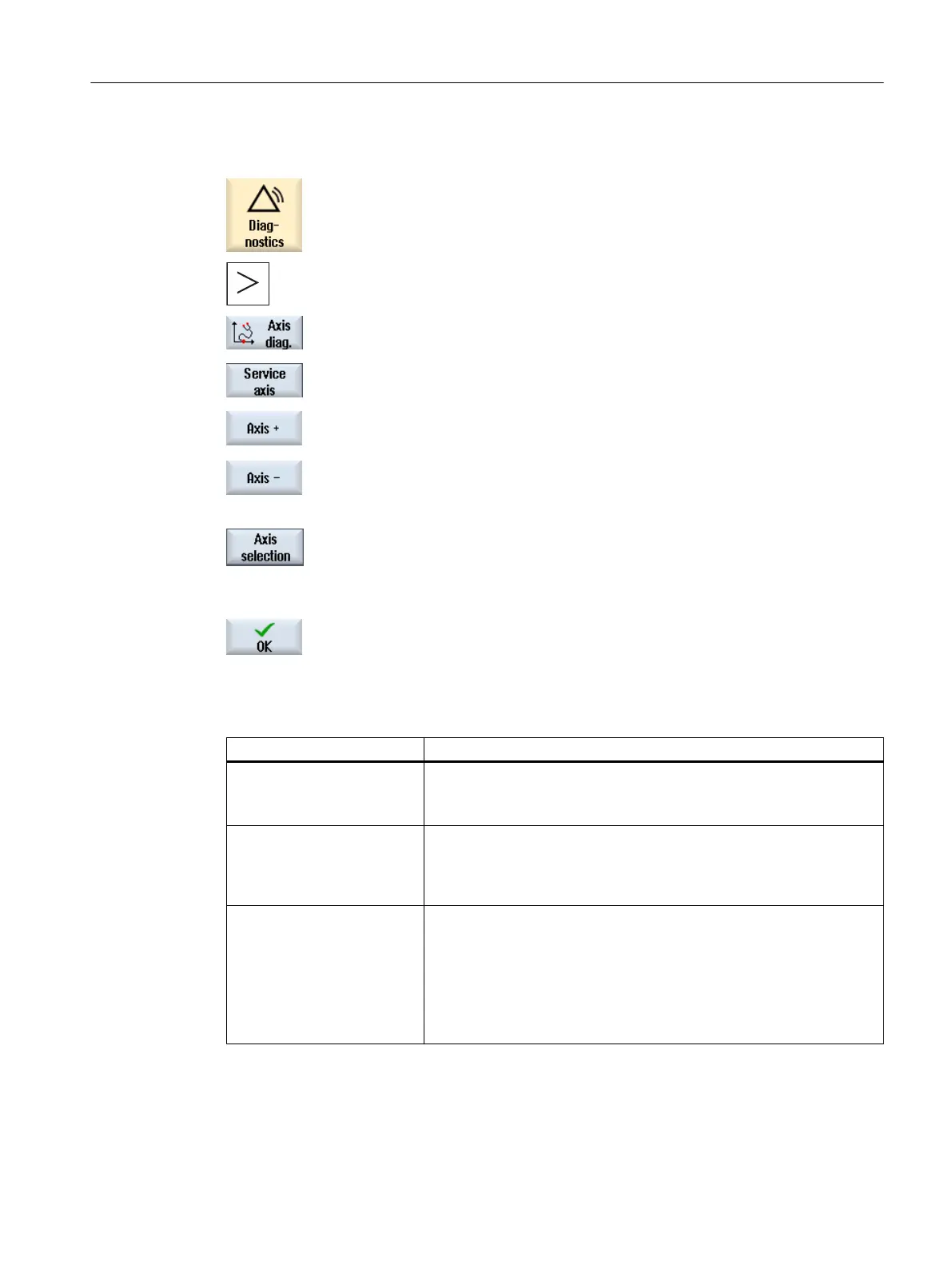Procedure
1. Select the "Diagnostics" operating area.
2. Press the menu forward key.
New horizontal softkeys are displayed.
3. Press the "Axis diagnostics" softkey.
The "Service Overview" window opens.
4. Press the "Service axis" softkey.
The "Service Axis/Spindle" window opens.
5. Press the "Axis +" or "Axis -" softkey to scroll the axes forward or backward.
- OR -
Press the "Axis selection" softkey.
The "Axis Direct Selection" window opens.
Select the required axis directly from those available in the drop-down list
box.
6. Confirm the selection with "OK".
The values of the axis are displayed.
Display data
Display data Meaning
Following error The difference between the position setpoint and the actual position
value of the active measuring system 1 or 2.
Unit: mm, inch or degrees
System deviation The difference between the position setpoint at the position controller
input and the actual
position value of the active measuring system 1 or
2.
Unit: mm, inch or degrees
Contour deviation (axial) The actual contour deviation is displayed with this value (variations of
the following error caused
by equalization operations on the speed con‐
troller due to load changes).
The contour deviation results from the difference between an actual
position pre-calculated from the position setpoint and the actual position
value of active measuring system 1 or 2.
Unit: mm, inch or degrees
Service and diagnostics
10.2 Displaying the Service overview
SINUMERIK Operate
Commissioning Manual, 10/2015, 6FC5397-3DP40-5BA3 329
