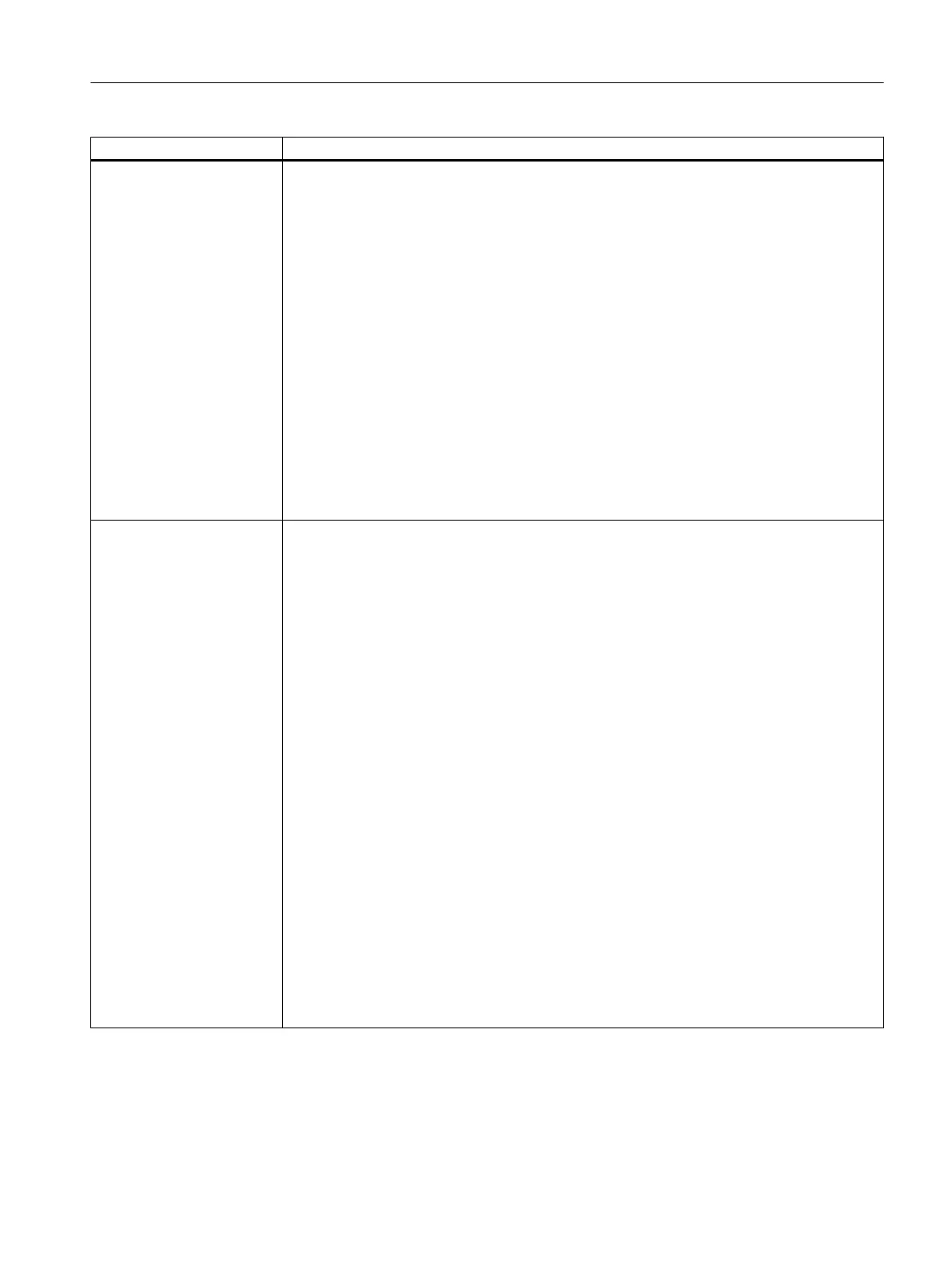Tag identifier Meaning
BOX The tag draws a rectangle at the specified position, colored as indicated.
Syntax:
<BOX xpos = "<X position>" ypos = "<Y position>" width = "<X
extension>" height = "<Y extension>" color = "<Color code>" />
Attributes:
● xpos
X position of the top left corner
● ypos
Y position of the top left corner
● width
Extension in X direction (in pixels)
● height
Extension in Y direction (in pixels)
● color
Color coding (see Chapter "Color coding (Page 42)")
FUNCTION
Function call
The tag executes the function body, which is specified under the attribute "name.
Attributes:
● name = "Name of the function body"
● return = "Variable name for saving the result of the function"
Values:
List of variables
to be transferred to the function body. The variables must be separated by a
comma. A maximum of 10 parameters can be transferred.
It is also possible to specify constants or text expressions as call parameters. The identifier
_T should be placed at the start as a means of identifying text terms.
Syntax:
<FUNCTION name = "<function name>" />
Calling function expects a return value
<FUNCTION name = "<function name>" return = "<Variablenname>" />
Parameter transfer
<FUNCTION name = "<function name>"> var1, var2, var3 </FUNCTION>
<FUNCTION name = "<function name>"> _T"Text", 1.0, 1 </FUNCTION>
Examples:
See "FUNCTION_BODY".
Generating user dialogs
1.6 XML identifier
Easy XML
Programming Manual, 10/2015, 6FC5397-3DP40-5BA3 67
