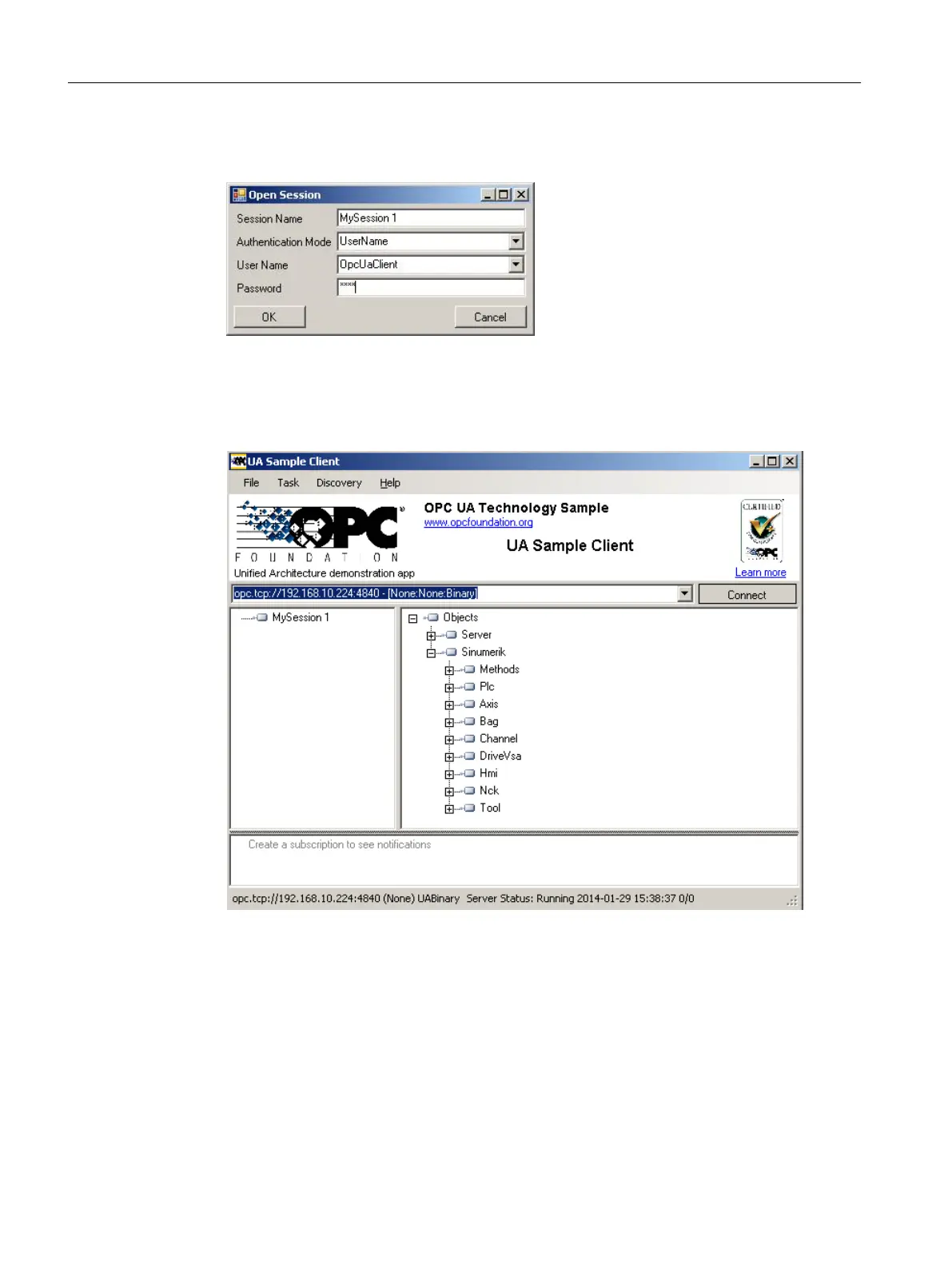7. Make the following settings in the "Open Session" dialog. It is necessary to enter the
administrator user and the assigned password again here. Confirm with "OK".
Figure 3-6 Open session
Confirm the prompt asking if you want to trust the transferred certificate with "Yes".
The connection to the SINUMERIK OPC UA server has now been established and the
available address space is displayed.
Figure 3-7 Address space of the SINUMERIK OPC UA server
8. Now navigate
to a nodeID (e.g. R-parameter at Sinumerik > Channel > Parameter > R) and
right-click the corresponding entry. You can now test various functions:
Testing the connection
SINUMERIK Integrate for Engineering Access MyMachine / OPC UA
18 Commissioning Manual, 10/2015, 6FC5397-3DP40-5BA3
