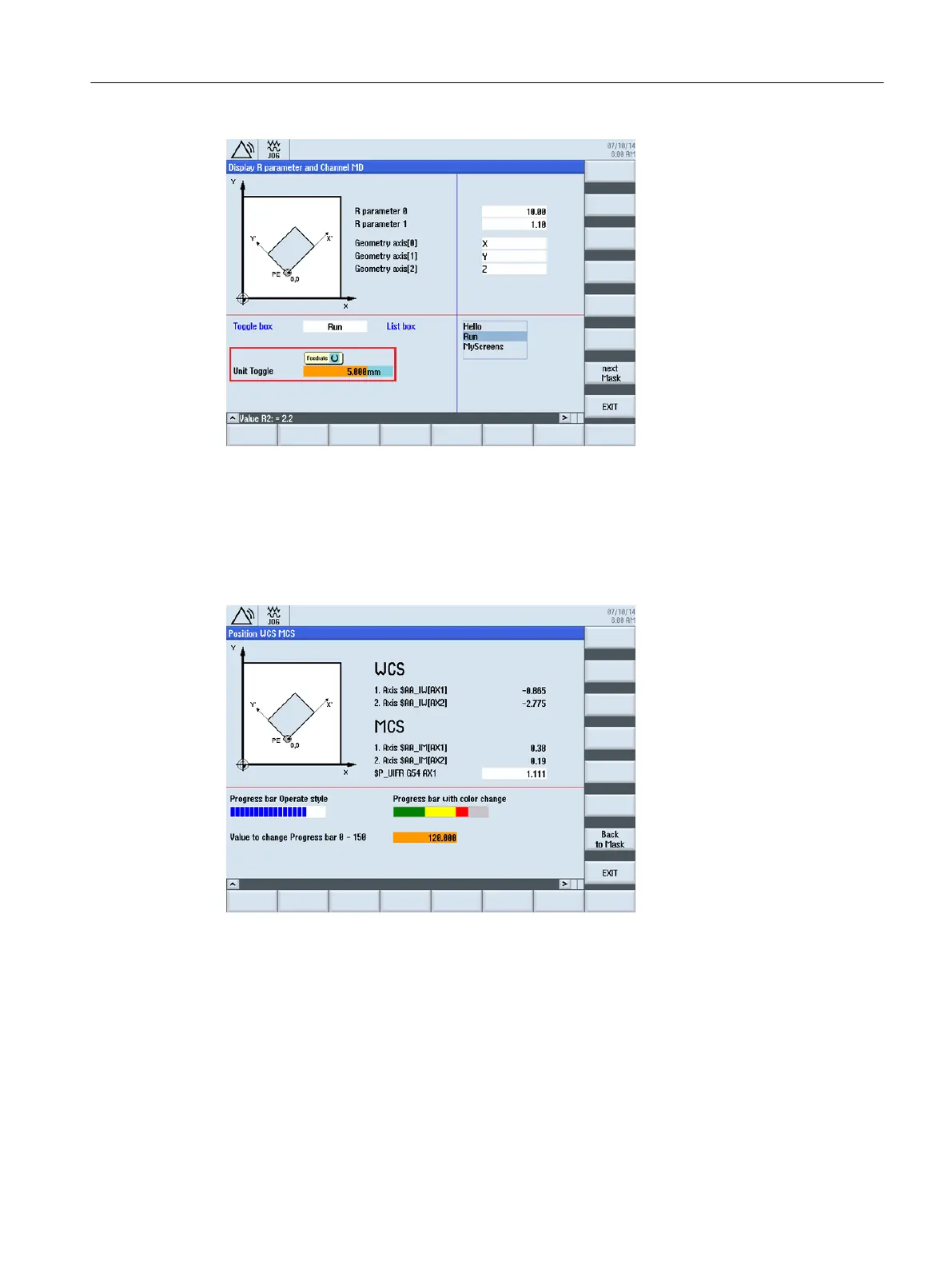Figure 2-4 I/O field with integrated unit selection
Dialog 2
MCS
and WCS values are displayed in the second dialog. The dialog also contains examples
of progress bars with and without color change.
Figure 2-5 Progress bars with (right) and without (left) color change
Getting Started
2.2 Example
SINUMERIK Integrate Run MyScreens
Programming Manual, 10/2015, 6FC5397-3DP40-5BA3 15
