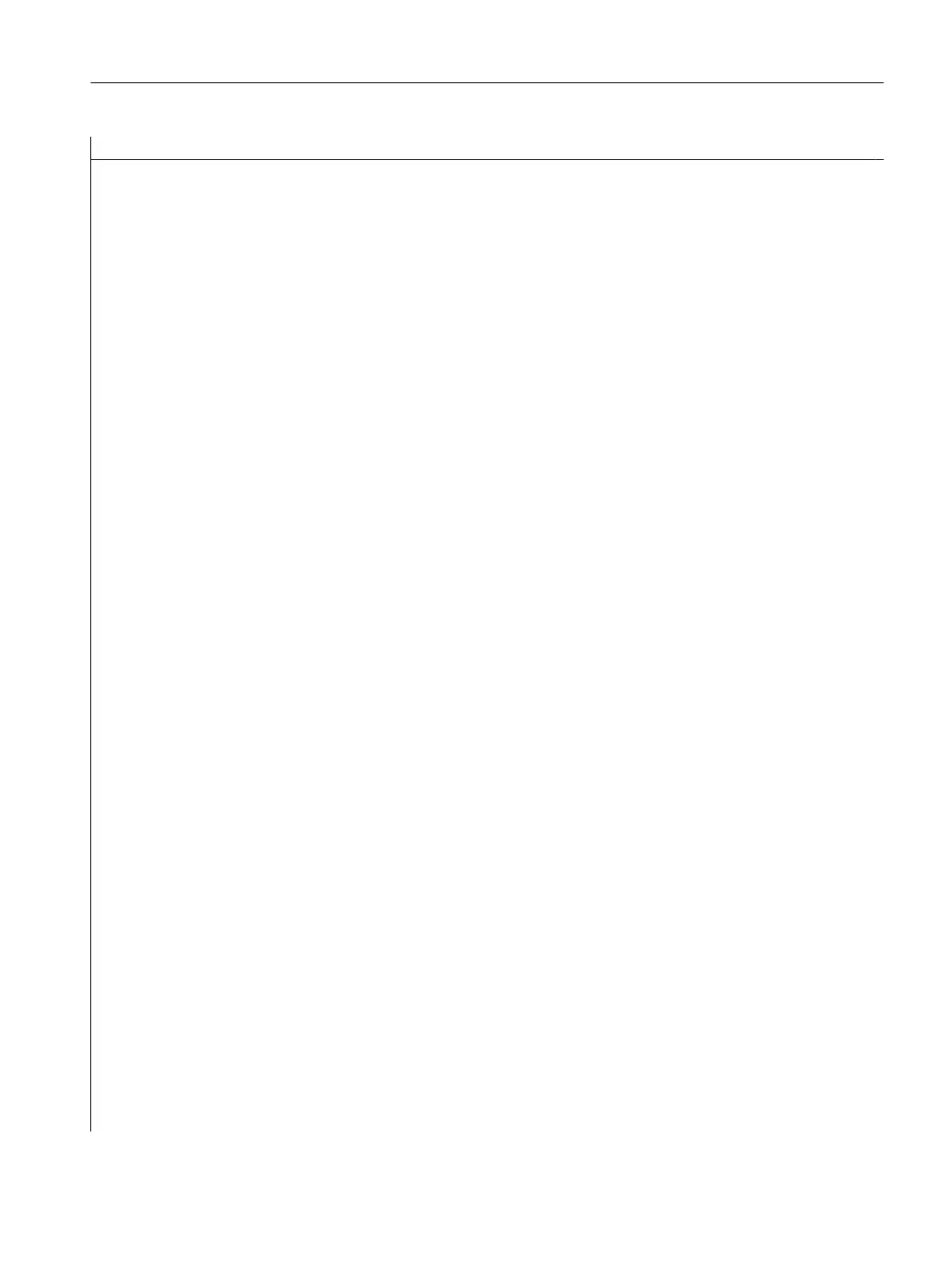; Exit the dialog
EXIT
; End identifier press method
END_PRESS
; End identifier dialog 1
//END
; Definition of dialog 2 with header and screen
//M(MASK2/"Position WCS MCS"/"mz961_01.png")
; Definition of the variables
DEF TEXT1 = (I///,"WCS"/WR0,fs2///230,30,120/,,1)
DEF VAR1 = (R3///,"1. Axis $AA_IW[AX1]"/WR1//"$AA_IW[AX1]"/230,70,150/400,70,100)
DEF VAR2 = (R3///,"2. Axis $AA_IW[AX2]"/WR1//"$AA_IW[AX2]"/230,90,150/400,90,100)
DEF TEXT2 = (I///,"MCS"/WR0,fs2///230,120,120/,,1)
DEF VAR3 = (R2///,"1. Axis $AA_IM[AX1]"/WR1//"$AA_IM[AX1]"/230,160,150/400,160,100)
DEF VAR4 = (R2///,"2. Axis $AA_IM[AX2]"/WR1//"$AA_IM[AX2]"/230,180,150/400,180,100)
DEF VAR5 = (R3///,"$P_UIFR G54 AX1"///"$P_UIFR[1,AX1,TR]"/230,200,150/400,200,100)
; Definition of the progress bar
DEF PROGGY0 = (R/0,150//,"Progress bar Operate style"/DT2,DO0//"$R[10]"/5,240,190/5,260,150/6,10)
DEF PROGGY4 = (R/0,150,50,100/120/,"Progress bar with color change"/DT1,DO0//"$R[10]"/
260,240,190/260,260,150/3,4,,,9,7)
; Definition of the variables
DEF PROGVAL = (R/0,150//,"Value to change Progress bar 0 - 150"///"$R[10]"/5,300,230/260,300,100)
; Softkey definition in the dialog
HS1=("")
HS2=("")
HS3=("")
HS4=("")
HS5=("")
HS6=("")
HS7=("")
HS8=("")
VS1=("")
VS2=("")
VS3=("")
VS4=("")
VS5=("")
VS6=("")
VS7=("Back to Mask")
VS8=("EXIT")
Getting Started
2.2 Example
SINUMERIK Integrate Run MyScreens
Programming Manual, 10/2015, 6FC5397-3DP40-5BA3 19
