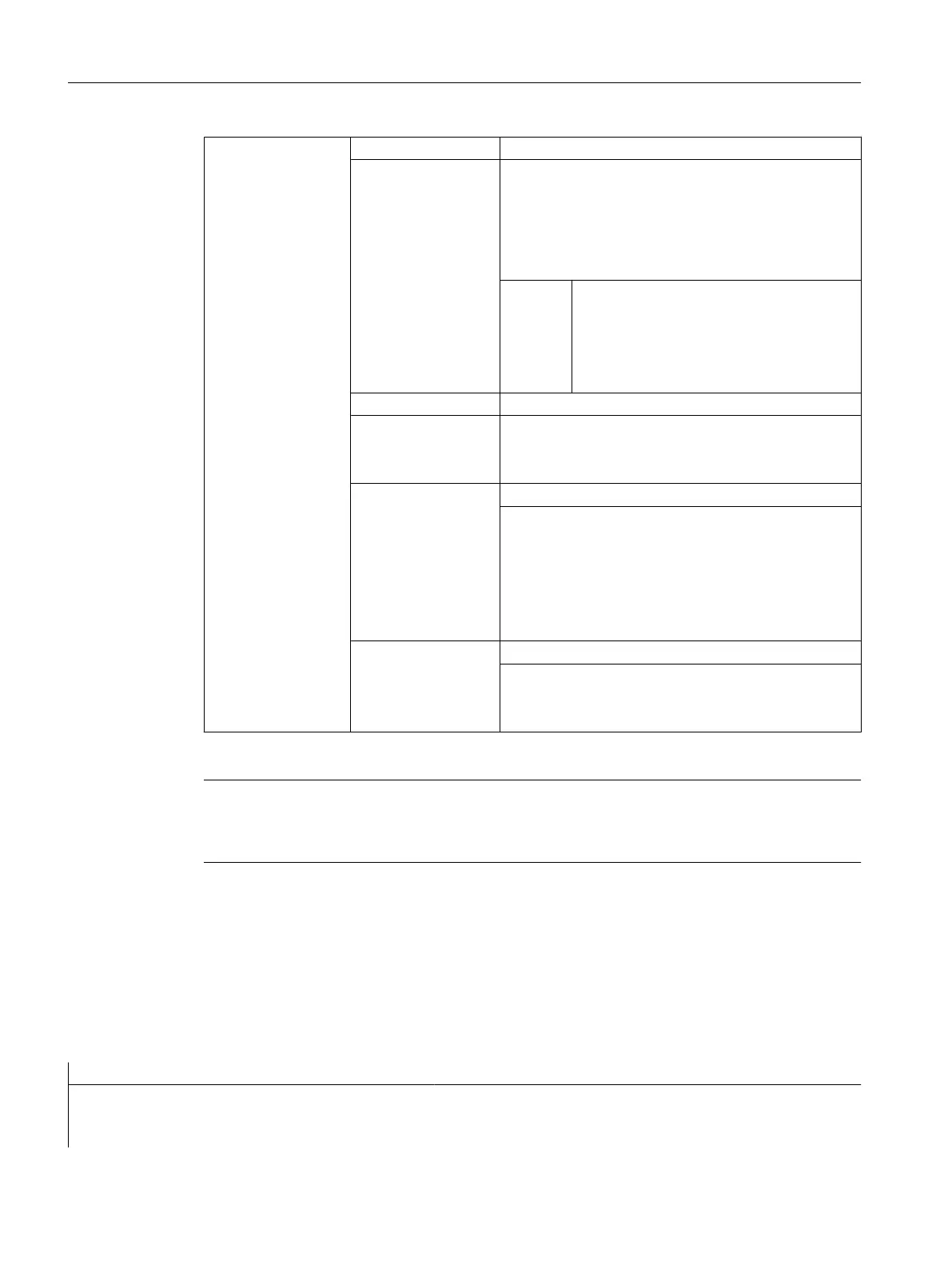Text Enter text
Display file name
"\\my_pic.png"
or via separate text file $85199, e.g. with the following
text in the (language-specific) text file: 85100 0 0 "\
\my_pic.png".
The image size which can be displayed on a softkey
depends on the OP used:
OP 08:
OP 010:
OP 012:
OP 015:
OP 019:
640 x 480 mm → 25 x 25 pixels
640 x 480 mm → 25 x 25 pixels
800 X 600 mm → 30 x 30 pixels
1024 X 768 mm → 40 x 40 pixels
1280 x 1024 mm → 72 x 72 pixels
Access level ac0 to ac7 (ac7: default)
Status se1: visible (default)
se2: disabled (gray text)
se3: displayed (last softkey used)
Alignment of the soft‐
key image
PA (PictureAlignment)
Valid values:
0: Left
1: Right
2: Centered
3: Top (default)
4: Bottom
Text alignment in re‐
lation to the softkey
image
TP (TextAlignedToPicture)
Valid values:
0: Text is not aligned to the image
1: Text is aligned to the image (default)
Note
Enter %n in the softkey text to create a line break.
A maximum of 2 lines with 9 characters each are available.
Assigning access level
Operators
can only access information on this access level and lower access levels (see also
List of access levels (Page 202)).
Example
//S(Menu1) ; Start identifier of softkey menu
HS1=("NEW", ac6, se2) ; Define softkey HS1, assign the label "NEW", protec-
tion level 6, and the status "disabled"
Dialogs
4.2 Defining softkey menus
SINUMERIK Integrate Run MyScreens
52 Programming Manual, 10/2015, 6FC5397-3DP40-5BA3
