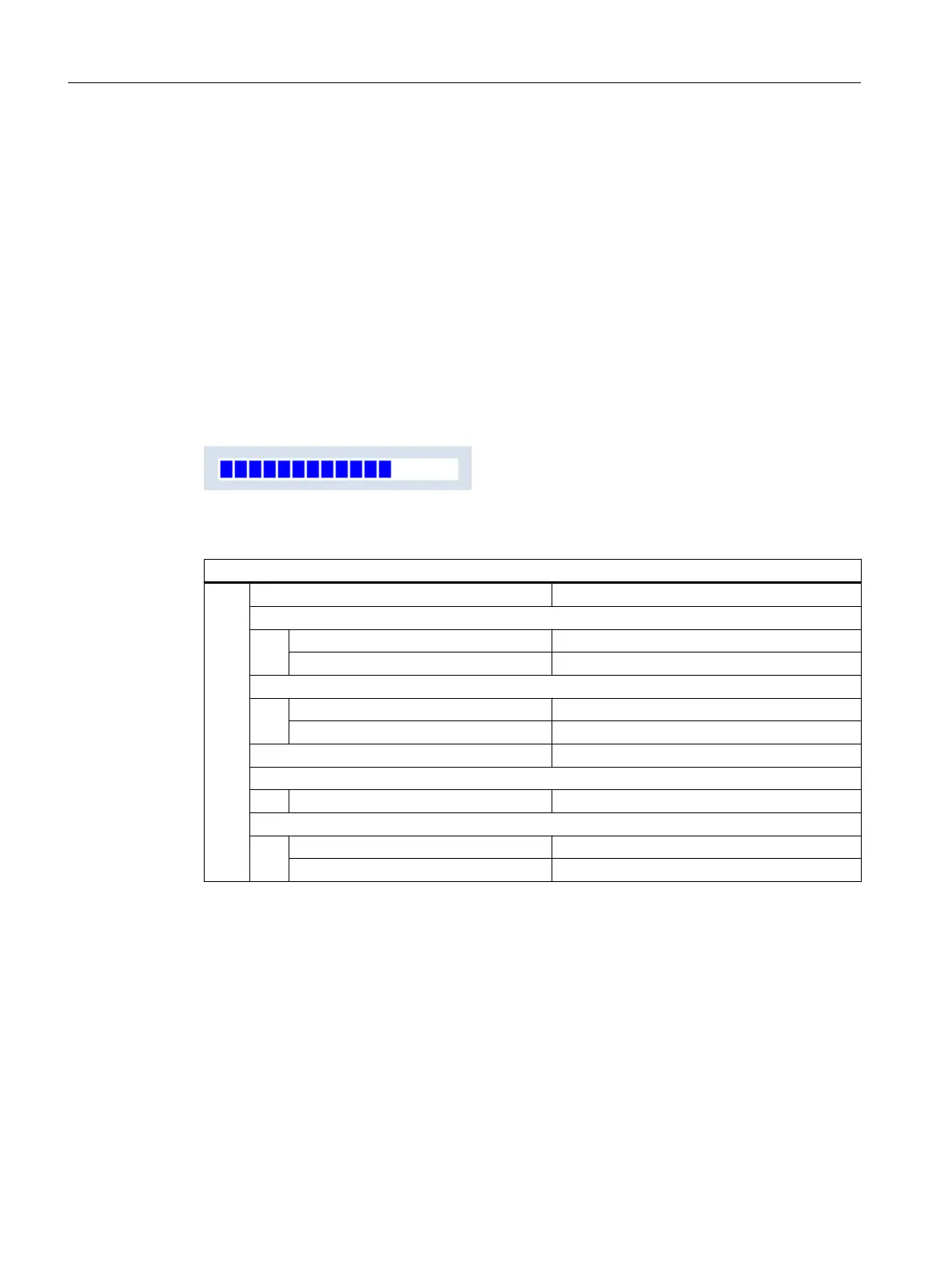Depending on the current value of the variable PROGGY0, this setting already displays a
progress bar with the foreground color 3 (= dark green) and the background color 4 (= light
gray).
Optionally, one or two signal values SVAL1 and SVAL2 (limit parameters) can be defined (in
the example SVAL1: 50 and SVAL2: 100). With these signal values, the foreground color of
the progress bar changes. The appropriate signal colors are specified via parameters SC1
and SC2 (in the above example SC1: 9 (= yellow) and SC2: 7 (=red)).
The following applies for the specification of the limits for the progress bar:
MIN < SVAL1 < SVAL2 < MAX.
Example 6b
Progress bar without color change:
Figure 5-2 Progress bar
DEF PROGGY0 = (R/0,150///DT2,DO0//"$R[10]"//,,150/6,10)
Variable type: REAL
Limits / toggle field:
MIN: 0
MAX: 150
Attributes:
Display type DT: 2 (progress bar)
Display option DO: 0 (from left to right (default))
System or user variable: $R[10]
Position of input/output field:
Width: 150
Colors:
Foreground color: 6 (blue)
Background color: 10 (white)
To use a progress bar without color change, the display mode DT (DisplayType) must be set
to 2.
The orientation of the progress bar is determined via the attribute display option DO
(DisplayOption) (see description for example 6a).
A
MIN and a MAX value must be specified for the display of the progress bar (in the example
MIN: 0, MAX: 150).
Depending on the current value of the variable PROGGY0, this setting displays a progress
bar with the foreground color 6 (= blue) and the background color 10 (= white).
Variables
5.8 Example 6: Progress bar
SINUMERIK Integrate Run MyScreens
68 Programming Manual, 10/2015, 6FC5397-3DP40-5BA3
