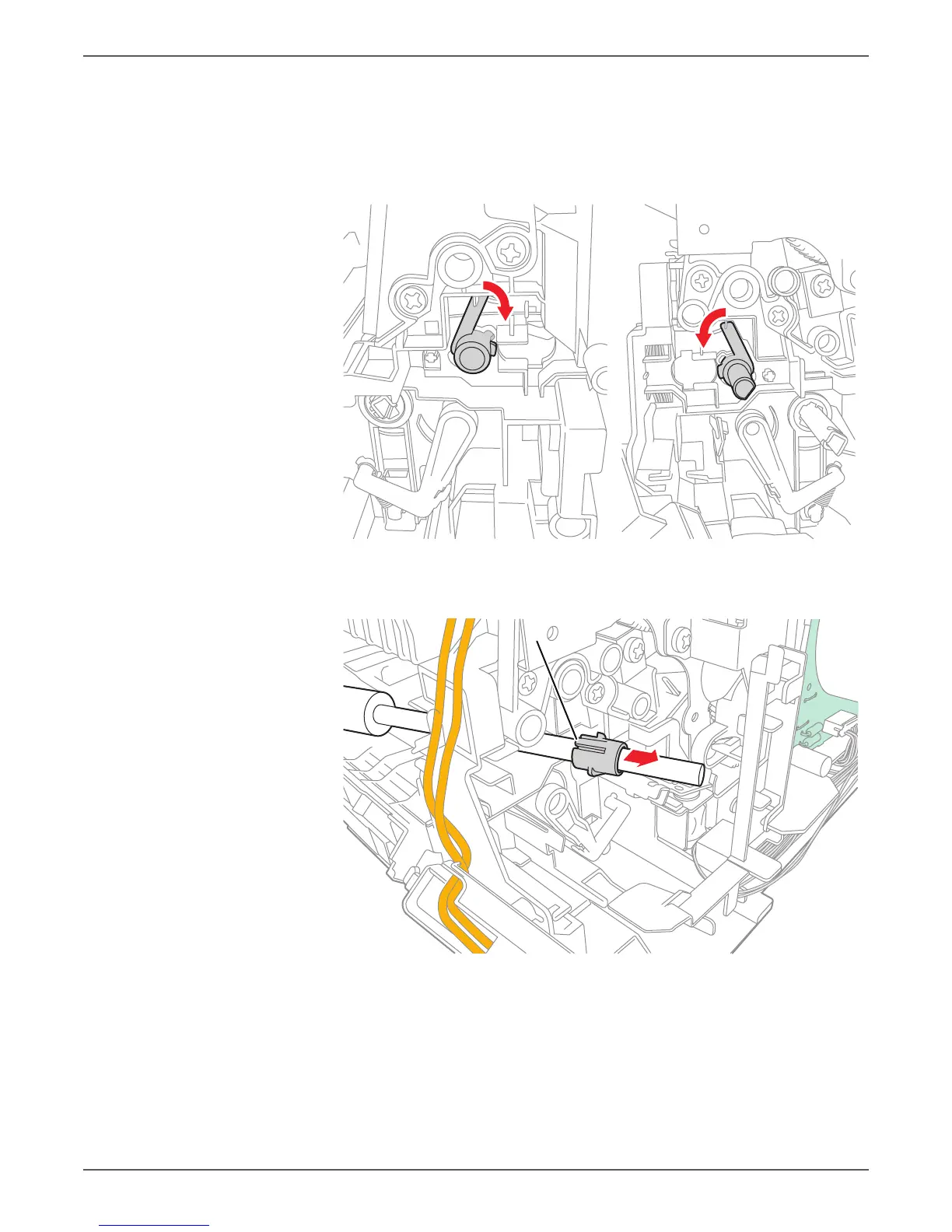Phaser 6000/6010 and WC 6015 MFP Xerox Internal Use Only 8-63
Service Parts Disassembly
18. Release the hook by rotating the Registration Bearing counterclockwise. Pull
the Registration Roller to the right.
If the printer you are working on is a WorkCentre 6015 MFP, ignore the
left-hand side of the following illustration as it is not a necessary step.
19. Release the tab, and remove the Registration Bearing from the Registration
Roller.
20. Remove the Registration Roller.
