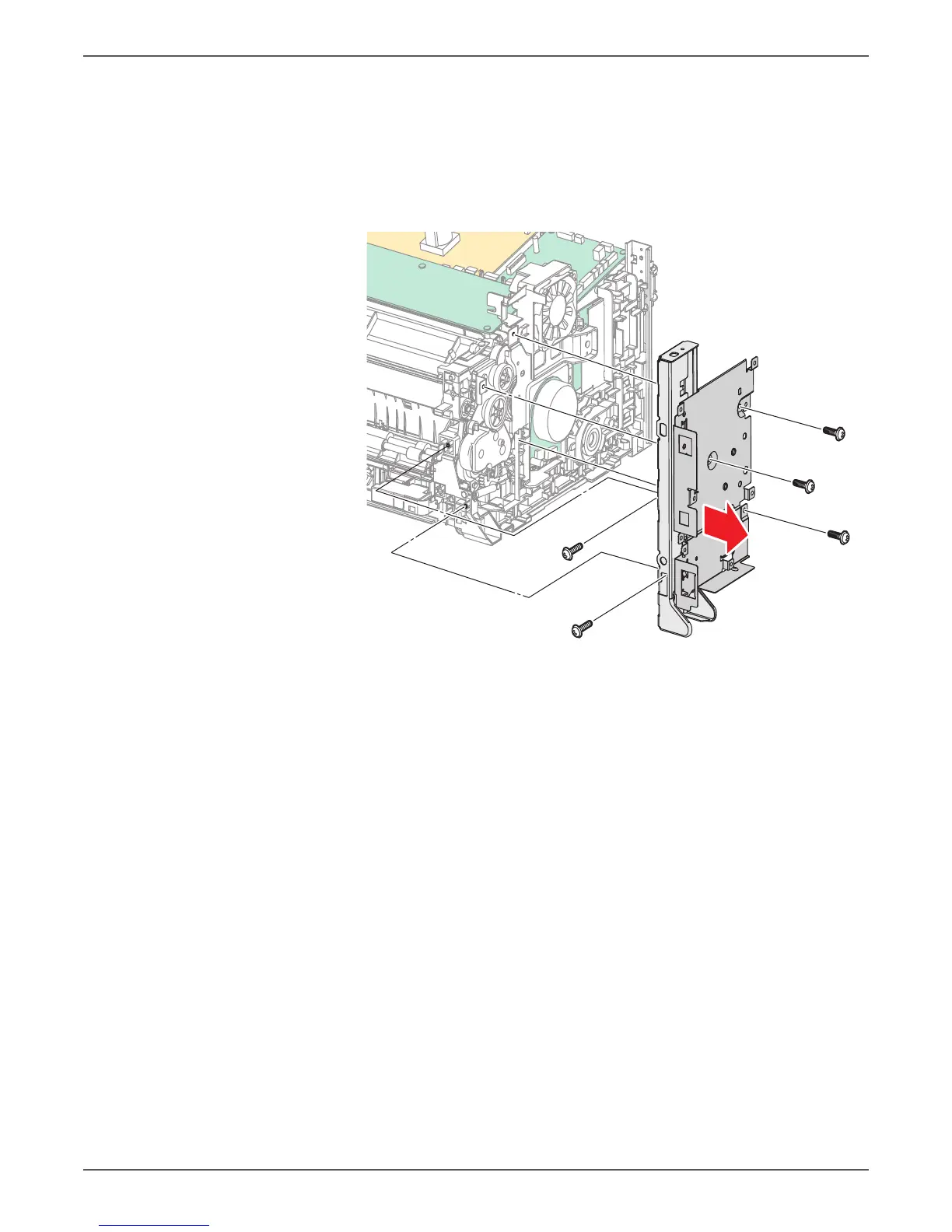Phaser 6000/6010 and WC 6015 MFP Xerox Internal Use Only 8-93
Service Parts Disassembly
• WorkCentre 6015 MFP: Remove the Rear Cover (page 8-24).
Remove 5 screws (silver, M3, 6 mm), and remove the IP Board Plate from
the printer.
To gain access to the lower screw on the face of the IP Board plate,
unhook the Main Paper Tray Harness Guide from the IP Board plate.
10. Remove the F3 and PH3 Gears (page 8-87).
