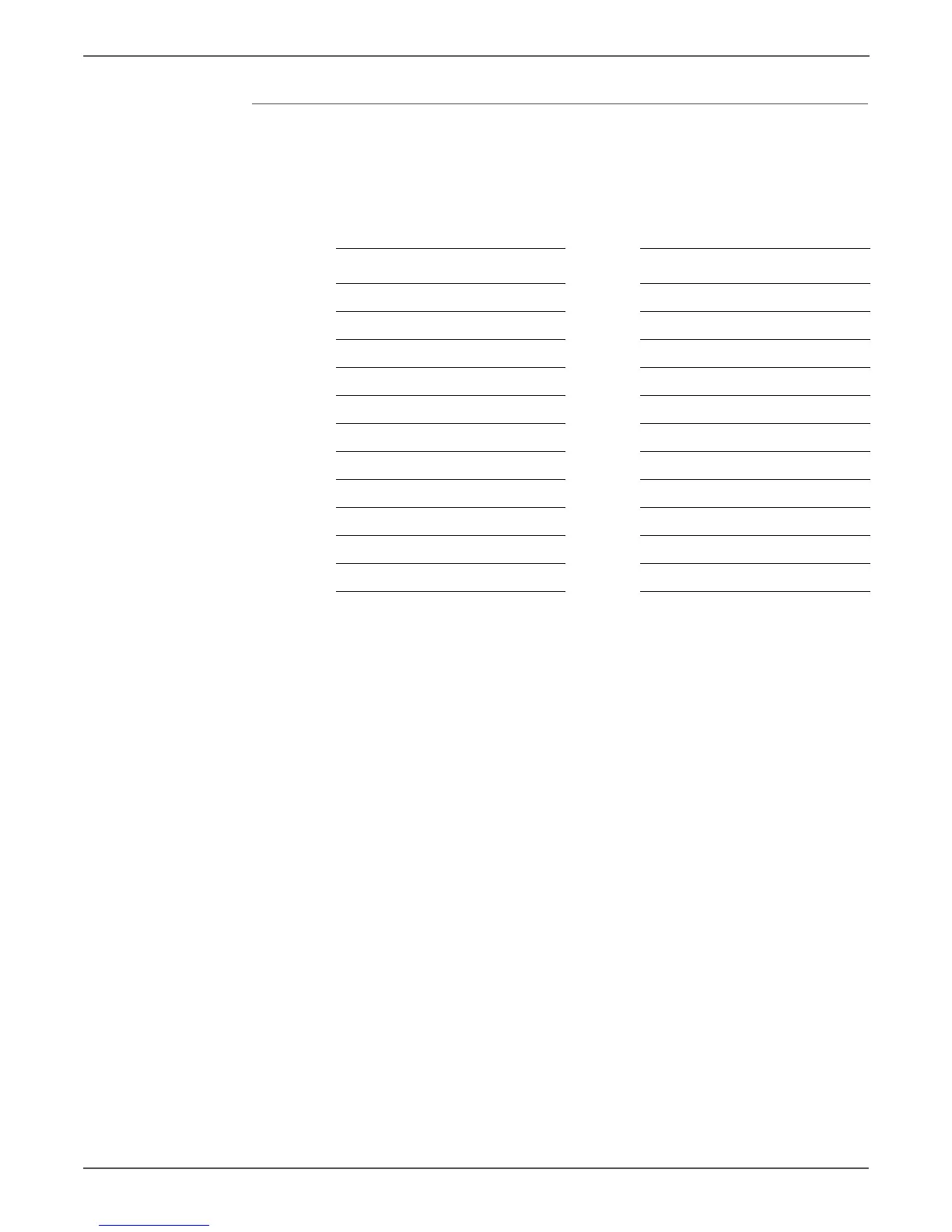A-16 Xerox Internal Use Only Phaser 6000/6010 and WC 6015 MFP
Reference
Digital Output Test Procedures
This group of diagnostics checks whether the DO components operate. As many as
ten different components can be simultaneously operated. However, it is
recommended to operate only one or two components at a time. Simultaneous
operation of many different components can break them.
The use of DBAC ON, DBDC ON, 24V ON, HV CLK ON, TR1+ ON, TR2+ ON,
TR2- ON, CR ON, MOB LED ON, and ADC LED ON is prohibited to avoid shock
hazards since they are high-voltage outputs.
Item Item
MAIN MOTOR ON FULL REGI CLUTCH ON
MAIN MOTOR ON HALF DBAC ON
MAIN MOTOR OR SLOW DBDC ON
FEED SOLENOID ON 24V ON
K MODE SOLENOID ON HV CLK ON
FAN ON (HIGH) TR+ ON
FAN ON (LOW) TR2+ ON
TONER MOTOR Y ON TR2- ON
TONER MOTOR M ON CR ON
TONER MOTOR C ON MOB LED ON
TONER MOTOR K ON ADC LED ON