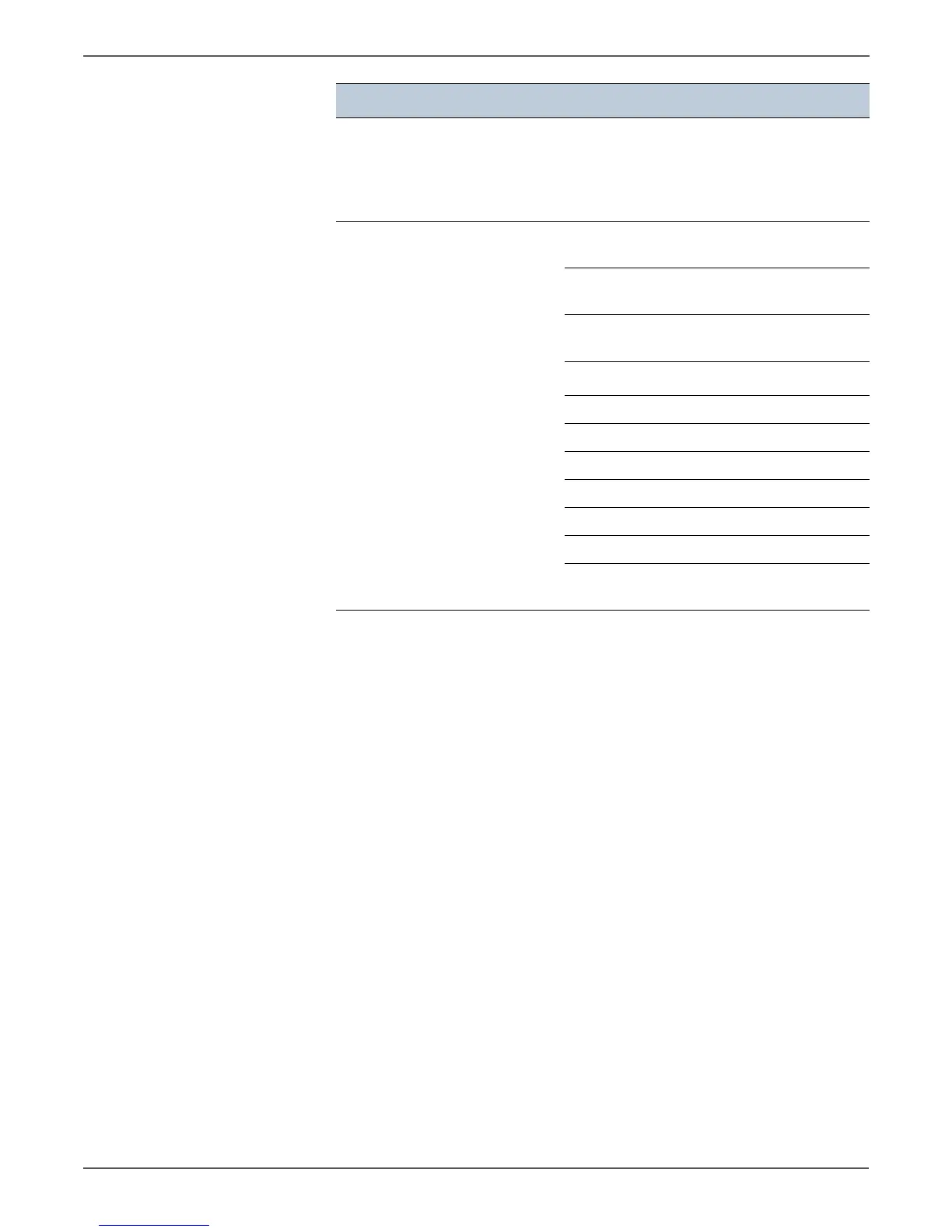A-26 Xerox Internal Use Only Phaser 6000/6010 and WC 6015 MFP
Reference
Toner Pallet Check Outputs each 100% density color pattern of
Y/M/C/K.
When a print quality problem occurs in the
picture or photo printing, this test identifies
the problem as the toner or something else.
Parameters This screen is used to read/write the
parameters stored in the printer.
Print Parameters Click this button to print the current
parameter settings.
Registration This function reads/writes the following
parameters stored in the printer.
Parameter Range
Regi X Margin Y, M, C, K -137 to 137
Regi Y Margin Y, M, C, K -3780 to 3780
Regi Skew Y, M, C, K -630 to 630
Regi Bow Y, M, C, K -100 to 100
Regi Lead Offset -94 to 94
Regi Side Offset -68 to 68
See the following illustration
for additional explanation.
Test Procedure
