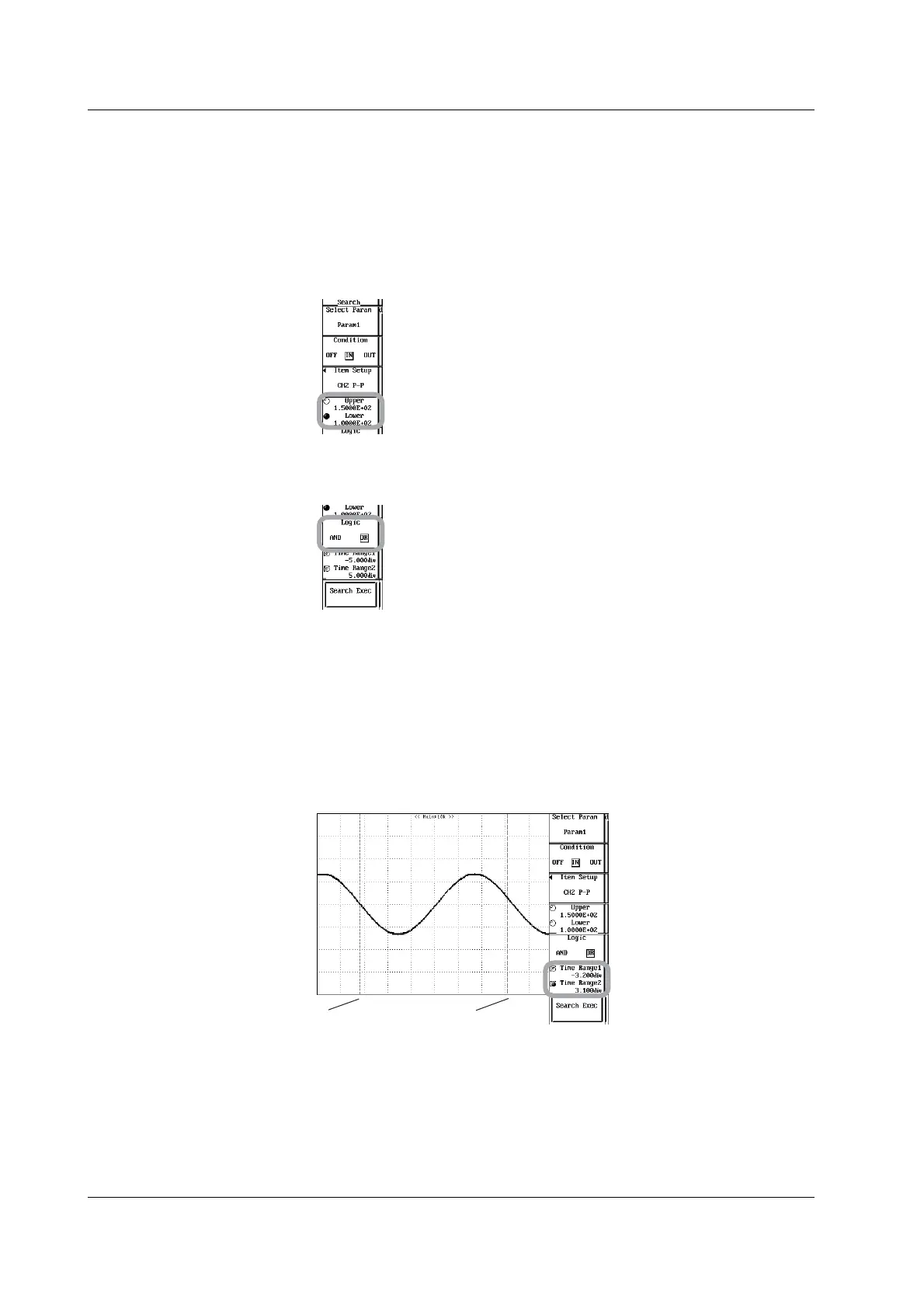10-12 IM 701450-01E
Setting the Determination Range of the Measured Value of the Search
Measurement Parameter
13. Press the Upper/Lower soft key to set the jog shuttle control to Upper or Lower.
• If you select Upper, you can move the upper limit of the determination range.
• If you select Lower, you can move the lower limit of the determination range.
14. Turn the jog shuttle to set the upper and lower limits of the determination
range.
15. Repeat steps 5 to 14 to set Param1 to Param4.
Selecting the Search Logic
16. Press the Logic soft key to select AND or OR.
Setting the Search Range
17. Press the Time Range1/Time Range2 soft key to set the jog shuttle control to
Time Range1, Time Range2, or both Time Range1 and Time Range 2.
• If you select Time Range1, you can set the left end of the search range.
• If you select Time Range2, you can set the right end of the search range.
• If you select both Time Range1 and Time Range2, you can move the search range
without changing the spacing between the two. The value of the digit being specified
by Time Range1 changes.
18. Turn the jog shuttle to set the search range.
Time Range1 Time Range2
10.3 Searching History Waveforms Using Waveform Parameters (History Search)
