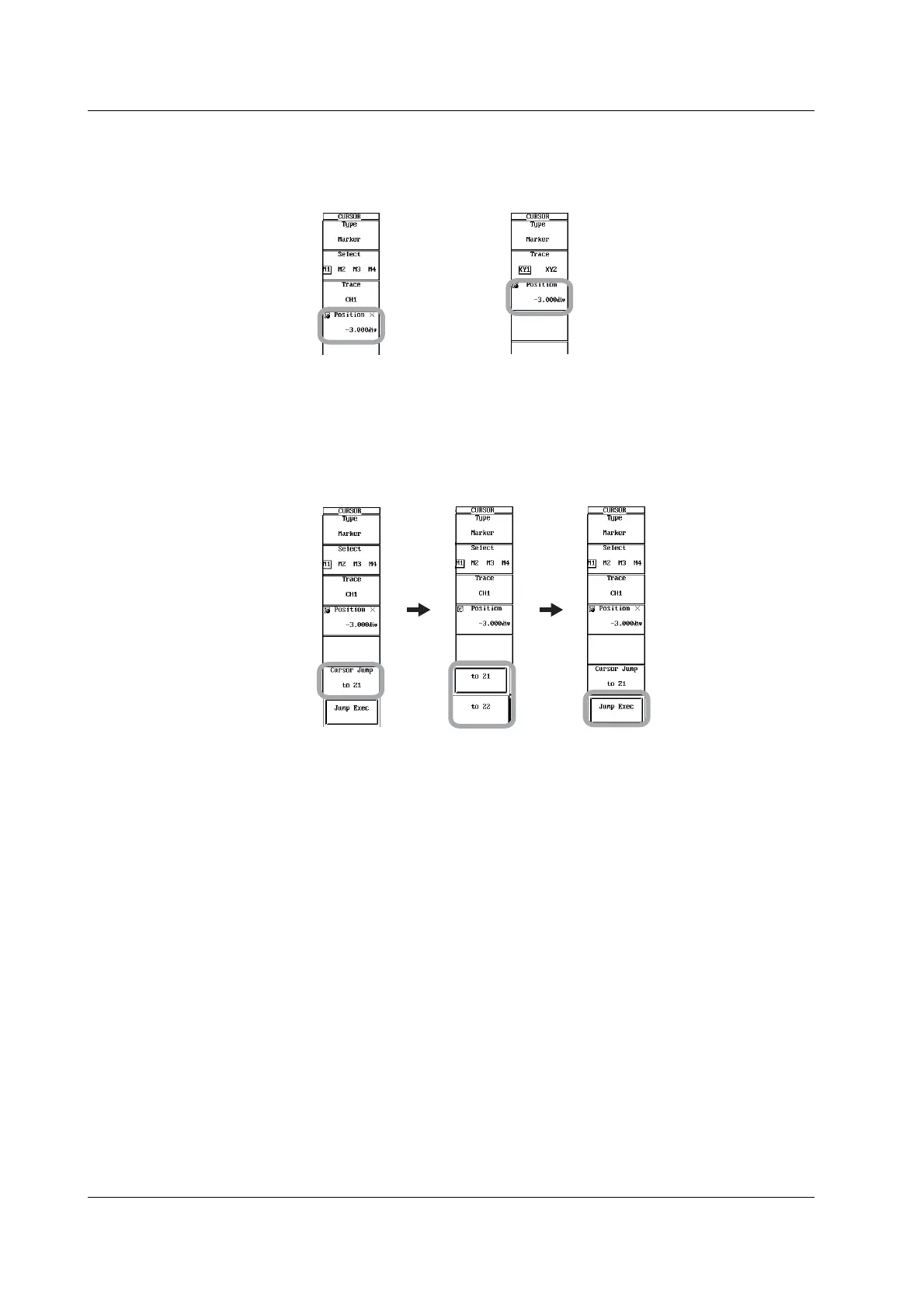10-38 IM 701450-01E
Moving the Cursors
7. Turn the jog shuttle to move the cursor. The Position value changes.
When X-Y waveforms
are not displayed
When X-Y waveforms
are displayed
Jumping the Cursor to the Zoom Waveform Display Frame (When X-Y Waveforms
Are Not Displayed)
8. Press the Cursor Jump soft key. The Cursor Jump menu appears.
9. Press the to Z1 or to Z2 soft key to select the jump destination of the cursor.
10. Press the Jump Exec soft key. The cursor jumps to the specified zoom
waveform display frame.
10.5 Making Cursor Measurements
