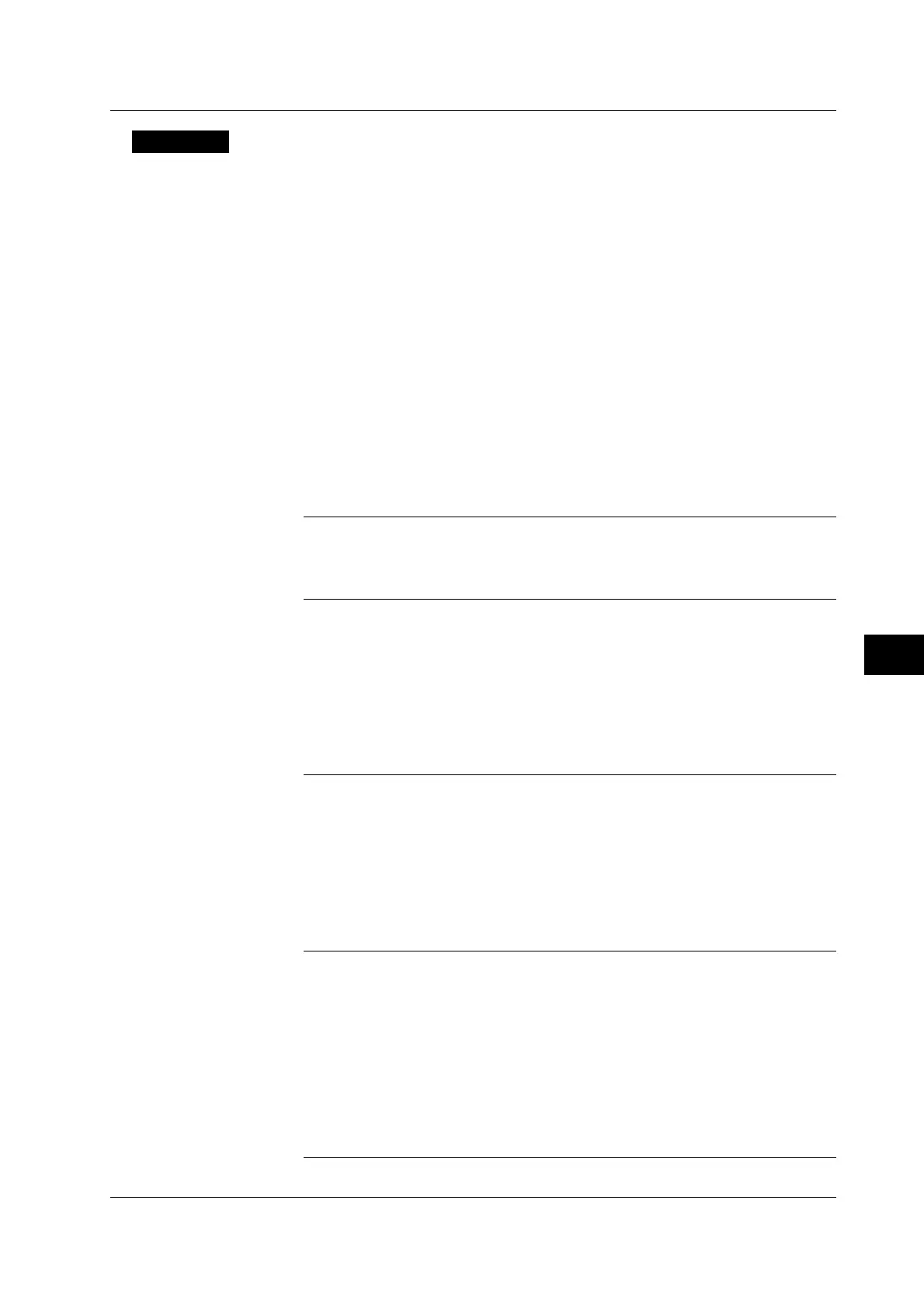10-41
IM 701450-01E
10
Analyzing and Searching Waveforms
Explanation
This section explains the setup procedures for placing cursors on the displayed
waveform (within the display record length, see appendix 1) and displaying various types
of measured values at the cross point of the cursor and waveform. The following four
types of cursors are available.
• Horizontal cursors
• Vertical cursors
• Marker cursors
• Angle cursors
Limitations
Cursor measurements cannot be made on the following waveforms.
• Snapshot waveforms
• Accumulated waveforms (except the last accumulated waveform)
Cursor Measurement Parameters
The table below shows the parameters that can be measured and displayed using each
type of cursors.
When X-Y Waveforms Are Not Displayed
Horizontal cursors
Measures the Y-axis value at the cursor position.
Y1 Y-axis (vertical axis) value of Cursor1
Y2 Y-axis value of Cursor2
DY The difference between the Y-axis values of Cursor1 and Cursor2
Vertical cursors
Measures the X-axis and Y-axis values at the cursor position. When measuring logic input
waveforms, you can select whether to display the measured values in binary or hexadecimal
notation, and the read direction of the bit data.
X1 X-axis (vertical axis) value of Cursor1
X2 X-axis value of Cursor2
DX The difference between the X-axis values of Cursor1 and Cursor2
1/DX The inverse of the difference between the X-axis values of Cursor1 and Cursor2
Y1 Y-axis value at the cross point of Cursor1 and the waveform
Y2 Y-axis value at the cross point of Cursor2 and the waveform
DY The difference between the Y-axis values of Cursor1 and Cursor2
Marker cursors
Measures the X-axis value and Y-axis value of the waveform. Marker cursors move along the
waveform. M1 (Marker 1) to M4 (Marker 4) can be set on different waveforms.
X1 to X4 X-axis values of M1 to M4
DX2 The difference between the X-axis values of M1 and M2
DX3 The difference between the X-axis values of M1 and M3
DX4 The difference between the X-axis values of M1 and M4
Y1 to Y4 Y-axis values of M1 to M4
DY2 The difference between the Y-axis values of M1 and M2
DY3 The difference between the Y-axis values of M1 and M3
DY4 The difference between the Y-axis values of M1 and M4
Angle cursors (Degree)
Measurements can be made by converting the time axis values into angles. The zero point
(position of reference cursor Ref1) and the end point (position of the reference cursor Ref2)
are set on the X-axis and an angle (reference angle) is assigned to the width of Ref1 and
Ref2. The positions of the two angle cursors (Cursor1 and Cursor2) are converted into
angles from the specified reference angle and measured.
X1 Angle of Cursor1 from Ref1
X2 Angle of Cursor2 from Ref1
DX The angle difference between Cursor1 and Cursor2
Y1 Y-axis value at the cross point of Cursor1 and the waveform
Y2 Y-axis value at the cross point of Cursor1 and the waveform
DY The difference between the Y-axis values of Cursor1 and Cursor2
Selectable range of the reference angle 1 to 720°C
10.5 Making Cursor Measurements
