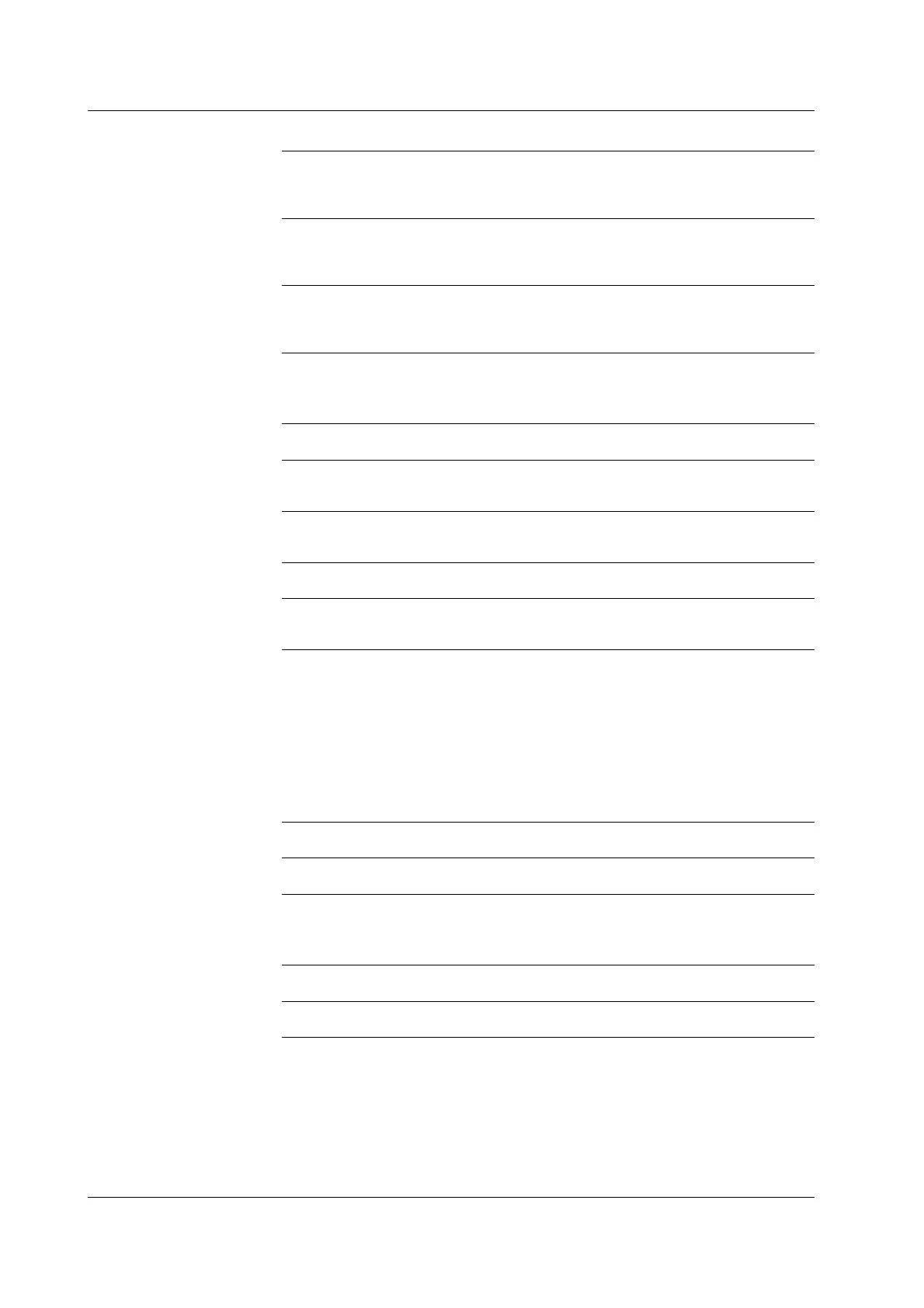10-42 IM 701450-01E
When X-Y Waveforms Are Displayed
Horizontal cursor: Measures the Y-axis value at the cursor position.
Y1 Y-axis value of Cursor1
Y2 Y-axis value of Cursor2
DY The difference between the Y-axis values of Cursor1 and Cursor2
Vertical cursor: Measures the X-axis value at the cursor position.
X1 X-axis value of Cursor1
X2 X-axis value of Cursor2
DX The difference between the X-axis values of Cursor1 and Cursor2
Marker Cursor: Measures the X-axis value and Y-axis value of the waveform.
T Time of the cursor from the trigger point
X X-axis value of the cursor
Y Y-axis value of the cursor
Movement Range of Cursors
When X-Y Waveforms Are Not Displayed
Horizontal cursors
The movement range is ±4 divisions. The resolution is 0.01 divisions.
Vertical cursor, marker cursor, and angle cursor
The movement range is ±5 divisions. The resolution is 10 divisions÷the display record length.
For a description of the display record length, see appendix 1.
When X-Y Waveforms Are Displayed
Horizontal cursors and vertical cursors
The movement range is ±4 divisions. The resolution is 0.01 divisions.
Marker Cursors
The movement range is ±5 divisions. The resolution is 10 divisions÷the display record length.
For a description of the display record length, see appendix 1.
Display Format of Logic Input (When X-Y Waveforms Are Not Displayed and Only
Vertical Cursors Are Used)
When measuring the logic input waveform using vertical cursors, you can set the
following items.
Notation System
You can select the notation system used to display measured values.
Binary
Displays values in binary notation.
Hexa
Displays values in hexadecimal notation.
Read Direction of Bit Data
You can select the direction of reading the bit data of the logic input.
A0->A7 B0->B7
Reads the bit data in the direction from bit 0 to bit 7 of Pod A and bit 0 to bit 7 of Pod B.
B7->B0 A7->A0
Reads the bit data in the direction from bit 7 to bit 0 of Pod B and bit 7 to bit 0 of Pod A.
10.5 Making Cursor Measurements
