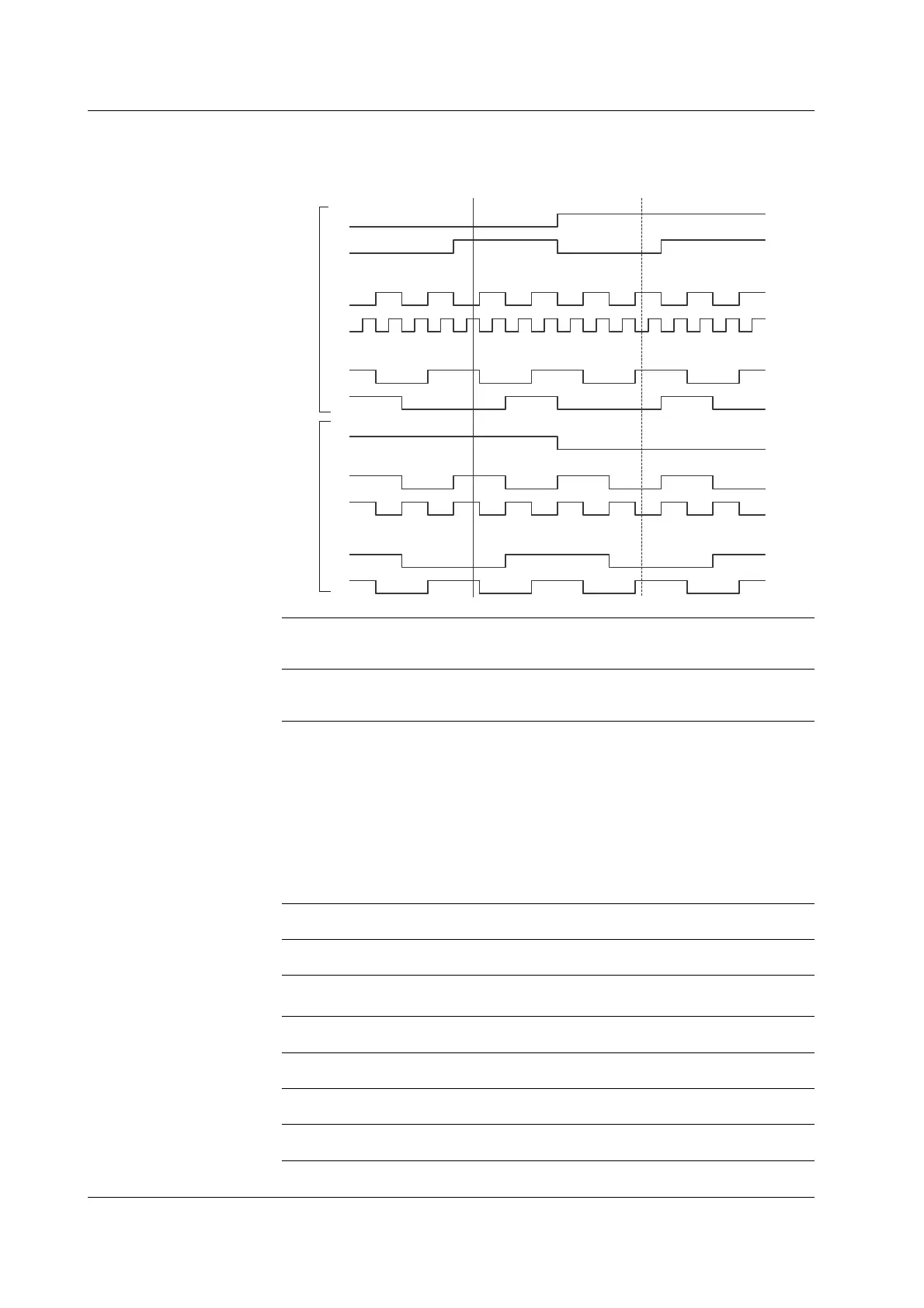10-44 IM 701450-01E
• When Pod A & Pod B (Combined Data of Pod A and Pod B) Is Being Measured
and OFF Bits Exist
A0
Cursor 1 Cursor 2
A1
A3
A4
A6
A7
B0
B2
B3
B5
B6
PodA
PodB
When the read direction of the bit data is A0 -> A7, B0 -> B7
Binary Y1:01-01-101-11-01 Y2:10-10-100-00-01-
Hexa Y1:2DD Y2:541
When the read direction of the bit data is B7 -> B0, A7 -> A0
Binary Y1:-10-11-101-10-10 Y2:-10-00-001-01-01
Hexa Y1:5DA Y2:415
Jumping the Cursor to the Zoom Waveform Display Frame (When X-Y Waveforms
Are Not Displayed)
You can jump M1 to M4 (marker cursors) and Cursor1 and Cursor2 (vertical cursors or
angle cursors) to the zoom waveform display frame. The cursors can be jumped in the
following manner.
Marker Cursors
to Z1
Make the selected marker jump to the Z1 window.
to Z2
Make the selected marker jump to the Z2 window.
Vertical Cursors and Angle Cursors
Cursor1 to Z1
Make Cursor1 jump to the Z1 window.
Cursor1 to Z2
Make Cursor1 jump to the Z2 window.
Cursor2 to Z1
Make Cursor2 jump to the Z1 window.
Cursor2 to Z2
Make Cursor2 jump to the Z2 window.
10.5 Making Cursor Measurements
