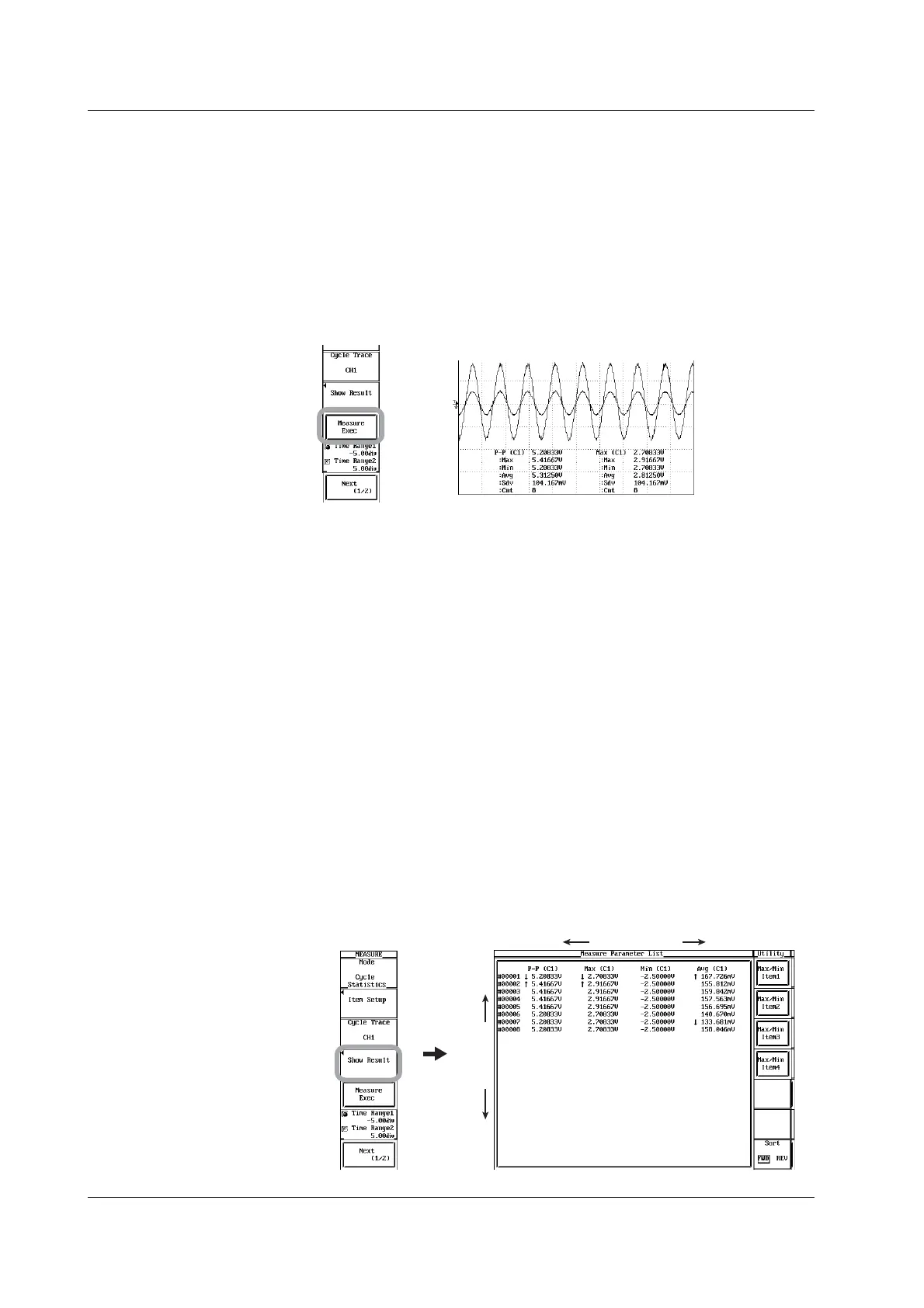10-56 IM 701450-01E
Executing/Aborting Measurement per Cycle and Statistical Processing within the
Measurement Range
7. Press the START/STOP key to stop waveform acquisition.
8. Press the Measure Exec soft key. Measurement per cycle and statistical
processing within the measurement range are performed on the displayed
waveform from the left end to the right end of the screen (from the oldest
waveform). The words Measure Exec change to Measure Abort.
To abort the measurement and statistical processing, press the Measure Abort
soft key. The measurement and statistical processing are aborted, and the
words Measure Abort change to Measure Exec.
Display example of statistics
Displaying the Measured Values
9. Press the Show Result soft key. The Measure Parameter List window appears
and the measured values are listed.
Measured values with assigned numbers #00001, #00002, and so on are displayed in
the measured order. The smallest assigned number corresponds to the measured
value of the waveform at the left end of the screen (oldest waveform).
Scroll the List
10. Turn the jog shuttle to scroll the list up and down.
The Measure Parameter List window displays up to 25 measured values at once in the
order of occurrence. By scrolling the list up and down using the jog shuttle, measured
values beyond 25 data points can be displayed.
11. Press the < or > key (arrow key) to scroll the list left and right.
The Measure Parameter List window displays up to 4 measurement parameters at
once in the order of parameters that are specified to be measured in the Item Setup
dialog box (see page 10-47).
By scrolling the list left and right using < and >, measured parameters beyond 4
parameters can be displayed.
Measure Parameter List window
Scroll left and right using < or >.
Scroll up and down using the jog shuttle
Measurement
parameters
Measured
values
10.7 Performing Statistical Processing of the Measured Values of Waveform Parameters