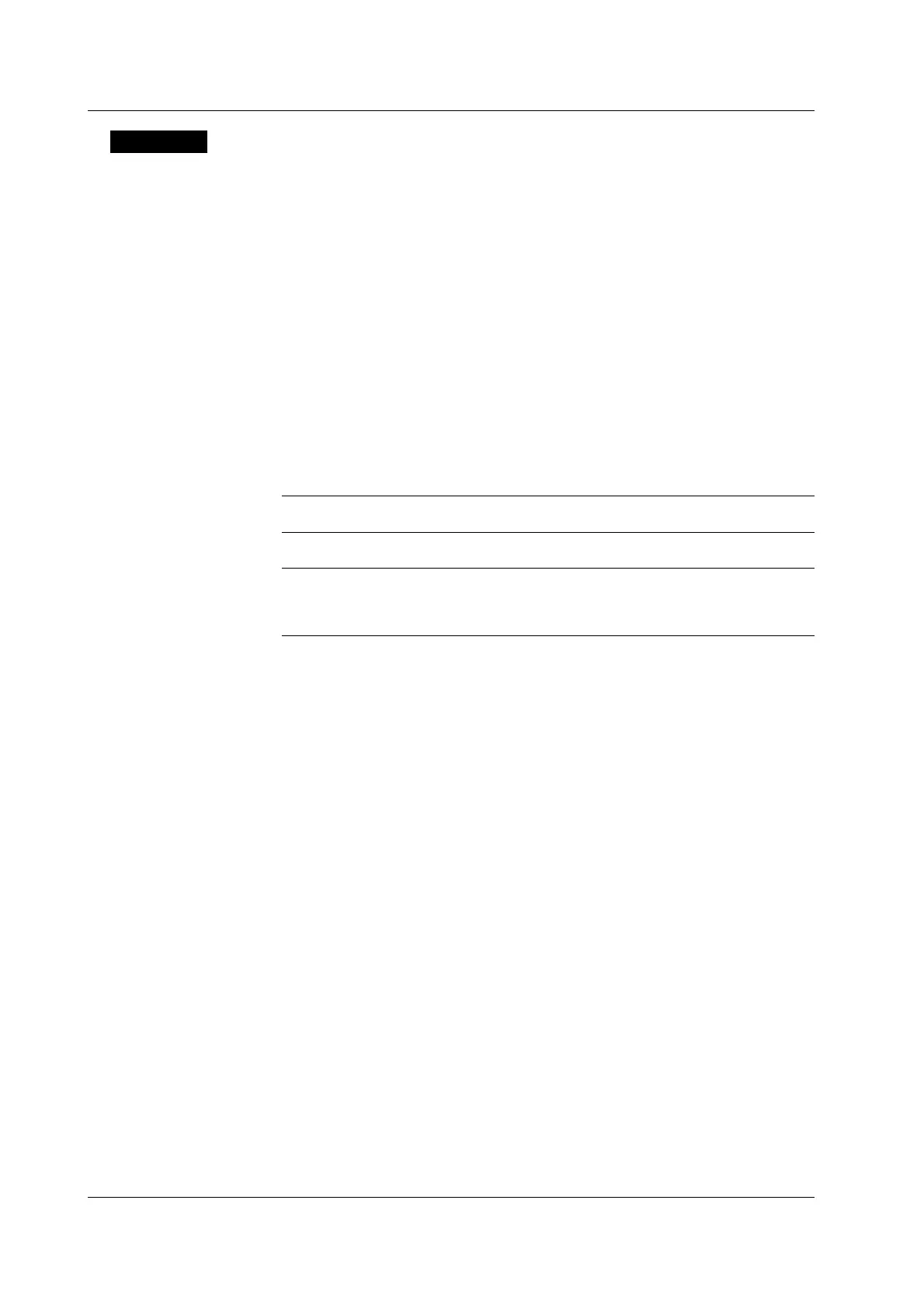10-64 IM 701450-01E
Explanation
This section explains the setup procedures for performing automated measurement of
various measurement parameters (waveform parameters) on dual areas simultaneously
or performing computation using the measured values on the displayed waveform (within
the display record length, see appendix 1).
Limitations
Automated measurement of waveform parameters cannot be performed on the following
waveforms.
• Snapshot waveforms.
• Accumulated waveforms (however, measurement is possible on the accumulated
waveform acquired last).
• Logic input waveforms.
Automated Measurement Mode
The following modes are available in automated measurement of waveform parameters.
To perform automated measurement of waveform parameters on dual areas, select ON,
Statistics, or History Statistics mode.
OFF
Automated measurement is not performed.
ON
Measures the specified parameters.
Statistics, Cycle Statistics, and History Statistics
Performs statistical processing on the measured results of the specified parameters. See
section 10.7. However, measurement and statistical processing of Cycle Statistics cannot be
performed using automated measurement of waveform parameters on dual areas.
Measurement Parameters
26 types of parameters and delay between waveforms can be selected as operands of
computation parameters. For details on the measurement parameters, see section 10.6.
Computation Parameters
• Four parameters, User1 to User4, can be computed and displayed.
• Computation can be performed by setting the measurement parameters of the two
areas of the measurement target waveform as operands and using operators +, –, ∗,
or /. The results are displayed as computation parameters User1 to User4.
Equations
For example, the equation of computation parameter User1 is as follows:
User1 = M1operatorM2
M1: Measurement parameter of Area 1 of the measurement target waveform
M2: Measurement parameter of Area 2 of the measurement target waveform
Operator: +, –, ∗, or /
The measurement target waveforms of M1 and M2 can be selected from CH1 to
CH8(4)*, Math1, Math2, None or Const1 to Const4.
* On the DL7440, you can select from CH1 to CH4, Math1, Math2, None or Const1 to
Const4. On the DL7480, you can select from CH1 to CH8, Math1, Math2, None or Const1
to Const4.
• If one of the measurement target waveform is set to None, the measured value of the
other measurement parameter is displayed.
• IF both measurement target waveforms are set to None, the measurement value
display area shows ∗∗∗.
10.8 Performing Automated Measurements of Waveform Parameters on Dual Areas