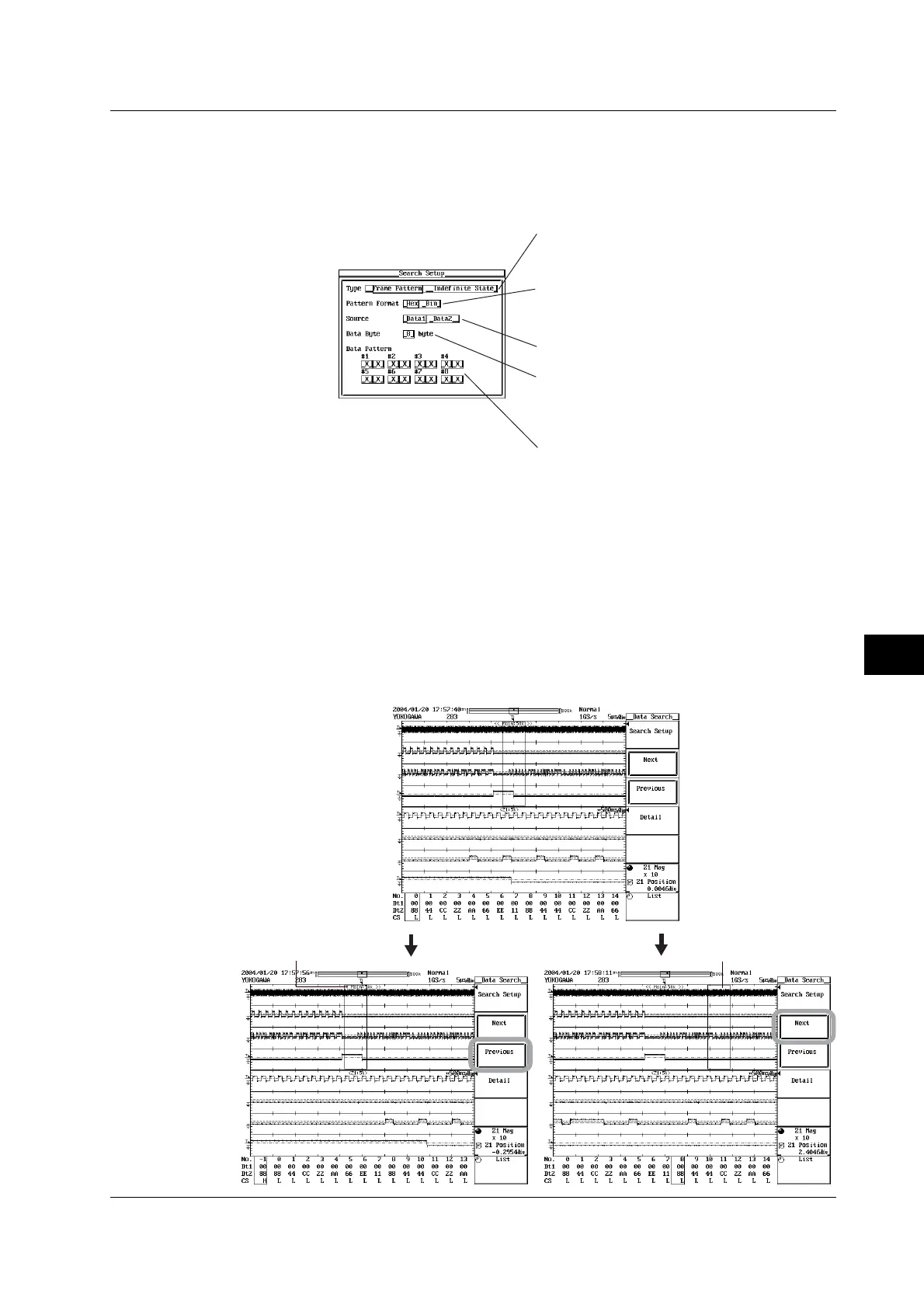10-81
IM 701450-01E
10
Analyzing and Searching Waveforms
39. Use jog shuttle & SELECT to set the determination pattern for each byte in
hexadecimal or binary (Data Pattern box). When determination is not to be
performed, select X.
40. Press ESC. The Detail dialog box closes.
Set the search type to Frame Pattern or Indefinite
State. If Indefinite State is selected, select the
search target data in the Source box.
Set the notation system of the data to be searched
to Hex or Bin. The format in the Data Pattern box
is set to the format that matches the selected result.
Set the search target data to Data1 or Data2.
Select the search unit (data length) in the range of
1 to 8 bytes. The number of bytes displayed in the
Data Pattern box is set to the number of bytes that
matches the selected result.
Set the determination pattern per byte using
hexadecimal or binary values.
Executing the Search
41. Press the Next or Previous soft key. The search is executed.
• When the data matches the determination pattern, the corresponding data (data that was
found) is highlighted in the analysis data list at the bottom of the screen. The zoom box
moves to the position so that the data that was found is at the center, and the zoomed
waveform of the data that was found is displayed in the zoom waveform display area.
• Pressing the Next soft key searches the data after the highlighted data (to the right) in
the analysis data list at the bottom of the screen.
• Pressing the Previous soft key searches the data before the highlighted data (to the
left) in the analysis data list at the bottom of the screen.
• If you selected Indefinite State (indefinite data) in step 34 and execute the search,
indefinite data is highlighted.
The search is executed
to the left.
The search is executed
to the right.
10.11 Analyzing and Searching SPI Signals
