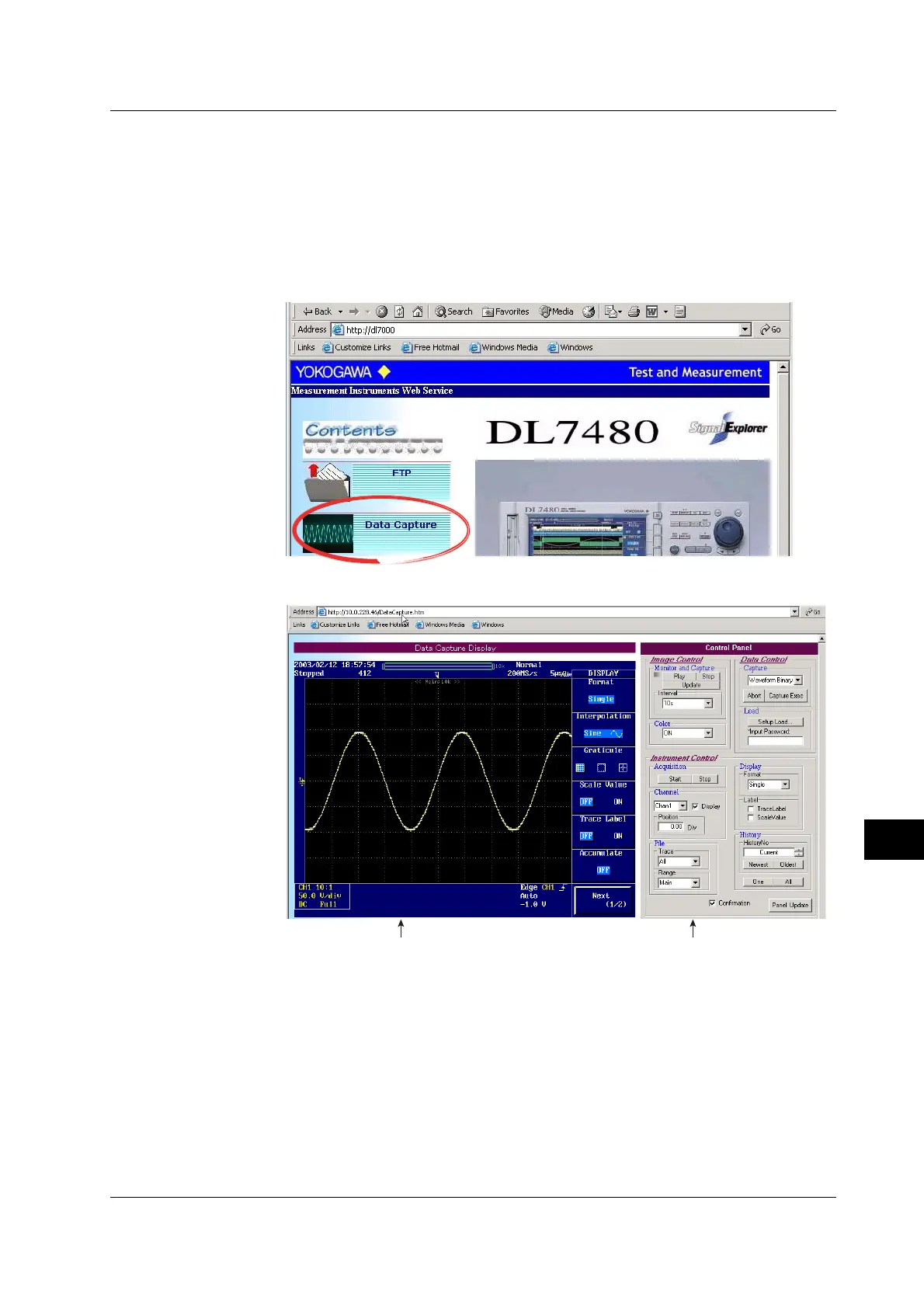13-27
IM 701450-01E
13
Ethernet Communications (Optional)
Performing Data Capture
Before using this function, check that the communication interface of the DL7400 is set
to Network (see page 13-21).
Click the Data Capture icon on the Web server window. The Data Capture window
showing the screen image of the DL7400 and the control panel that allows data saving
and loading appears.
Web Server Window
Dual Capture Window
DL7440/DL7480 screen image
Control panel
13.7 Using the Web Server Function