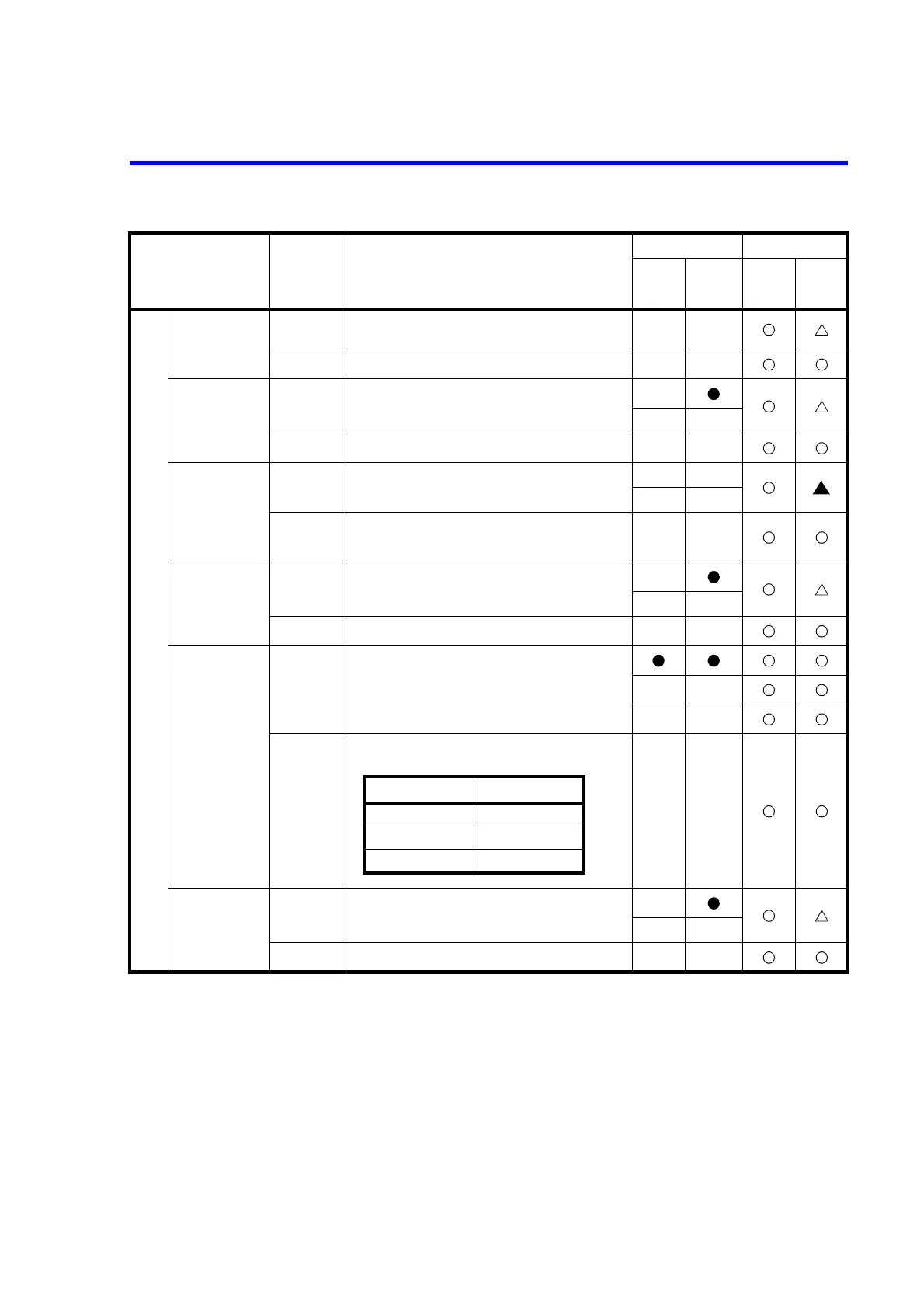6241A/6242 DC Voltage Current Source/Monitor Operation Manual
6.7.3 Remote Command List
6-26
Source
Suspend voltage SUV ± data Sets suspend voltage.
Setting range: 0 to
± 32 V / 0 to ± 6 V
0
SUV? Response: SUV ± d.ddddE ± d
*1
Suspend Hiz/Loz SUZ0 Hiz: High resistance output status
SUZ1 Loz : Low resistance output status
SUZ? Response: SUZ0 or SUZ1
Pulse base value DBV ± data Voltage pulse base value
0
DBI ± data Current pulse base value
0
DBV? Response: DBV ± d.ddddE ± d
*1
DBI? DBI ± d.ddddE ± d
Trigger mode M0 AUTO
M1 HOLD
M? Response: M0 or M1
Operate/
Standby
SBY Output is set to OFF (Standby)
OPR Output is set to ON (Operating)
SUS Suspends the output (Suspend)
SBY?,
OPR?, SUS?
Responds to the current output status
Response:
Remote
Sensing
RS0 2W
RS1 4W
RS? Response: RS0 or RS1
*1: The response decimal point is different depending on the set value.
For the source value, limit value, and time parameter set up range, refer to the performance specifications.
Item Command Description
Default Operation
Power
ON
Default
setting
During DC/
pulse
operation and
suspension
During
sweep
operation and
suspension
Status SBY?, OPR?, SUS?
Operating OPR
Suspended SUS
Standby SBY
