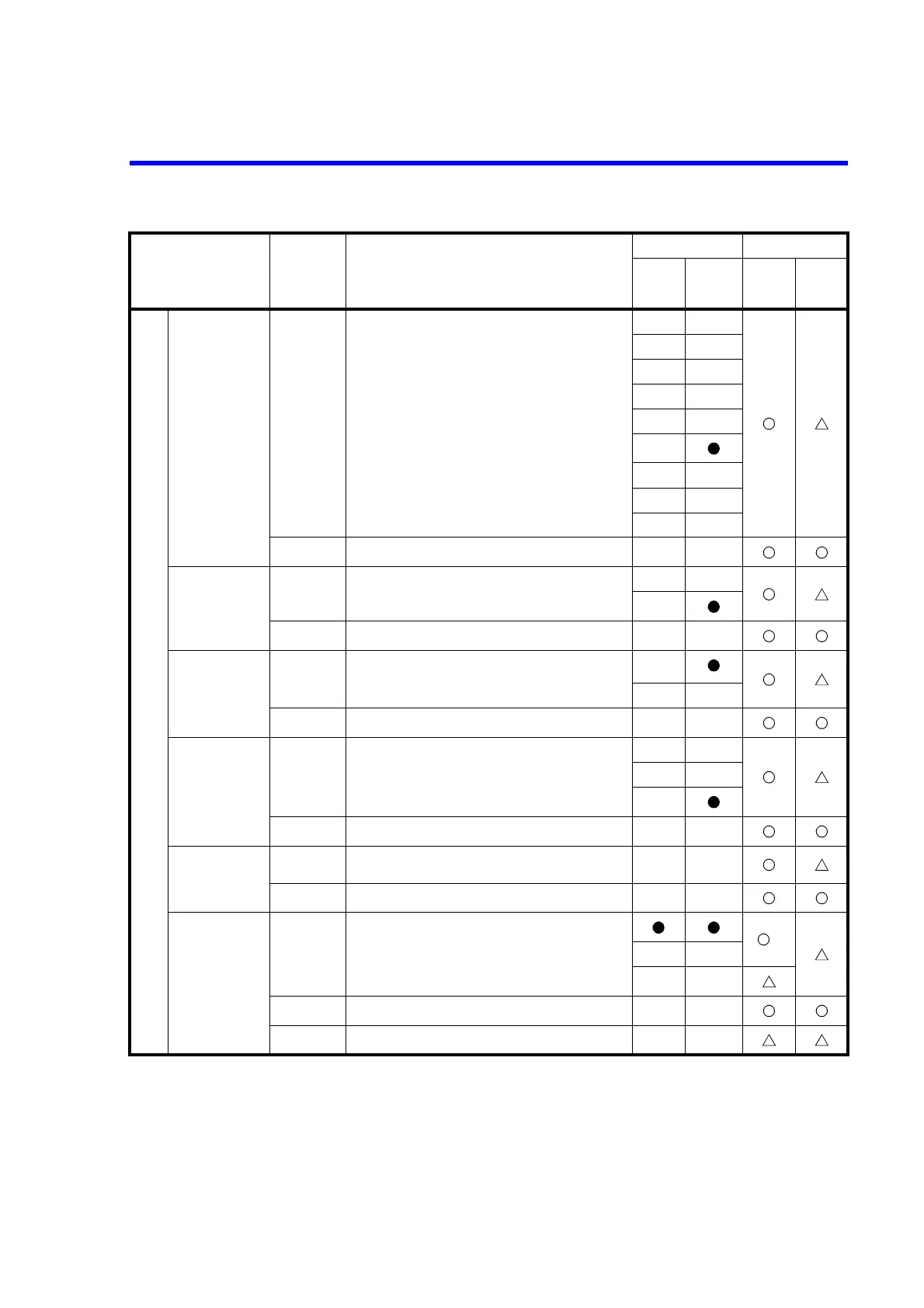6241A/6242 DC Voltage Current Source/Monitor Operation Manual
6.7.3 Remote Command List
6-31
Mea
sure-
ment
Integration time IT0 100 µs
IT1 500 µs
IT2 1 ms
IT3 5 ms
IT4 10 ms
IT5 1 PLC
IT6 100 ms
IT7 200 ms
IT8 S/H (Sample hold mode)
IT?
Response: IT0 to
IT8
Auto zero AZ0 OFF
AZ1 ON
AZ? Response: AZ0 or AZ1
Switching the unit
display
DM0 Displays unit in the decimal number and unit form.
DM1 Displays unit in the exponent form.
DM? Response: DM0 or DM1
Number of digits
displayed for the
measurement
RE3 Displays 3
1
/
2
digits
RE4 Displays 4
1
/
2
digits
RE5 Displays 5
1
/
2
digits
RE?
Response: RE3 to
RE5
Measurement
Auto Range
Delay
RD Ard Ard: Measurement auto range delay time
(Units: ms)
*1
0
RD? Response: RDddddd.
Measurement
Buffer Memory
ST0 Store OFF
*7
ST1 Normal ON
ST2 Burst ON
ST?
Response:ST0 to
ST2
RL Initializes the stored data.
*1: The response decimal point is different depending on the set value. For the source value, limit value, and time parameter set up range,
refer to the performance specifications.
*7: Operational only between ST0 ↔ ST1
Item Command Description
Default Operation
Power
ON
Default
setting
During DC/
pulse
operation and
suspension
During
sweep
operation and
suspension
