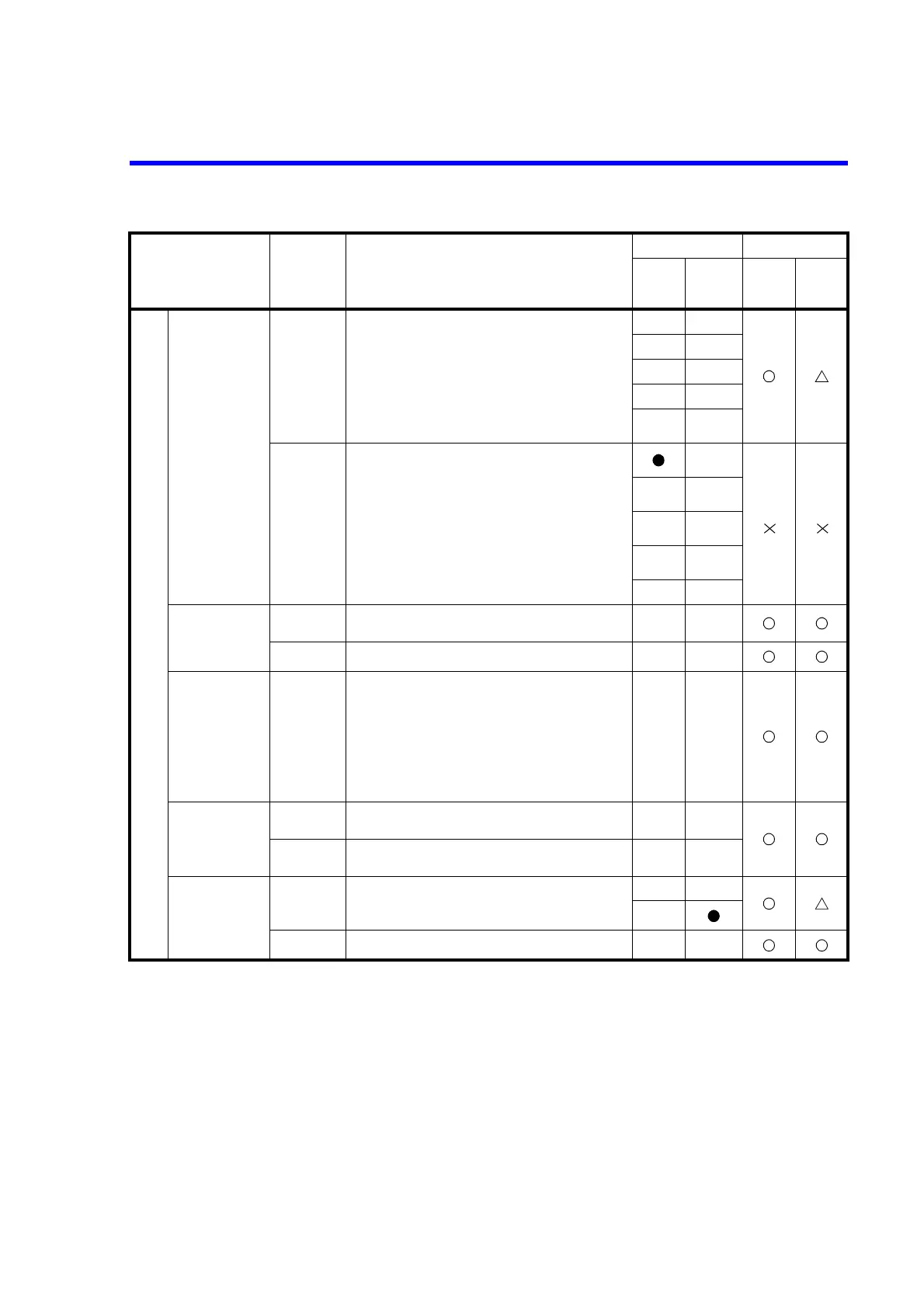6241A/6242 DC Voltage Current Source/Monitor Operation Manual
6.7.3 Remote Command List
6-34
System
User parameter STP0 Saves the set parameter to non-volatile memory area 0.
STP1 Saves the set parameter to non-volatile memory area 1.
STP2 Saves the set parameter to non-volatile memory area 2.
STP3 Saves the set parameter to non-volatile memory area 3.
SINI Sets the default values to all the memory areas from 0
to 3.
RCLP0 Loads the data in non-volatile memory area 0 as the set-
ting parameter.
RCLP1 Loads the data in non-volatile memory area 1 as the set-
ting parameter.
RCLP2 Loads the data in non-volatile memory area 2 as the set-
ting parameter.
RCLP3 Loads the data in non-volatile memory area 3 as the set-
ting parameter.
RINI Loads the default value as the setting parameter.
Initializing the
instrument
*RST Initializes the parameter. (Items except
*6
are default
values.)
C Clears the device.
Instrument infor-
mation
*IDN? The instrument information query command
Response: ADC Corp.,nnnnn,xxxxxxxxx,yyyyy
ADC Corp.:Manufacturer (9 characters)
nnnnn: Devicve name
“6241A” (5 characters), “6242”
(4 characters)
xxxxxxxxx: Serial number (9 characters)
yyyyy: ROM revision number (5 characters)
Electrical fre-
quency
Automatic
setting
LF? Response: LF0...50 Hz
LF1...60 Hz
Notice buzzer NZ0 OFF
NZ1 ON
NZ? Response: NZ0 or NZ1
Item Command Description
Default Operation
Power
ON
Default
setting
During DC/
pulse
operation and
suspension
During
sweep
operation and
suspension
