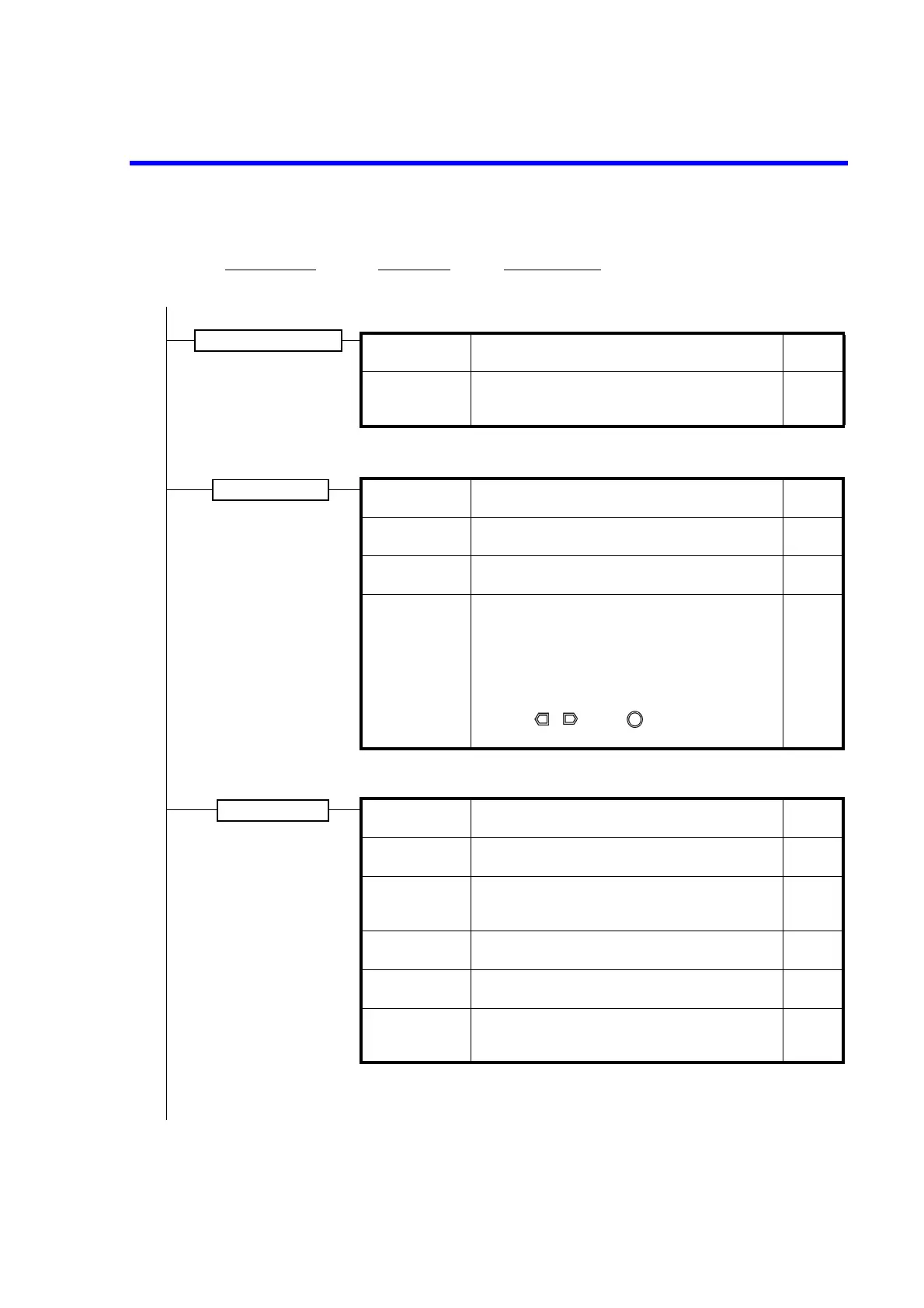6241A/6242 DC Voltage Current Source/Monitor Operation Manual
2.2.3 Menu Operation
2-31
1) Data Set .. Set random memory
* Press the [SEL] key to switch between address/data input.
Numeric
2) Save/Clear Random memory clear (Ram)/
Random memory save (Ram → Flash)
Select Save/Clear and press [ENTER] key to run.
Run
G) RANDOM MEM
(d)
Category level
Select level Input/Run level
H) COMPUTE
Parameter
types
1) Compare SW Switches the comparator calculation ON or OFF.
Off/On
Select
2) Scaling SW Switches the scaling calculation ON or OFF.
Off/On
Select
3) Max/Min SW Switches the MAX/MIN calculation ON/OFF.
Off/On
Select
4) View Mx/Mn Reading MAX/MIN calculation results (data)
a) Sample The number of operational data items of
measurement data
b) Maximum Maximum Measurement data value
c) Minimum Minimum Measurement data value
d) Average Measurement data average value
e) Total Measurement data total value
* Use the , keys, or rotary knob to select a) to
e).
Others
(c)
I) CONST
1) High Value Comparator-calculation upper-limit value
0 to ±999.999E+24
Numeric
2) Low Value Comparator-calculation lower-limit value
0 to ±999.999E+24
Numeric
3) SCL Val_A Scaling operation constant A
0 to ±999.999E+24
0 (zero) is not available
Numeric
4) SCL Val_B Scaling operation constant B
0 to ±999.999E+24
Numeric
5) SCL Val_C Scaling operation constant C
0 to ±999.999E+24
Numeric
6) Null Value NULL calculation constant
0 to ±999.999E+24
Can be selected/changed only if NULL calculation is ON.
Numeric