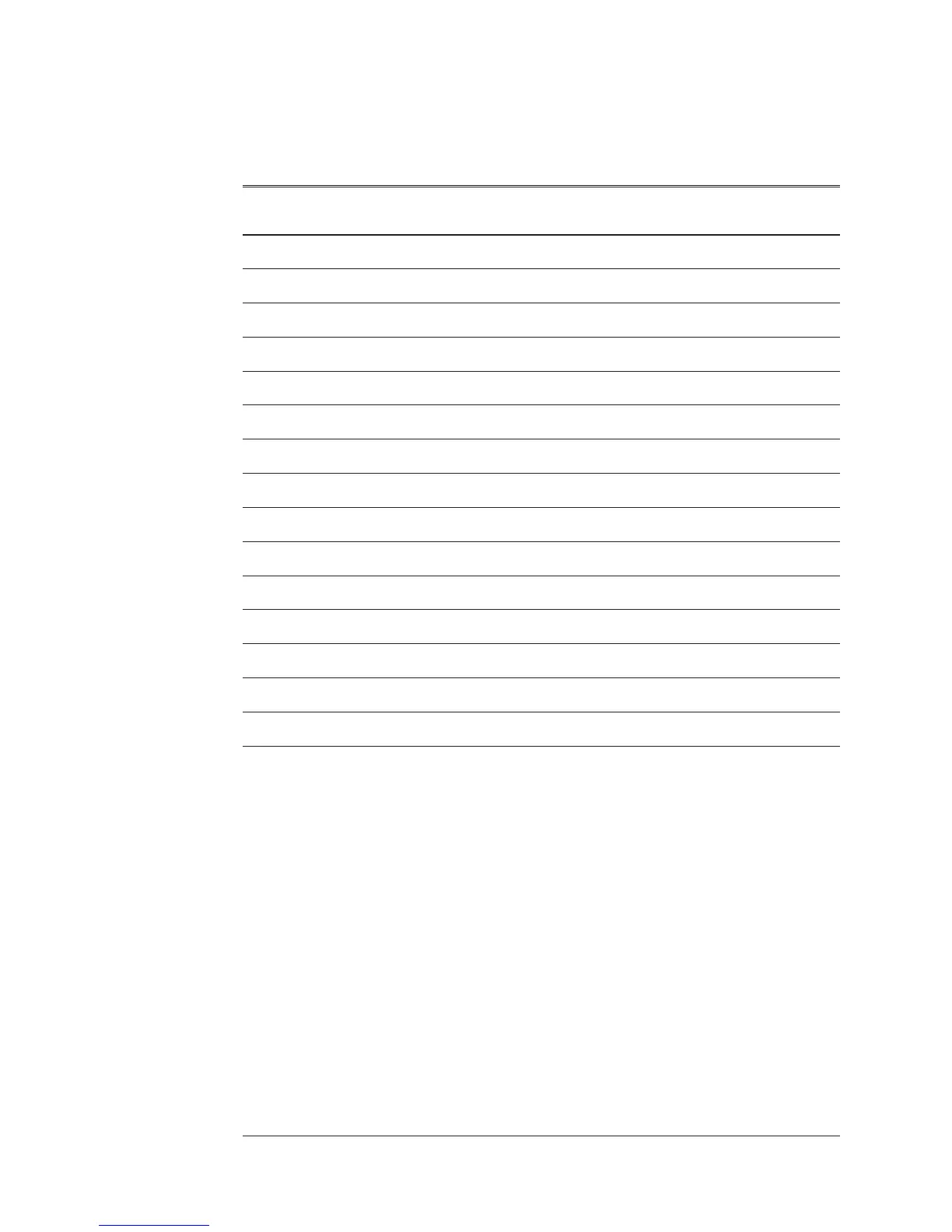Averaging and (and related features) available with each instrument mode
FFT
analysis
Octave
Analysis
Order
Analysis
Swept Sine
Correlation
Analysis
Histogram/
Time
RMS yes yes
RMS Exponential yes yes
Peak Hold yes yes
*
Linear yes
Exponential yes
Equal Confidence yes
Time yes yes yes
Time Exponential yes yes yes
Fast Average yes yes
†
yes yes
Settle Time yes
Integrate Time yes
Overlap capability yes yes
Repeat capability yes yes yes yes yes
Preview capability yes
Overload reject yes yes
* Peak Hold in Octave mode is different than in other modes—see online help for explanation
†
Fast Averaging in Swept Sine mode is different than in other modes—see online help for explanation
Agilent 35670A
Setting Up a Measurement Operator's Guide
Part I-16