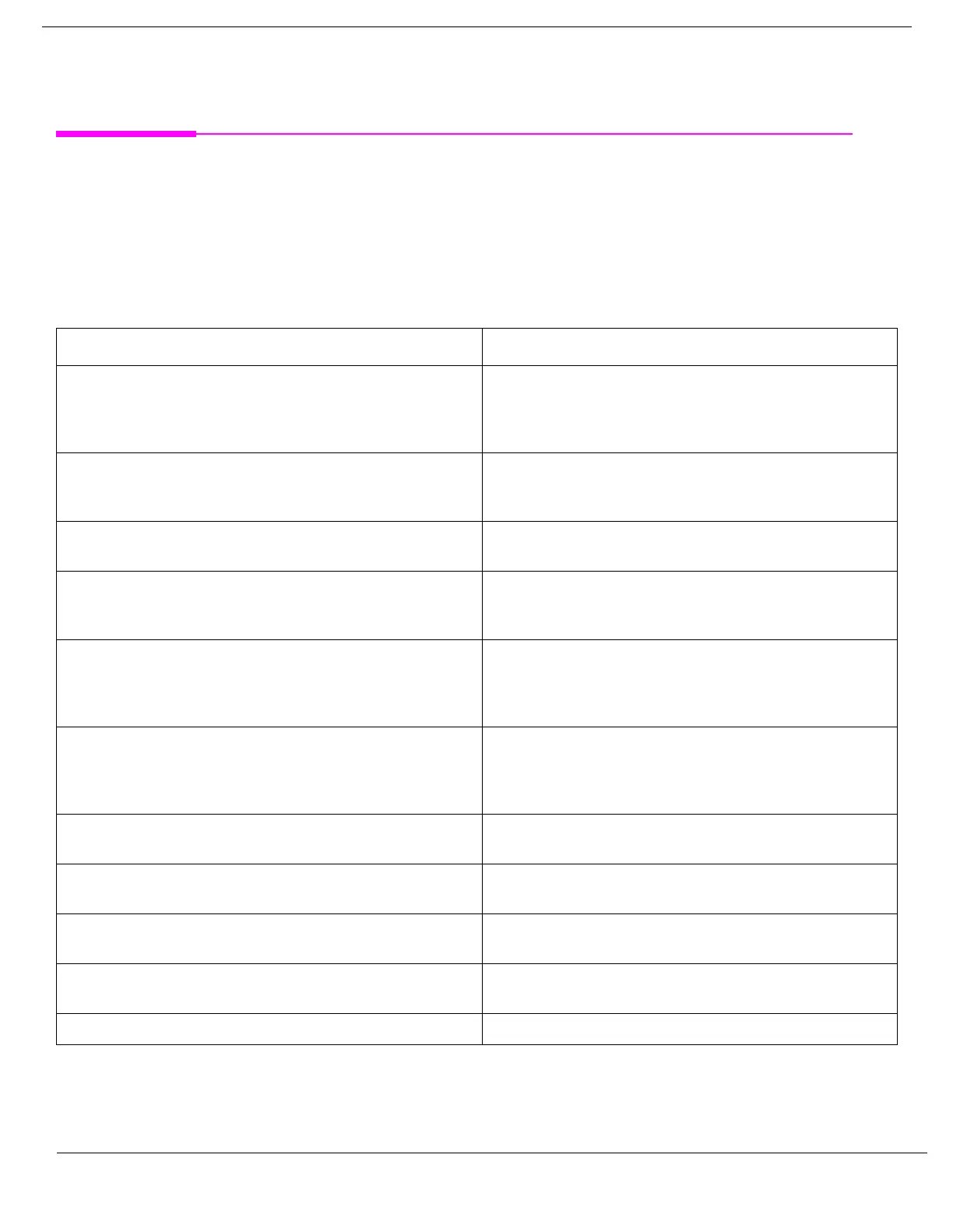729
S:\Hp8960\E1962B CDMA 2000\Pi Release\Reference Guide\Chapters\cdma2000_ts_err_msg_neg200.fm
-200 through -299 Error Message Descriptions
-200 through -299 Error Message Descriptions
Description
These errors are generated when something occurs that is incorrect in the current state of the instrument.
These errors may be generated by a user action from either the remote or the manual user interface.
Error Message Description
-200 Execution error This event bit (Bit 4) indicates a PROGRAM DATA
element following a header was outside the legal input
range or otherwise inconsistent with the device’s
capabilities, see IEEE 488.2, 11.5.1.1.5.
-203 Command protected Indicates that a legal password-protected program
command or query could not be executed because the
command was disabled.
-220 Parameter error Indicates that a program data element related error
occurred.
-221 Setting conflict Indicates that a legal program data element was
parsed but could not be executed due to the current
device state.
-222 Data out of range Indicates that a legal program data element was
parsed but could not be executed because the
interpreted value was outside the legal range defined
by the devices
-223 Too much data Indicates that a legal program data element of block,
expression, or string type was received that contained
more data than the device could handle due to memory
or related device-specific requirements.
-224 Illegal parameter value Indicates that the value selected was not part of the
list of values given.
-225 Out of memory The device has insufficient memory to perform the
requested operation.
-226 Lists not the same length Attempted to use LIST structure having individual
LIST’s of unequal lengths.
-230 Data corrupt or stale Indicates invalid data, a new reading started but not
completed since the last access.
-231 Data questionable Indicates that measurement accuracy is suspect.
