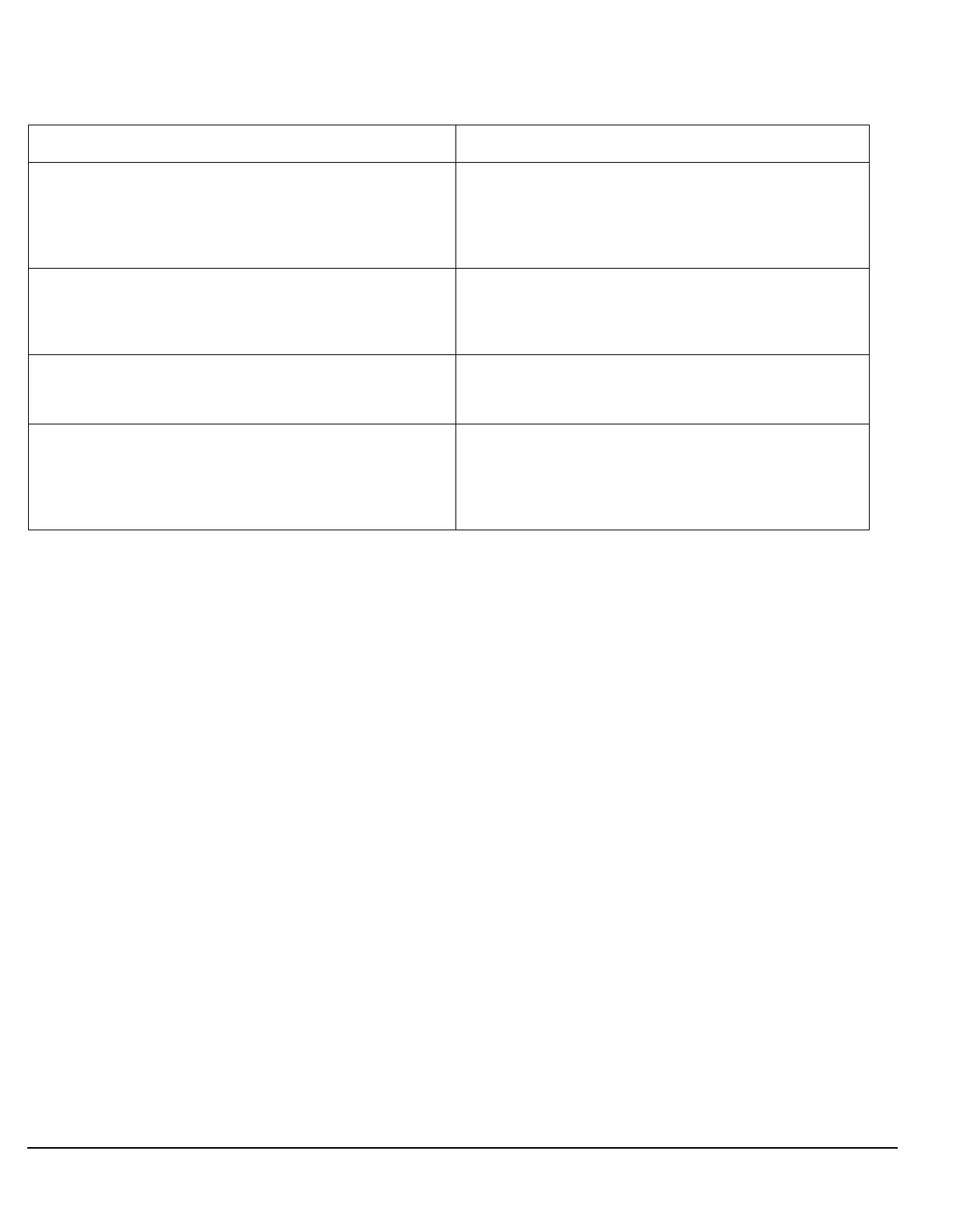738
S:\Hp8960\E1962B CDMA 2000\Pi Release\Reference Guide\Chapters\cdma2000_ts_err_msg_pos100.fm
+100 through +199 Error Message Descriptions
+132 Configuration error; Selected Test Application
Format is not available.
Indicates that the fast switching operation will not
activate a particular radio format. Check the revision
number of the test application associated with the
radio format, does the revision correspond with what
the fast switching test application needs?
+133 Configuration error; Selected Test Application
Format is not licensed, (License = N).
The radio format selected is not licensed. Select
another revision or obtain a licensed revision of the
test application test application that is licensed
(License = L).
+134 Configuration error; Unable to switch to selected
Test Application Format
The Test Application Format name used is correct but
for some reason the test set can not switch to that
format.
+150 Calibration operation; Recalibrating due to present
temperature
Indicates that the test set is recalibrating due to
hardware inaccuracies based on temperature changes.
Any measurements that are running will be
temporarily aborted and then restarted after the
recalibration is complete.
Error Message Description
