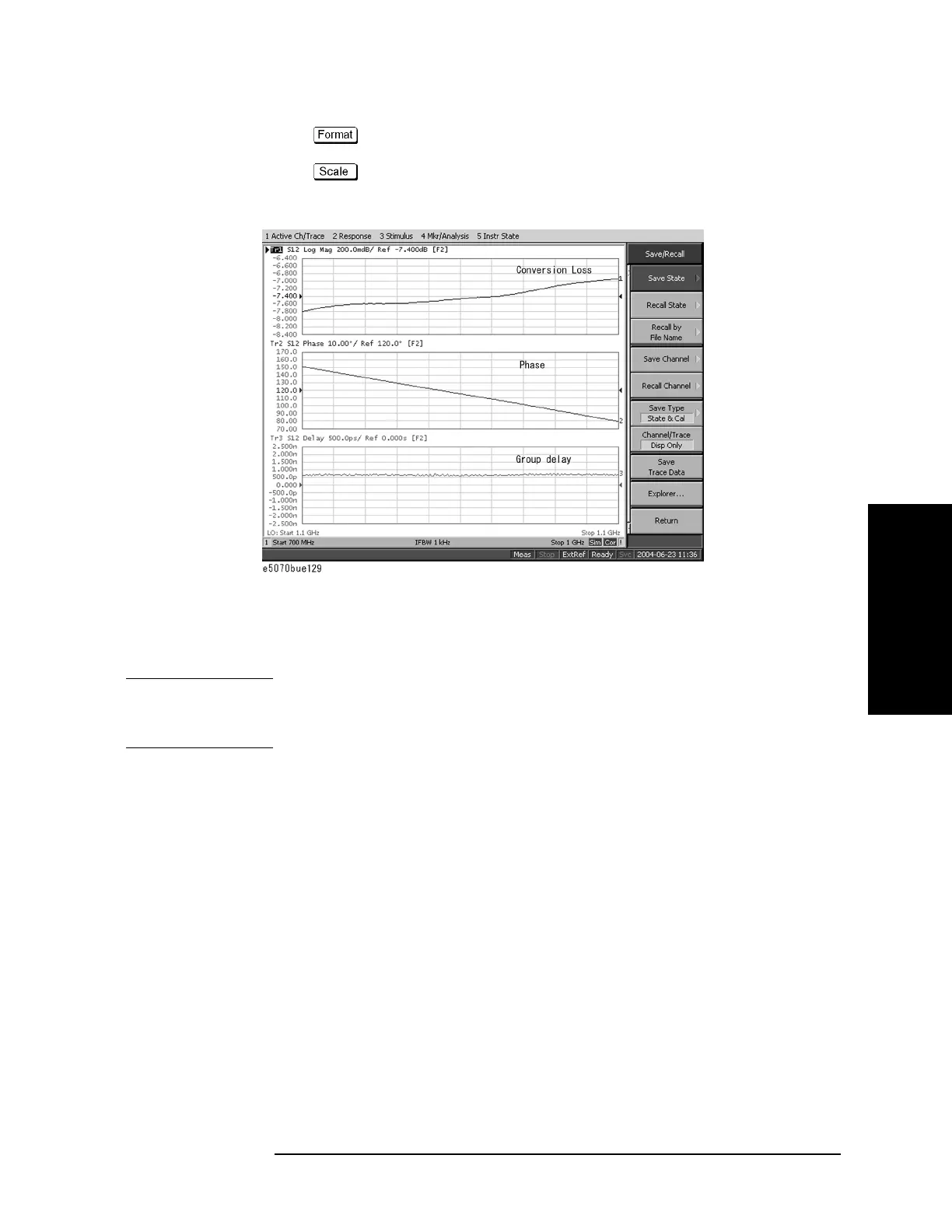Chapter 8 325
Frequency-Offset Measurement (Option 008)
Measurement of Mixers
8. Frequency Offset
Measurement
(Option 008)
Step 11. Press to set Group Delay (group delay) to Trace 3.
Step 12. Press to use Auto Scale All for trace scale optimization (Figure 8-11).
Figure 8-11 Example of conversion loss measurement
Step 13. Change the frequency data to the desired frequency as required. For detailed information
on changing the frequency data, see
"Procedures for changing frequency data" on page
321.
NOTE For additional information about the absolute measurements, see Agilent application note
1463-6 “Accurate Frequency-Translating Device Measurements by using the
Frequency-Offset Mode, 5989-1420EN”.