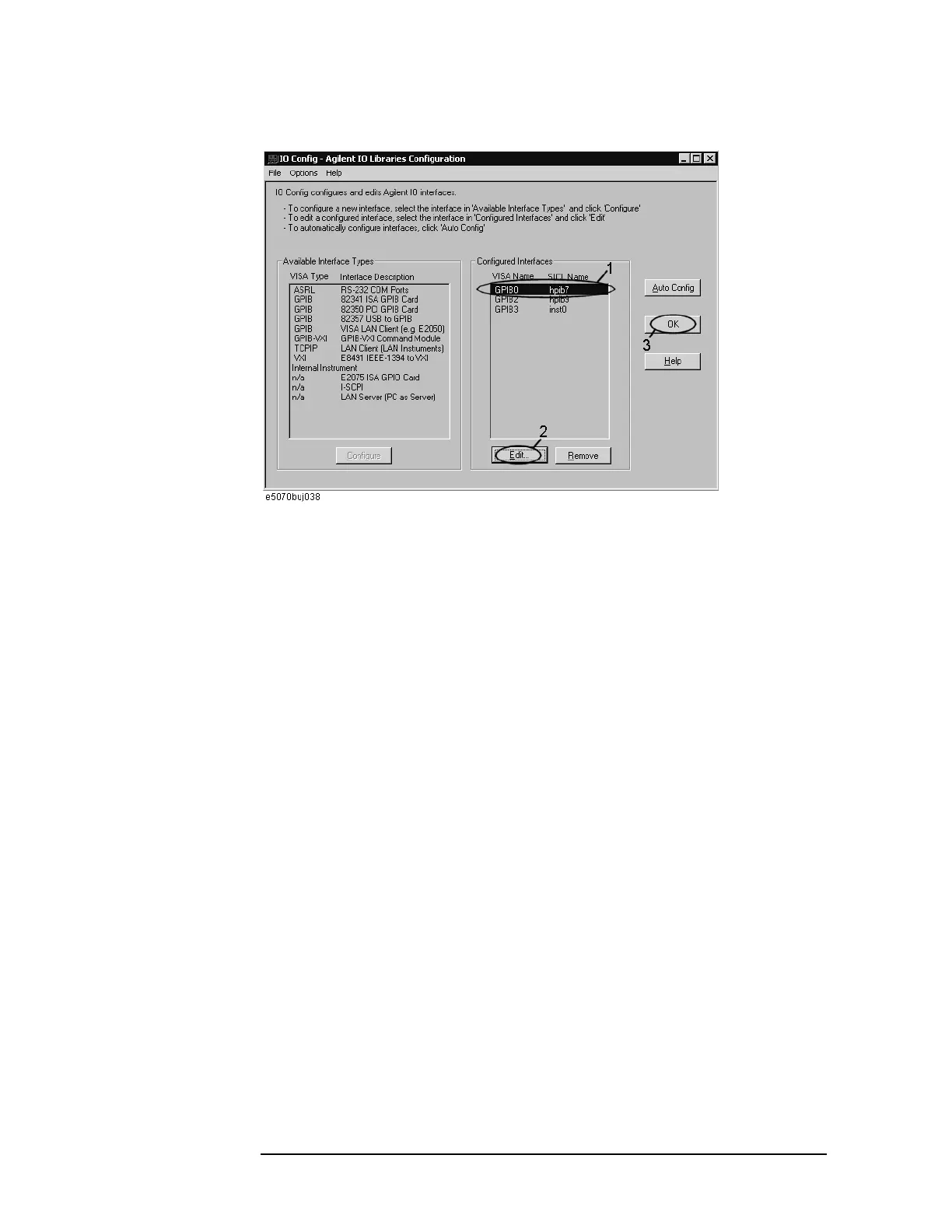428 Chapter 13
Setting and Using the Control and Management Functions
Setting the GPIB
Figure 13-3 IO Config dialog box
Step 6. The USB to GPIB Configuration dialog box (Figure 13-2) appears. Check/change the
setting of the USB/GPIB interface and then click the OK button (2 in Figure 13-2).
Step 7. In the USB to GPIB Configuration dialog box, click the OK button (3 in Figure 13-3).