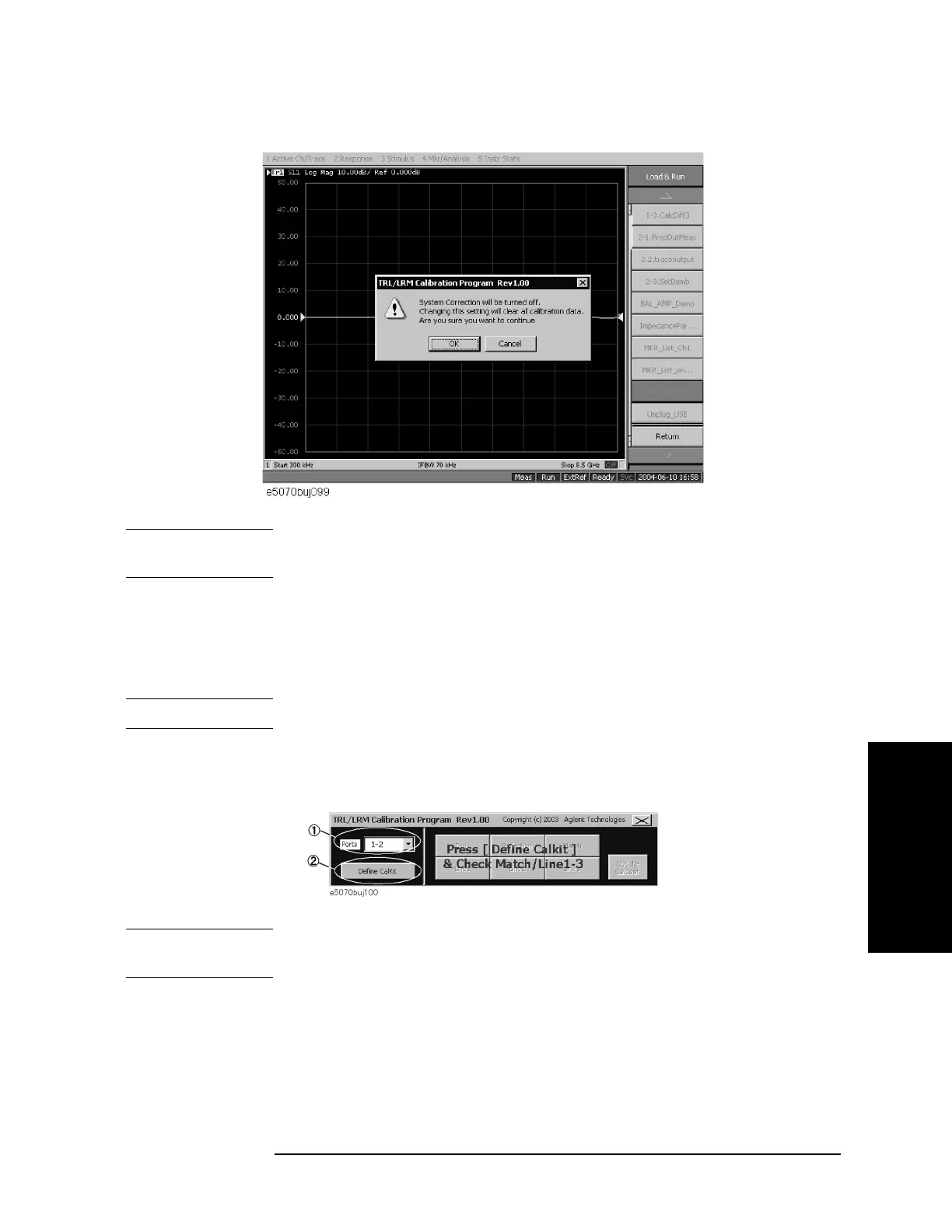Appendix A 587
Manual Changes
Manual Changes
A. Manual Changes
Figure A-2 Turning off system error correction
NOTE The System Correction Off button does not appear when system error correction has
already been turned off.
2-port TRL/LRM calibration operating procedure
1. Selecting Test Port
Select test ports (1 in Figure A-3).
NOTE For more information on starting VBA macro, see “Operating Procedure” on page 586
.
Figure A-3 TRL/LRM main control panel
NOTE The TRL/LRM calibration VBA macro automatically detects the ENA’s active channel,
and calibration is performed for the active channel.
2. Defining Calibration Kit
Define the calibration kit you use.
Step 1. Press the Define Cal kit button (2 in Figure A-3) to bring up the calibration kit definition
screen shown in Figure A-4.