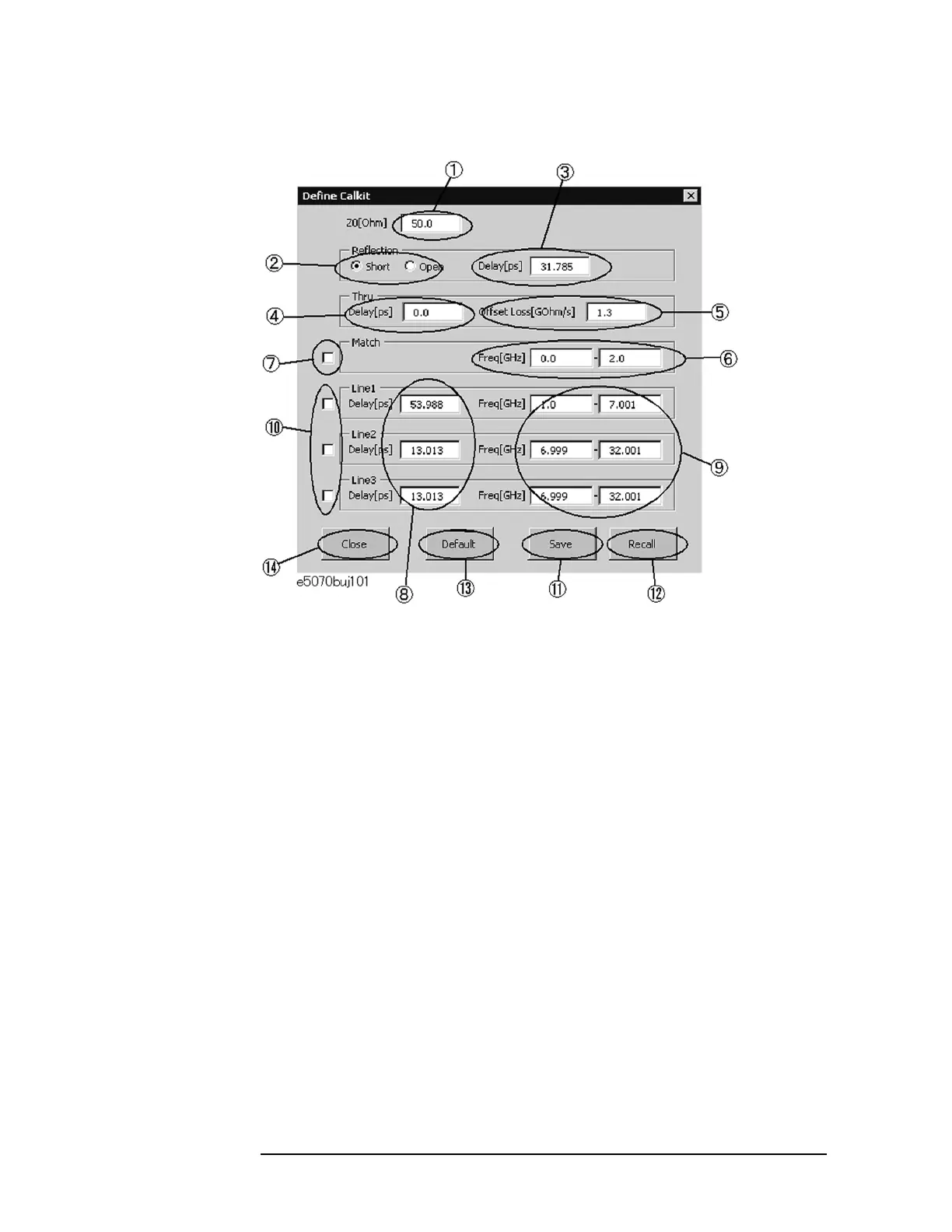588 Appendix A
Manual Changes
Manual Changes
Figure A-4 Calibration kit definition screen
Step 2. Define each standard as follows
Reference impedance (Z0)
Enter a value of the reference impedance of thru, line and match (1 in Figure A-4).
Reflection
Select a standard type (2 in Figure A-4) and enter a delay value (3 in Figure A-4) in ps.
Thru
Enter a delay value (4 in Figure A-4) in ps. If necessary, also enter its offset loss value (5 in
Figure A-4) in Gohm/sec.
Match
Enter a frequency range (6 in Figure A-4) in GHz. Check the match you use for calibration
(7 in Figure A-4).
Line
You can define 3 lines: Line 1, Line 2, and Line 3.
Enter a delay value (8 in Figure A-4) in ps and enter a frequency range (9 in Figure A-4) in
GHz.
Check the lines you use for calibration (7 in Figure A-4).