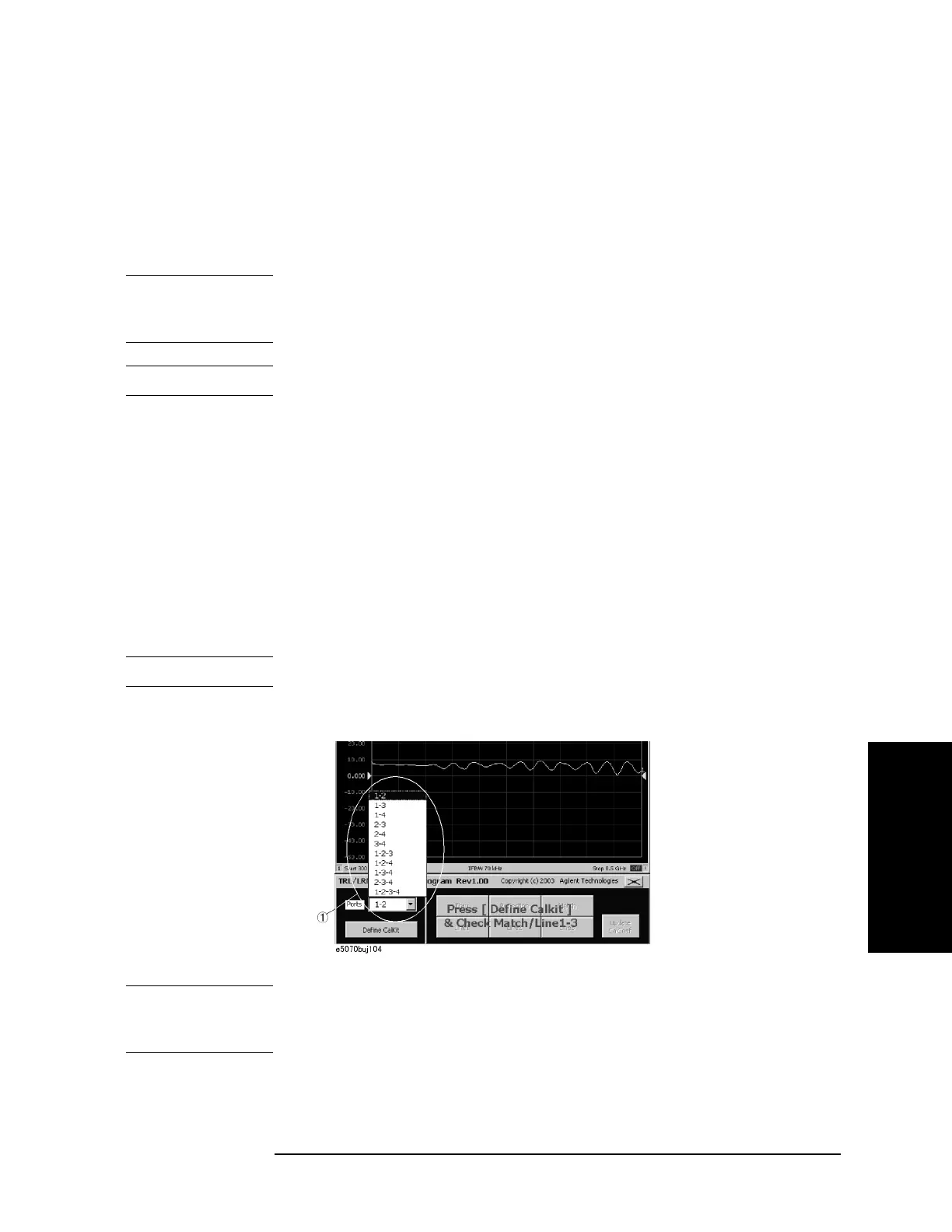Appendix A 591
Manual Changes
Manual Changes
A. Manual Changes
The line measurement is performed, and an asterisk appears at the [ ]Line1 1-2 button and
then a check mark [v] also appears on the
Line1 button.
Step 12. Press the Line2 button (6 in Figure A-6).
Step 13. Connect the Line 2 standard between test ports 1 and 2 and press the [ ]Line2 1-2 button.
The line measurement is performed, and an asterisk appears at the
[ ]Line2 1-2 button and
then a check mark [v] also appears on the
Line2 button.
NOTE When the frequency ranges of the line and the match overlap, the data of the line is used in
the overlapped frequency area. When the frequency ranges of multiple lines overlap, the
data of the line measured later is used in the overlapped frequency areas.
NOTE Isolation calibration measurement is not available.
Step 14. When all of the necessary calibration measurements are completed, press the Update Cal
Coef
button (7 in Figure A-6). The calibration coefficient is calculated and the error
correction is turned ON. In the calibration property display (ON/OFF with [Cal] -
Property), the state is indicated by “F” (same as full n-port SOLT calibration).
4. Closing macro
Press the X button (8 in Figure A-6) to exit from the macro.
Multiport TRL/LRM calibration operating procedure
1. Selecting Test Port Select test ports (1 in Figure A-7). As shown in Figure A-7, 3- and
4-port TRL/LRM calibration can be performed with any combination of test ports.
NOTE For more information on starting a VBA macro, see “Operating Procedure” on page 586.
Figure A-7 Selecting test port
NOTE The TRL/LRM calibration VBA macro automatically detects the ENA’s active channel,
and calibration is performed for the active channel. The macro does not perform calibration
for the ENA’s inactive channels.
2. Defining Calibration Kit