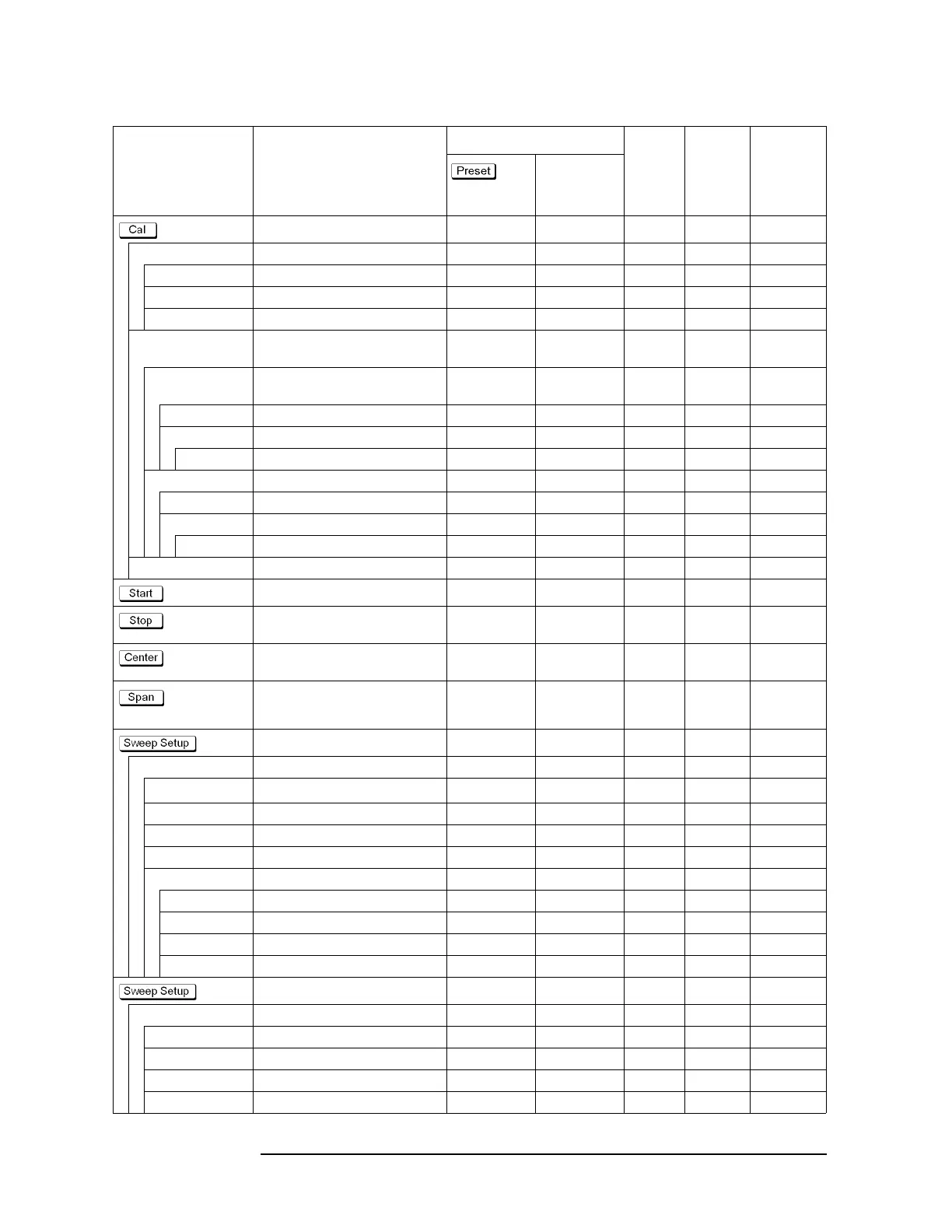634 Appendix C
List of Default Values
List of Default Values, Save/Recall Settings, and Backup Settings
Receiver Calibration
Select Port 1 ← ← K
Correction OFF ← ← √ K/C
Source Port 1 ← ← K
Mixer/Converter
Calibration
When Frequency Offset is set on,
this softkey is enabled.
Scalar Cal
(Manual)
Select Ports 2-1 (fwd) ← ← K
Power Meter
Use Sensor A ← ← K
Scalar Cal (ECal)
Select Ports 2-1 (fwd) ← ← K
Power Meter
Use Sensor A ← ← K
Cal Trig Source Internal ← ← √ K/C
300.00 kHz ← ← √ K/C
3.0000 GHz (E5070A)
8.5000 GHz (E5071A)
← ← √ K/C
1.50015 GHz (E5070A)
4.25015 GHz (E5071A)
← ← √ K/C
2.9997 GHz (E5070A)
8.4997 GHz (E5071A)
← ← √ K/C
Power
Power 0 dBm ← ← √ K/C
Power Ranges -25 to 7 ← ← √ K/C
Auto Range ON ← ← √ K/C
Port Couple ON ← ← √ K/C
Port Power
Port 1 Power 0 dBm ← ← √ K/C
Port 2 Power 0 dBm ← ← √ K/C
Port 3 Power 0 dBm ← ← √ K/C
Port 4 Power 0 dBm ← ← √ K/C
Power
Slope [xx dB/GHz] 0 dB/GHz ← ← √ K/C
Slope [ON/OFF] OFF ← ← √ K/C
CW Freq 300.00 kHz ← ← √ K/C
RF Out ON ← ← √ K/C
Key Operation Factory-shipped Setting Default Value Save/
Recall
Backup Available
Means of
Defining a
Setting
*RST