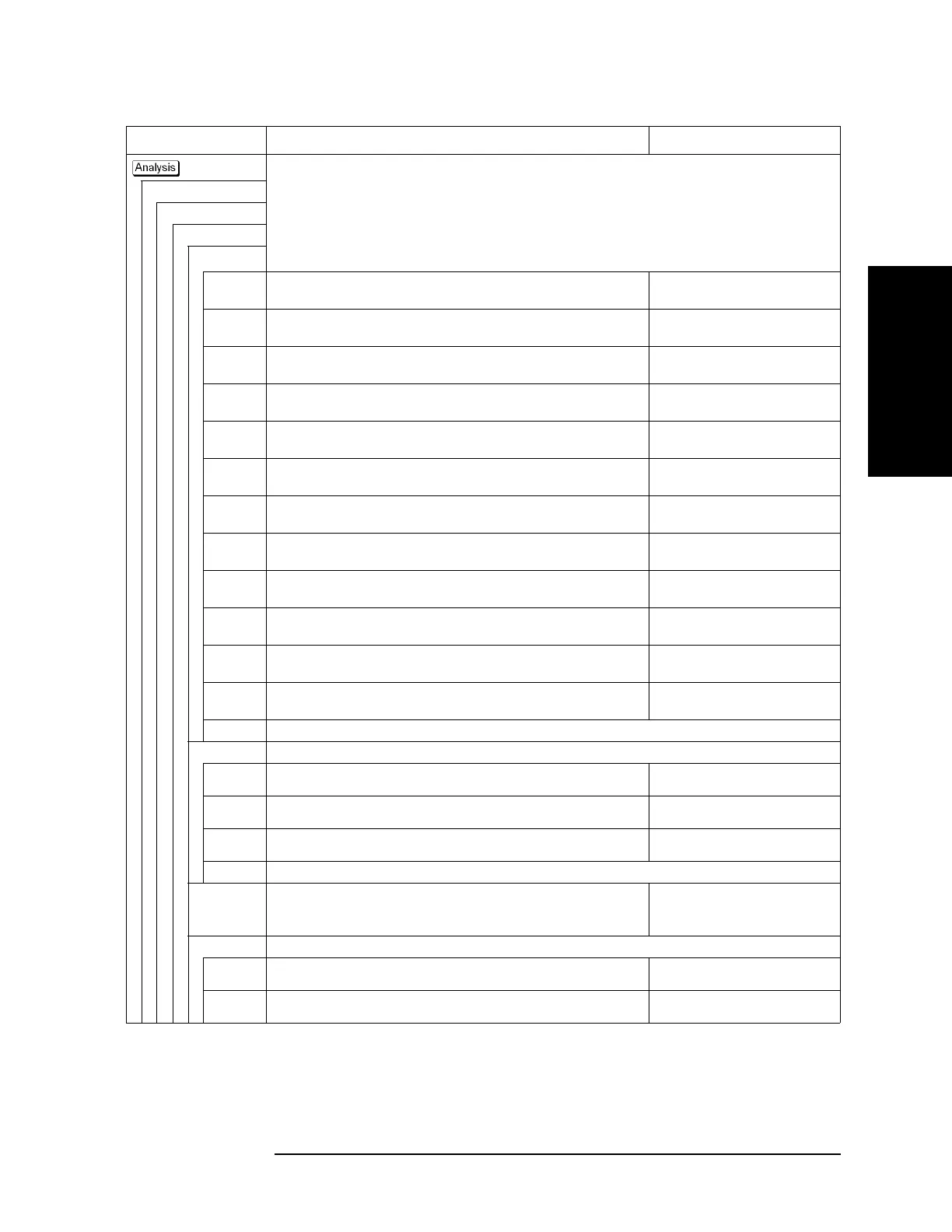Appendix D 657
Softkey Functions
Analysis Menu
D. Softkey Functions
(Continued)
Fixture Simulator
De-Embedding S4P
Topology
Ports
*2
3-1-2-4 Sets the ports of the analyzer connected to ports a, b, c and d in Figure 7-6
to test ports 3, 1, 2, and 4, respectively.
:CALC{1-16}:FSIM:EMB:TOP:C:POR
T 3,1,2,4
3-1-4-2 Sets the ports of the analyzer connected to ports a, b, c and d in Figure 7-6
to test ports 3, 1, 4, and 2, respectively.
:CALC{1-16}:FSIM:EMB:TOP:C:POR
T 3,1,4,2
3-2-1-4 Sets the ports of the analyzer connected to ports a, b, c and d in Figure 7-6
to test ports 3, 2, 1, and 4, respectively.
:CALC{1-16}:FSIM:EMB:TOP:C:POR
T 3,2,1,4
3-2-4-1 Sets the ports of the analyzer connected to ports a, b, c and d in Figure 7-6
to test ports 3, 2, 4, and 1, respectively.
:CALC{1-16}:FSIM:EMB:TOP:C:POR
T 3,2,4,1
3-4-1-2 Sets the ports of the analyzer connected to ports a, b, c and d in Figure 7-6
to test ports 3, 4, 1, and 2, respectively.
:CALC{1-16}:FSIM:EMB:TOP:C:POR
T 3,4,1,2
3-4-2-1 Sets the ports of the analyzer connected to ports a, b, c and d in Figure 7-6
to test ports 3, 4, 2, and 1, respectively.
:CALC{1-16}:FSIM:EMB:TOP:C:POR
T 3,4,2,1
4-1-2-3 Sets the ports of the analyzer connected to ports a, b, c and d in Figure 7-6
to test ports 4, 1, 2, and 3, respectively.
:CALC{1-16}:FSIM:EMB:TOP:C:POR
T 4,1,2,3
4-1-3-2 Sets the ports of the analyzer connected to ports a, b, c and d in Figure 7-6
to test ports 4, 1, 3, and 2, respectively.
:CALC{1-16}:FSIM:EMB:TOP:C:POR
T 4,1,3,2
4-2-1-3 Sets the ports of the analyzer connected to ports a, b, c and d in Figure 7-6
to test ports 4, 2, 1, and 3, respectively.
:CALC{1-16}:FSIM:EMB:TOP:C:POR
T 4,2,1,3
4-2-3-1 Sets the ports of the analyzer connected to ports a, b, c and d in Figure 7-6
to test ports 4, 2, 3, and 1, respectively.
:CALC{1-16}:FSIM:EMB:TOP:C:POR
T 4,2,3,1
4-3-1-2 Sets the ports of the analyzer connected to ports a, b, c and d in Figure 7-6
to test ports 4, 3, 1, and 2, respectively.
:CALC{1-16}:FSIM:EMB:TOP:C:POR
T 4,3,1,2
4-3-2-1 Sets the ports of the analyzer connected to ports a, b, c and d in Figure 7-6
to test ports 4, 3, 2, and 1, respectively.
:CALC{1-16}:FSIM:EMB:TOP:C:POR
T 4,3,2,1
Cancel Returns to the softkey display screen one level higher.
Type (nwk1) Displays the softkey to select the processing (embedding/de-embedding) of the network 1 (nwk1).
None Select disabled (not embedded nor de-embedded).
:CALC{1-16}:FSIM:EMB:NETW1:TYP
E NONE
Embed Select embedding.
:CALC{1-16}:FSIM:EMB:NETW1:TYP
E EMB
De-Embed Select de-embedding.
:CALC{1-16}:FSIM:EMB:NETW1:TYP
E DEEM
Cancel Returns to the softkey display screen one level higher.
User File
(nwk1)
Opens the dialog box to read in a 4 port touchstone data file that the user
prepared for the network 1. You can embed/de-embed the network read in
here.
:CALC{1-16}:FSIM:EMB:NETW1:FIL
Type (nwk2) Displays the softkey to select the processing (embedding/de-embedding) of the network 2 (nwk2).
None Select disabled (not embedded nor de-embedded).
:CALC{1-16}:FSIM:EMB:NETW2:TYP
E NONE
Embed Select embedding.
:CALC{1-16}:FSIM:EMB:NETW2:TYP
E EMB
Key Operation Function SCPI Command