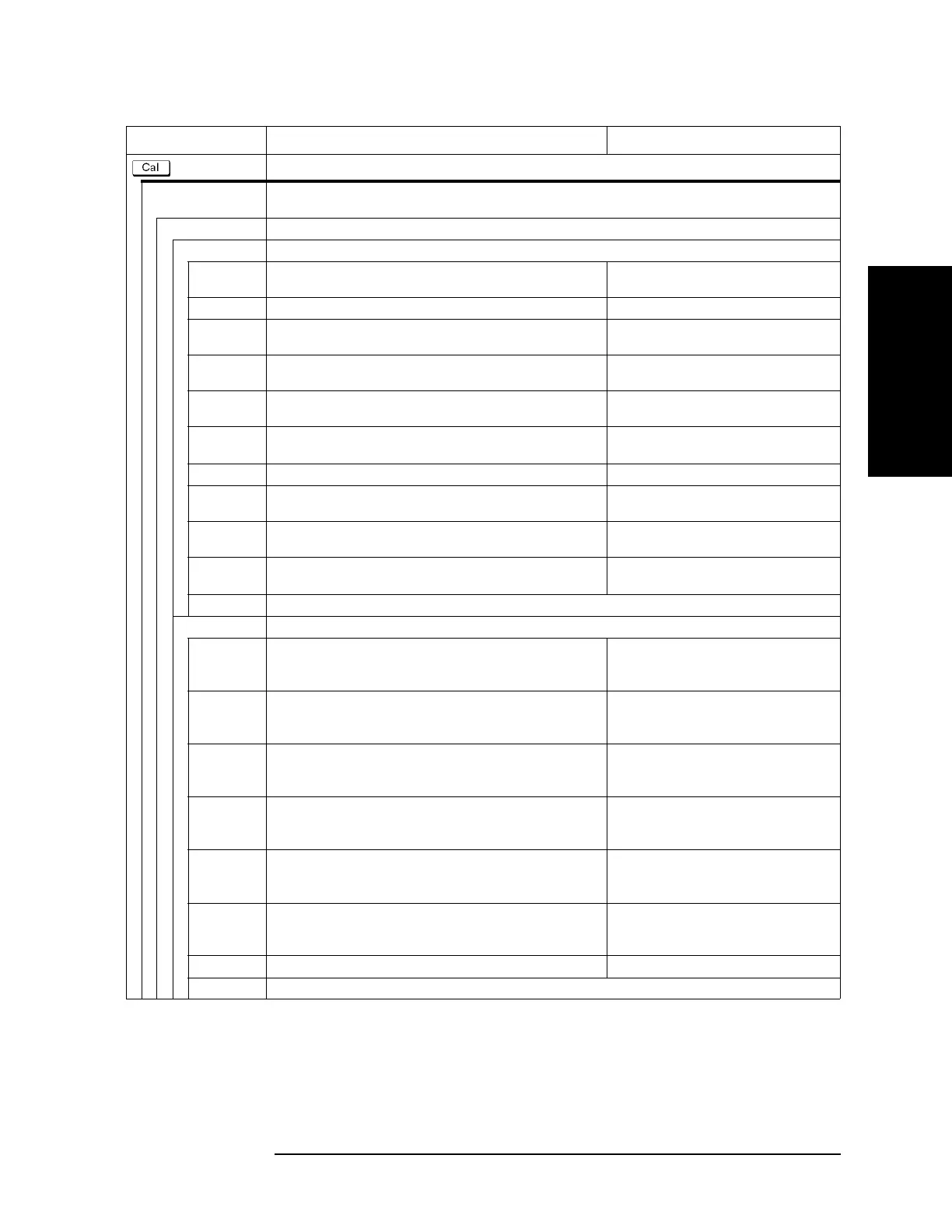Appendix D 685
Softkey Functions
Calibration Menu
D. Softkey Functions
(Continued)
Mixer/Converter
Calibration
Displays the softkey to execute a scalar-mixer calibration.
Scalar Cal (Manual) Displays the softkey to execute a scalar-mixer calibration by using the calibration kits.
Select Ports Displays the softkey to select test ports and calibration methods you want to use.
Port 1 Select 1-port calibration for the test port 1. :SENS{1-16}:CORR:OFFS:COLL:METH:
SOLT1
: :
:
Port 4
*2
Select 1-port calibration for the test port 4. :SENS{1-16}:CORR:OFFS:COLL:METH:
SOLT1
2-1 (fwd) Select a scalar-mixer calibration for test port 1→2 (forward). :SENS{1-16}:CORR:OFFS:COLL:METH:
SMIX2
1-2 (rev) Select a scalar-mixer calibration for test port 2→1 (reverse). :SENS{1-16}:CORR:OFFS:COLL:METH:
SMIX2
2,1 (both) Select a scalar-mixer calibration for test port 1→2 and 2→1 (both
directions).
:SENS{1-16}:CORR:OFFS:COLL:METH:
SMIX2
: :
:
4-3 (fwd)
*2
Select a scalar-mixer calibration for test port 3→4 (forward). :SENS{1-16}:CORR:OFFS:COLL:METH:
SMIX2
3-4 (rev)
*2
Select a scalar-mixer calibration for test port 4→3 (reverse). :SENS{1-16}:CORR:OFFS:COLL:METH:
SMIX2
3,4 (both)
*2
Select a scalar-mixer calibration for test port 3→4 and 4→3 (both
directions).
:SENS{1-16}:CORR:OFFS:COLL:METH:
SMIX2
Cancel Returns to the softkey display in one level higher.
Reflection Displays the softkey to execute standard (OPEN, SHORT, and LOAD) measurements.
Port x @
Freq x
[Open]
Executes an OPEN reflection calibration on test port x by using the
frequency that is set in test port x. The x changes by the selected
test port and calibration method.
:SENS{1-16}:CORR:OFFS:COLL:OPEN
Port x @
Freq y
[Open]
Executes an OPEN reflection calibration on test port x by using the
frequency that is set in test port y. The x and y change by the
selected test port and calibration method.
:SENS{1-16}:CORR:OFFS:COLL:OPEN
Port x @
Freq x
[Short]
Executes a SHORT reflection calibration on test port x by using the
frequency that is set in test port x. The x changes by the selected
test port and calibration method.
:SENS{1-16}:CORR:OFFS:COLL:SHOR
Port x @
Freq y
[Short]
Executes a SHORT reflection calibration on test port x by using the
frequency that is set in test port y. The x and y change by the
selected test port and calibration method.
:SENS{1-16}:CORR:OFFS:COLL:SHOR
Port x @
Freq x
[Broadband]
Executes a LOAD reflection calibration on test port x by using the
frequency that is set in test port x. The x changes by the selected
test port and calibration method.
:SENS{1-16}:CORR:OFFS:COLL:LOAD
Port x @
Freq y
[Broadband]
Executes a LOAD reflection calibration on test port x by using the
frequency that is set in test port y. The x and y change by the
selected test port and calibration method.
:SENS{1-16}:CORR:OFFS:COLL:LOAD
: :
:
Return Returns to the softkey display in one level higher.
Key Operation Function SCPI Command