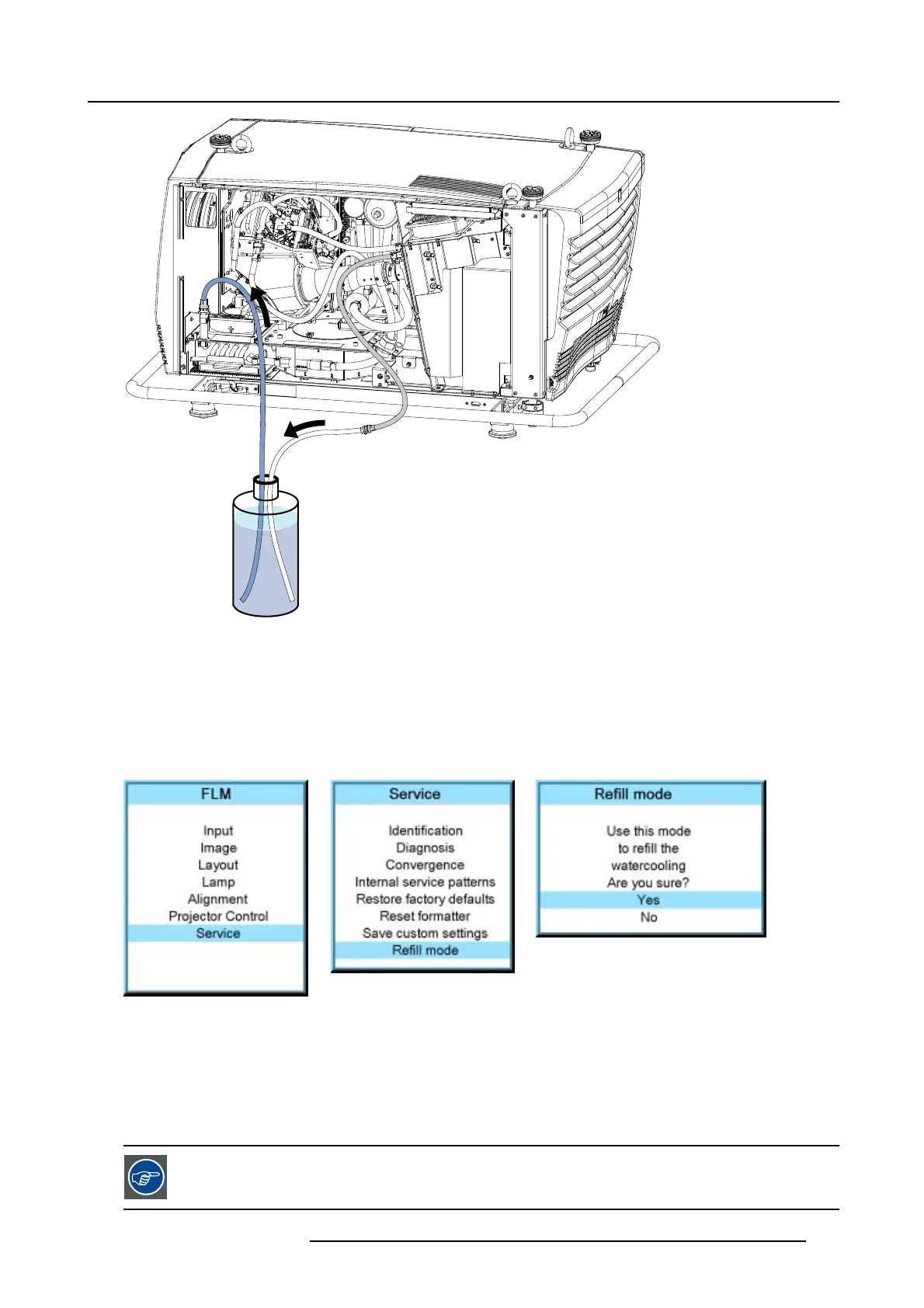16. FLM liquid cooling circuit
IN
OUT
Image 16-25
5. Activate the “Refill mode” in the “Service” menu of the projector. As a result the pump starts and the cooling liquid in the bottle is
sucked into the cooling circuit while air bubbles are pressed out of the circuit.
Note: The pump cycle will now and then be interrupted to stimulate the air expelling.
Caution: Switch off the projector immediately in case the pum
p is sucking air (no circulation of liquid). Bypass the cooling
circuit of the light processor and inject cooling liquid into the main cooling circuit using a syringe. Ensure that you
don’t inject air bubbles.
Caution: Make sure that air bubbles coming out of the tube in the bottle doesn’t enter the other tube in the bottle.
Image 16-26
Image 16-27
Image 16-28
6. Switch off the projector after all air bubbles are expelled. This will take approximately 10 minutes.
Tip: Air bubbles may no longer come out the exit of the tube in the bottle with cooling liquid.
7. Uncouple the two plastic tubes.
Note: Make sure that both ends of the plastic tubes in the bottle remains immersed until the plastic tubes are uncouple from
the liquid cooling circuit.
8. Pressurize the liquid cooling circuit. See procedure "Pressurizing the liquid cooling circuit", page 172.
Check within 24 hours if the pressure remains 1 bar. If not, search for leakage.
R59770072 FLM SERIES 19/03/2007 171
