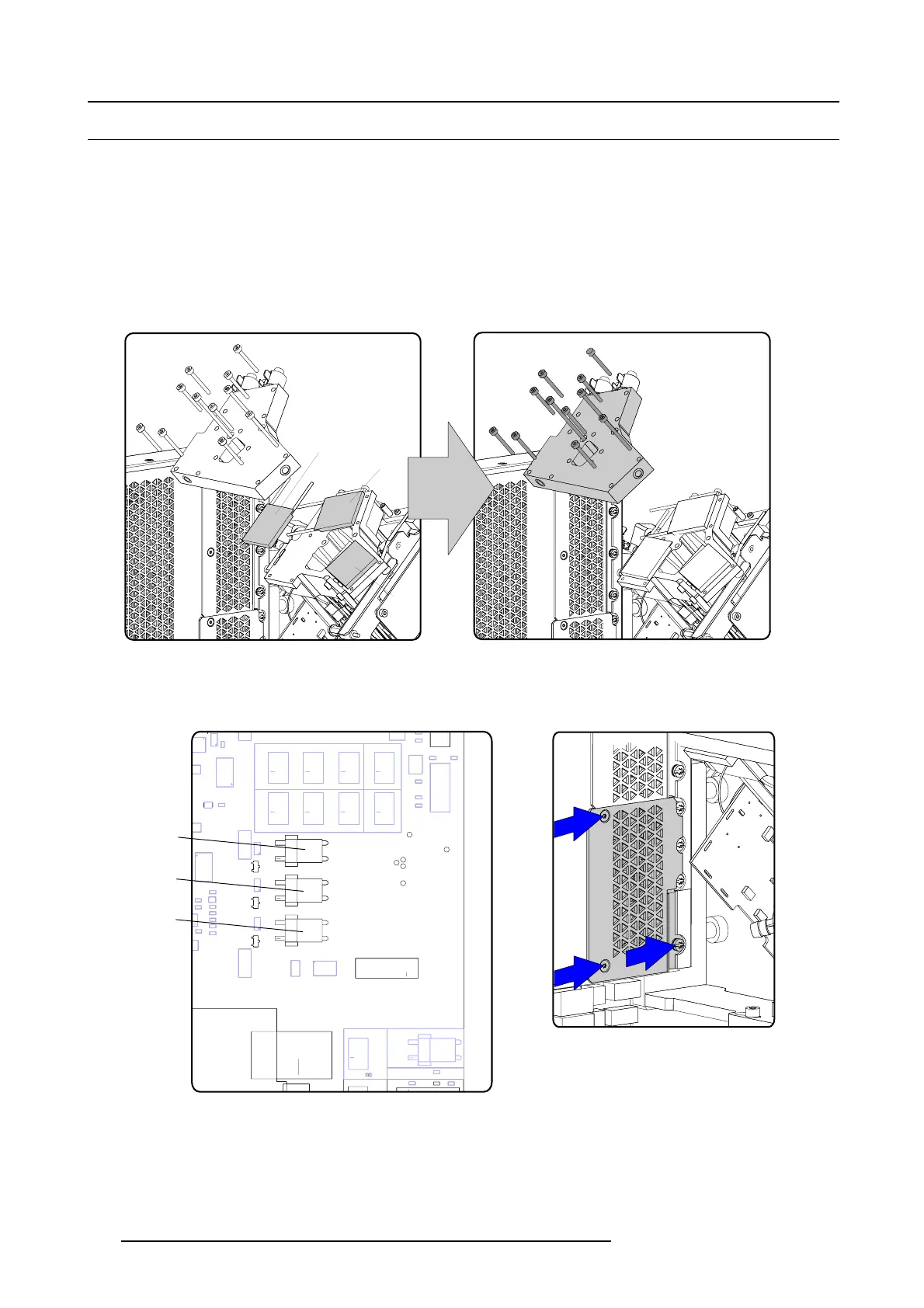25. Peltier replacement
25.4 Mounting a Peltier element on the heat pipe cooling block
Necessary tools
•Allenkey2.5mm
• Torque key 2.5 mm
• Torx screwdriver Tx10
How to mount
1. Rub thermal paste on both sides of the new Peltier element.
2. Place the Peltier element on its place on the cooling block, slide it a little bit up and down to ensure a good contact and finally
slide it back on its place.
Red
Green
Blue
Image 25-11
Mount Peltier element
3. Connect the Peltier to the FIB unit. Guide wires next to cable tree and secure with cable ties or guide the wires in the cable tree
and put the spiral back around the cable tree.
Close the FIB cover and turn in the 3 screws.
J279
J291
M179
C329
C335
M178
R479
J7
R497
J274
C459
R541
C419
C332
M165
R536
M176
J282
C399
C477
SH6
S100
C310
C464
J277
C401
M167
J278
D111
C458
J253
J901
I112
J276
C328
C331
SH7
J254
J211
C324
Z100
R549
C326
C400
C466
J255
D110
PT1
R542
J252
D128
M163
MH4
M166
R540
J273
C465
C330
C457
J275
C325
J272
M173
D109
NTC BLUE
1
19
20
2
2
A
B
CD
TEC BLUE
1
1
2
2.5V
REF
CONTR PROGRAM PORT
AIR
NTC ENGINE
TEC FRONT BL UE
TEC FRONT RED
TEC FRONT GREEN
1 : ON = FORCE ISP
21
3.3VC
-+
-
+-
+
-+
RED GREEN BLUE
BLUEGREENRED
NTC BLOCKNTC FRONT
BLOCK
12V
Blue
Green
Red
Image 25-12
Peltier connection
4. Place the cooling block back on its place.
Insert the screws and turn in the screws with a torque key set to 0.6 Nm.
284
R59770072 FLM SERIES 19/03/2007
