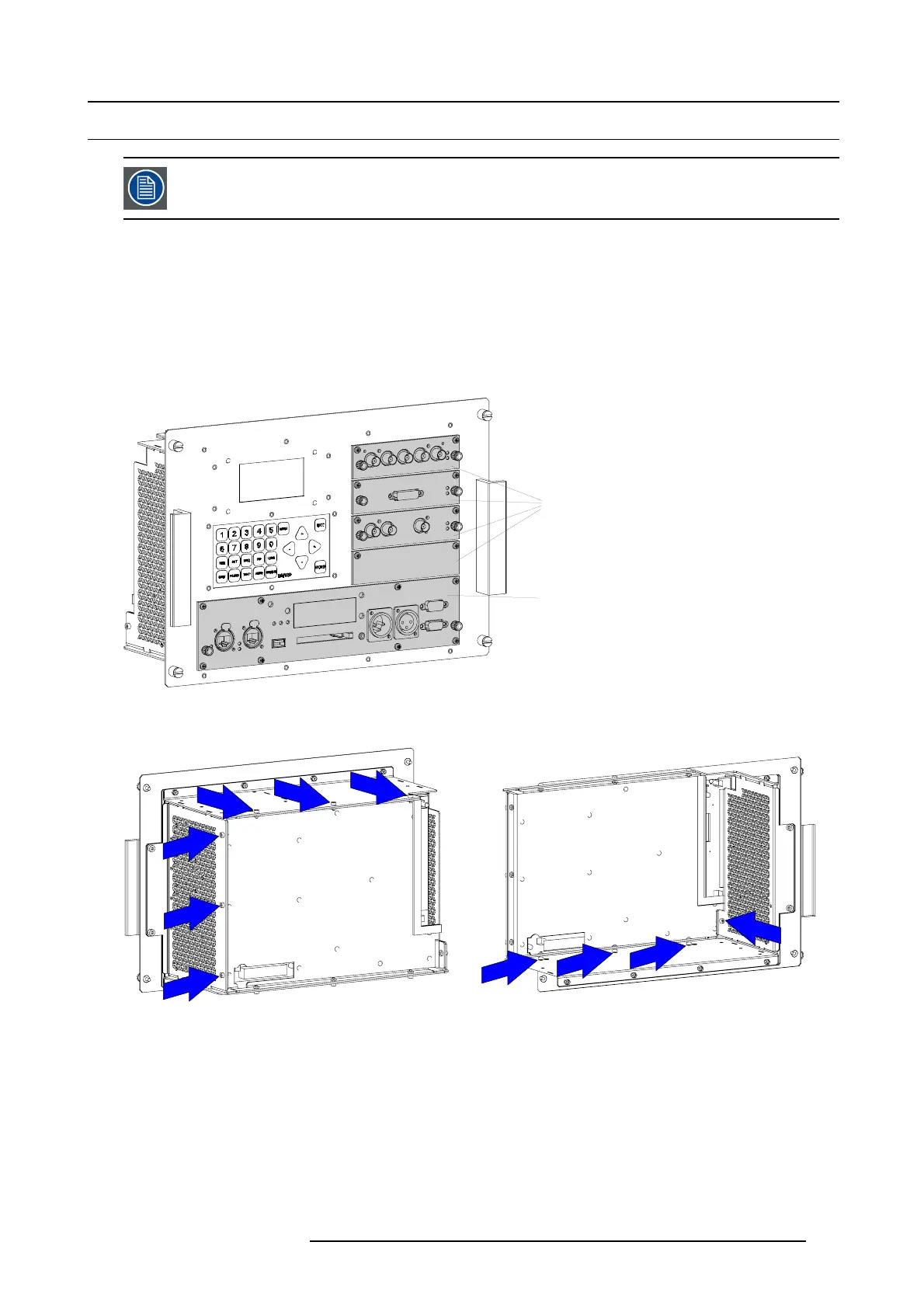21. Pixel map processor board
21.2 Building out the PMP
First remove the input & communication cover and take out the input & communication unit.
Necessary tools
•Allenkey2.5mm
• Wrench 6 mm
• Torx screwdriver Tx10
• Philips screwdriver
How to build out
1. Remove all input units (A) and the communication unit (B). Use a Philips screwdriver to loosen all screws.
A
B
Image 21-3
Input & communication units removal
2. Turn the unit and remove all indicated screws.
Image 21-4
PMP removal
3. Turn out the fixation pin with a 6 mm wrench.
R59770072 FLM SERIES 19/03/2007
213
