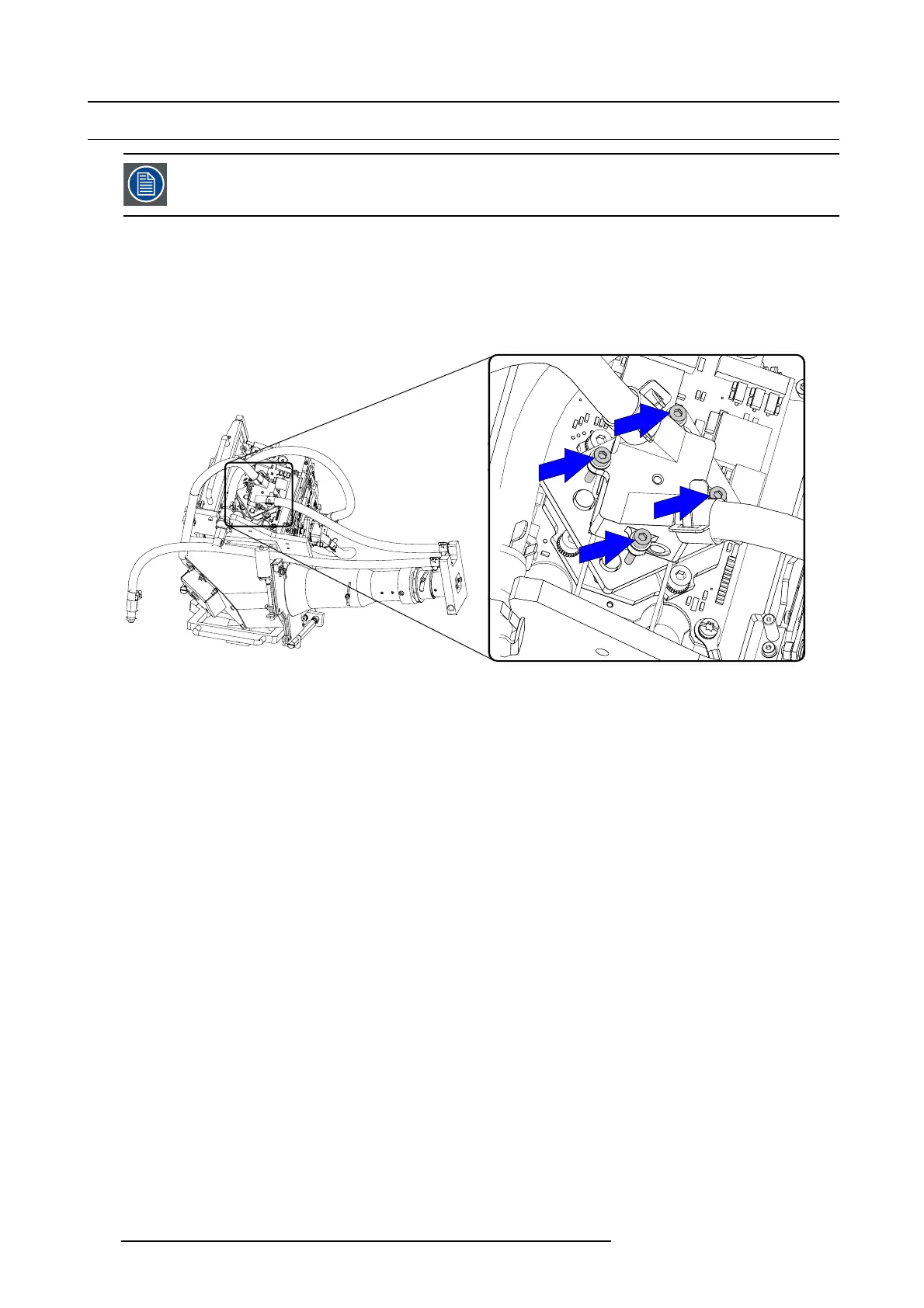25. Peltier replacement
25.1 Remove a Peltier element from the DMD
First remove the light processor side cover and take out the light processor unit, see "Removal of the light
processor", page 103.
Necessary tools
•Allenkey2.5mm
• Torque key 2.5 mm
How to remove
1. Turn out the 4 indicated screws and remove also the 4 washers
Image 25-1
Remove cooling block
2. Take off the cooling block. Due to the thermal paste, it is possible that it sticks on the Peltier element.
276
R59770072 FLM SERIES 19/03/2007
