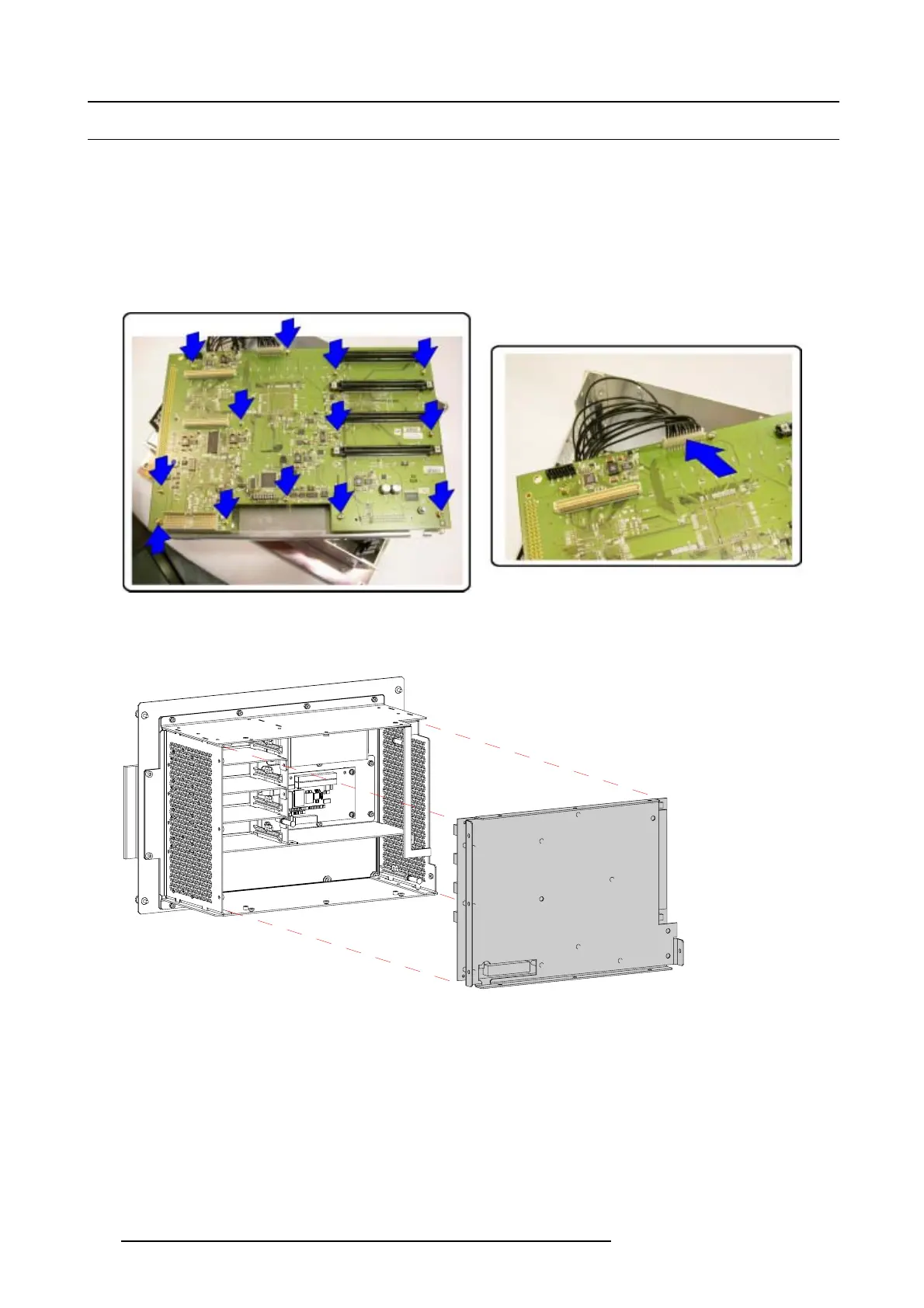21. Pixel map processor board
21.3 Mounting a new PMP board
Necessary tools
•Allenkey2.5mm
• Wrench 6 mm
• Torx screwdriver Tx10
• Philips screwdriver
How to mount
1. Place the new PMP board on the support plate and turn in the 13 screws.
Image 21-8
Mount PMP
2. Plug in the connector.
3. Turn the assembly with the board towards the inputs and slide the assembly on its place.
Image 21-9
Mount PMP in cabinet
4. Place the lock washer between the board and the fixation pin and turn in this pin. Secure with a 6 mm wrench.
216
R59770072 FLM SERIES 19/03/2007
