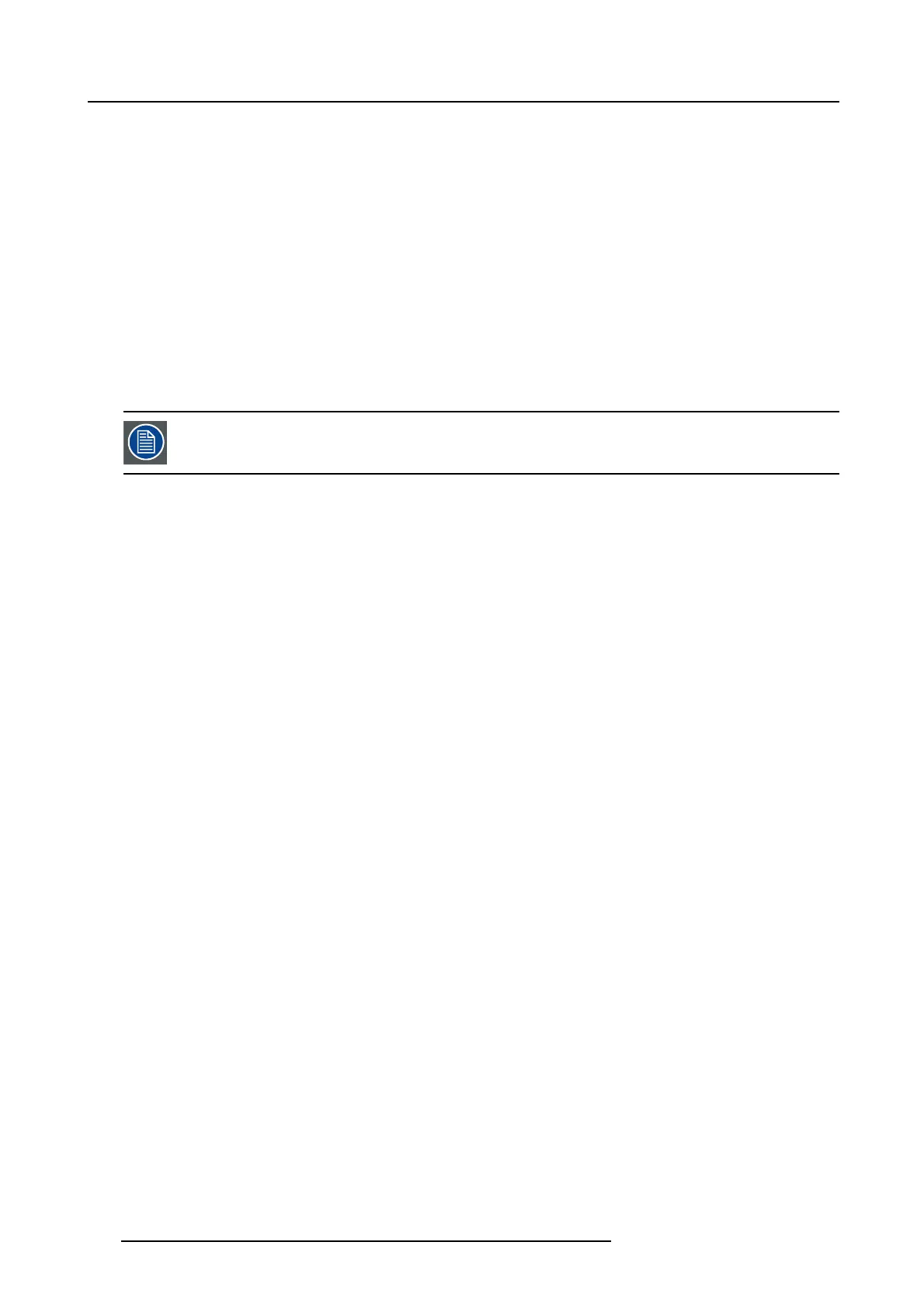18. Cooling pump
18.2.2 Mounting the new pump body
Necessary tools
• Allen key 3 mm (best with ball point)
• Phillips head screwdriver
How to mount
1. Remove the pump cover of the new pump.
2. Place the new pump body on the seating of the pump and turn in the 3 bolts.
3. Check if a rotor is inserted and slide the old pump cover with hoses on the new pump body. Make sure the sealing ring is not
damaged and is on its place.
4. Turn in the 4 screws.
Tip: To optimize the sealing and to save the sealing ring, turn in the screws crosswise.
5. Reinstall the connection. If the connector of the new pump body has 3 wires and the original installed pump only had 2 wires,
then inserts the adapter between the connectors.
After the pump is installed you have to fill the cooling circuit with cooling liquid, then expel all air from the
circuit and finally pressurize the cooling circuit.
196 R59770072 FLM SERIES 19/03/2007
