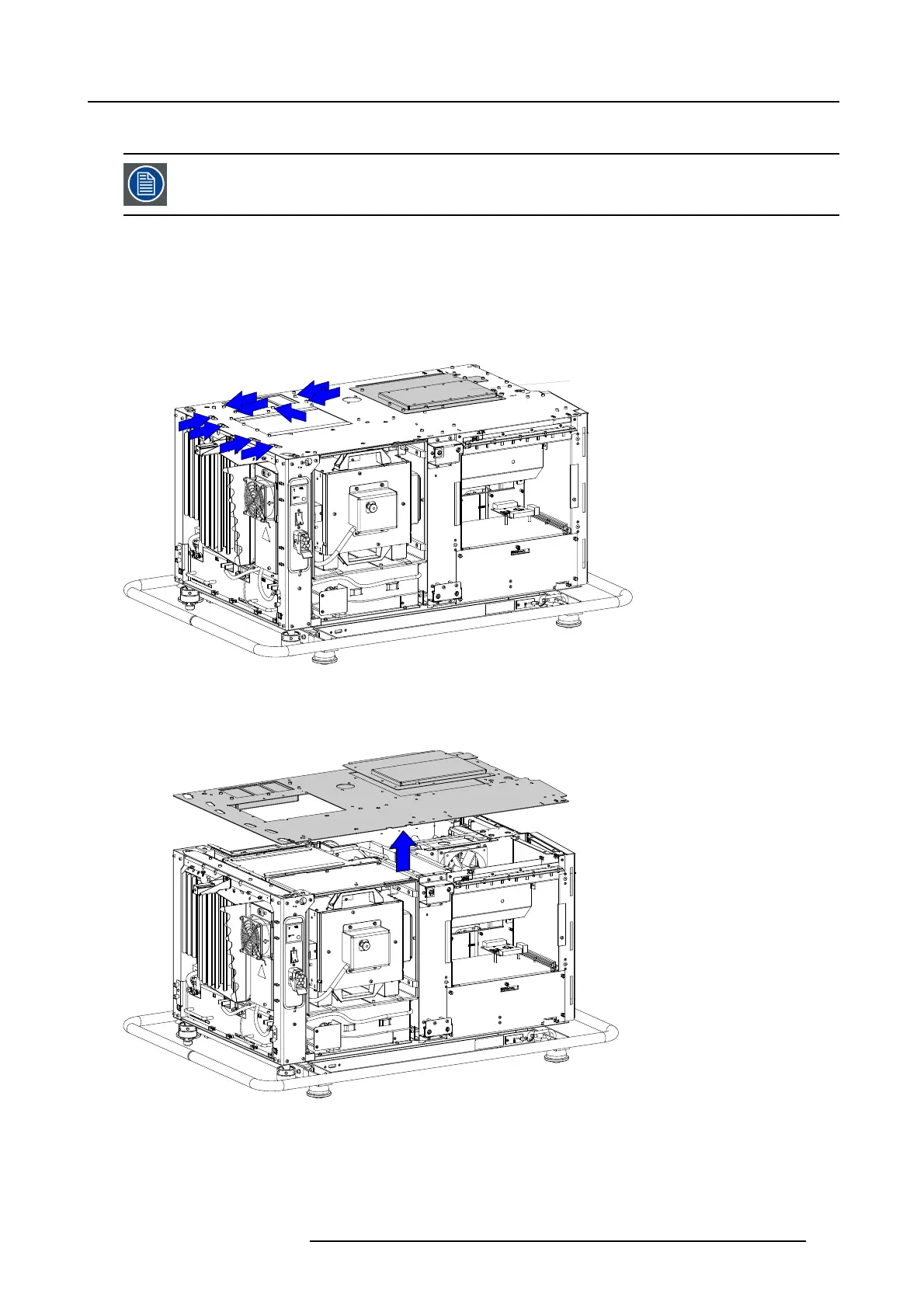24. Fan replacements
24.3.1 Remove of the top plate
Remove first all cover of the projector, take out the light processor assembly and remove the Input and com-
munication unit.
Necessary tools
Allen key 3 mm
Howtoremovethetopplate
1. Remove both interlocking adapters in the same way as the front interlocking adapter.
2. Turn out all screws (43 pieces) on the top plate, except those indicate.
A
Image 24-19
Top p late rem ov al
3. First take off plate A and turn out screw covered by this plate.
4. Take off the top cover plate.
Image 24-20
Top cover plate removal
R59770072 FLM SERIES 19/03/2007 245