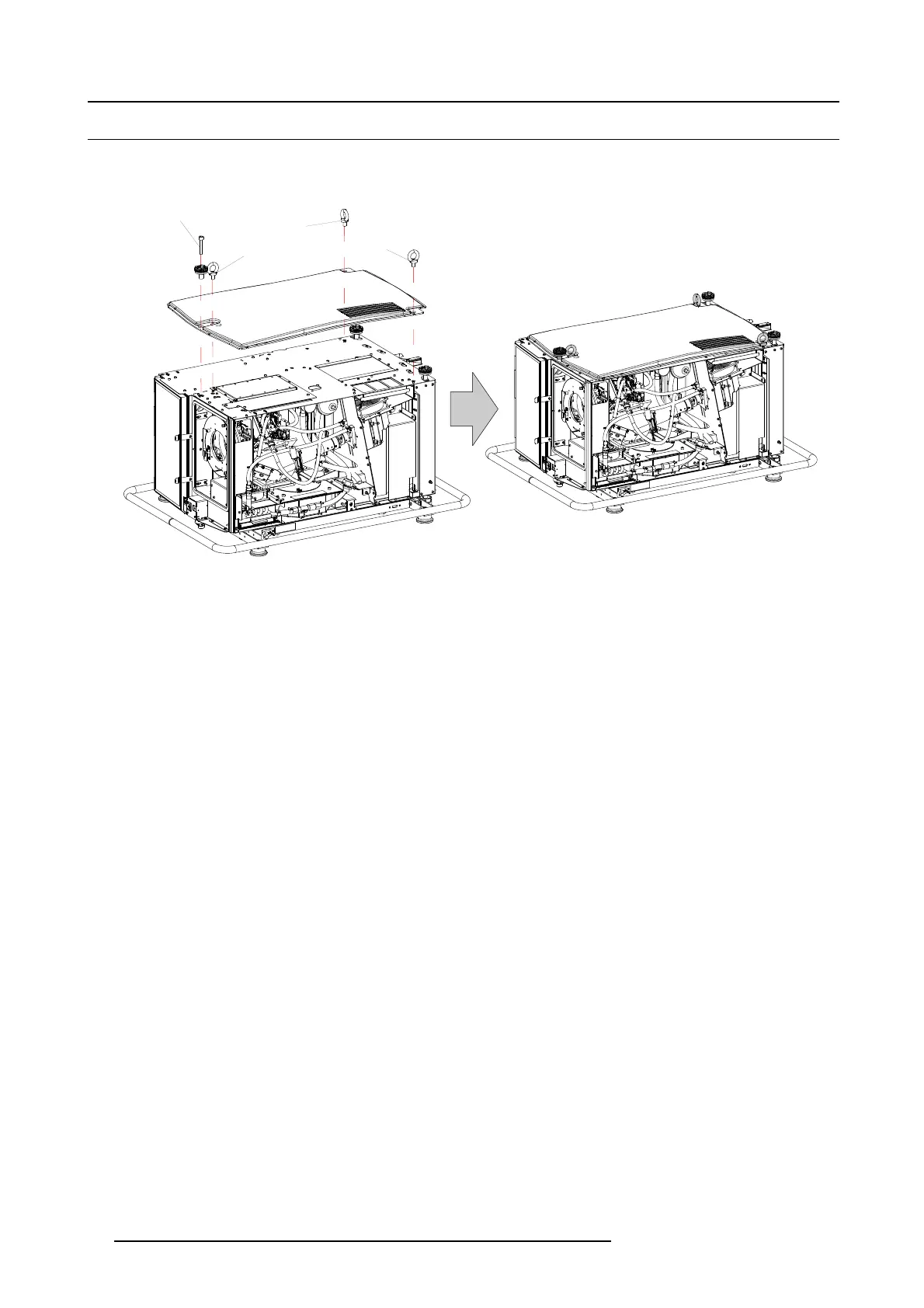6. Removal and installation of projector covers
6.7 Installation of the top cover
How to install the top cover
1. Place the cover on the projector so that the holes matches the fixation holes in the frame.
B
B
B
A
Image 6-12
Mount top cover
2. Push the interlocking adapter (A) on its place, turn in the bolt with an Allen key of 8 mm.
3. Turn in the 3 eye bolts (B).
78
R59770072 FLM SERIES 19/03/2007
