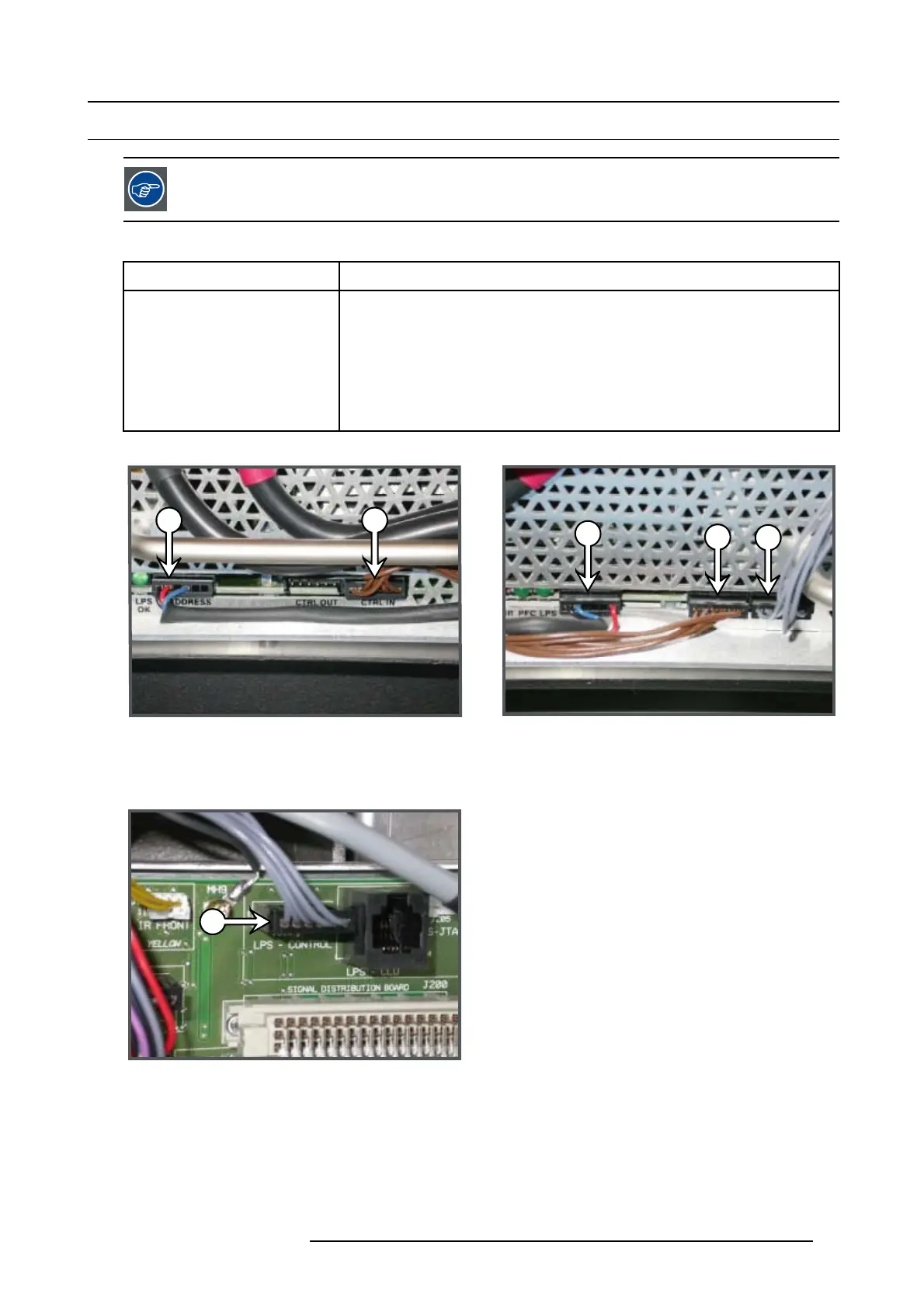3. Troubleshooting
3.3 2000 → 2808 : Lamp Power Supply (LPS) related errors
See also chapter "LPS diagnostic LED’s", page 299, for more diagnostic information about the LPS unit.
Error 2000 : “No LPS detected”
Situation Solution
No communication with the Lamp
Power Supply.
• Check if the grey wire unit (ref G image 3-7) at the rear side of the projector is
connected properly with the “CTRL IN” socket of the LPS module.
• Check if the address wire unit (ref A image 3-7) is plugged in between the LPS units.
• Check if the wire unit (ref H image 3-8) is plugged into its socket on the backplane
behind the “Input and communication unit”
• Check if the pins of the sockets of the SMPS and/or Fan & Motor control board
are not damaged or bend over.
A C
A
C
G
Image 3-7
A LPS address wire unit.
C LPS control wire unit.
G LPS grey wire unit.
H
Image 3-8
H LPS grey wire unit.
R59770072 FLM SERIES 19/03/2007
21
