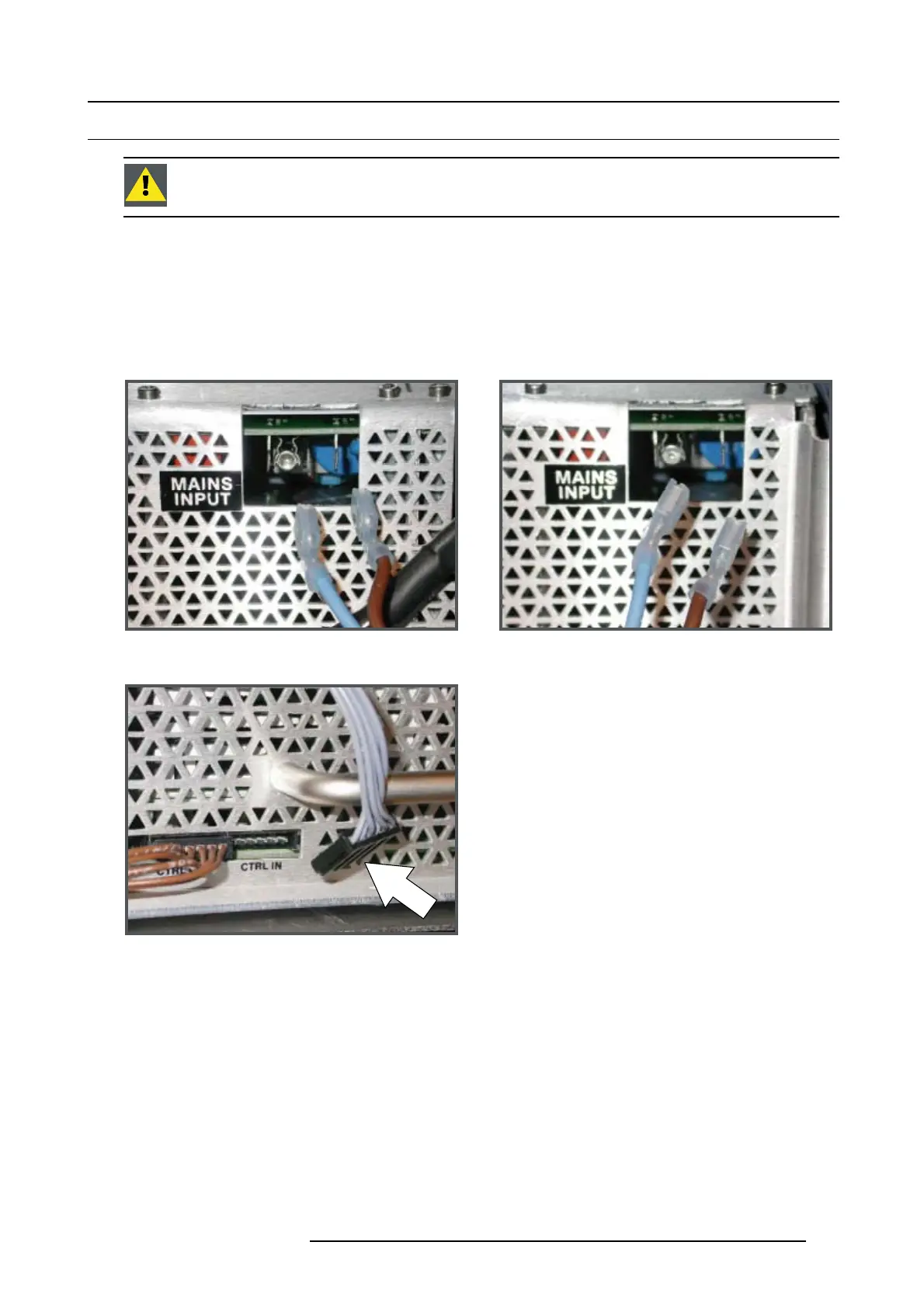27. Lamp power supply
27.2 Removing the LPS module
WARNING: This procedure may only be performed by qualified technical service personnel.
Necessary tools
• 6 x 120 mm flat screwdriver.
• 10 mm nut driver.
How to remove the LPS module?
1. Remove the back cover of the FLM projector.
2. Disconnect the “MAINS INPUT” from both LPS units.
Image 27-3
3. Disconnect the grey wire unit from the “CTRL IN” socket.
Image 27-4
4. Disconnect both “LAMP OUT” power cables at the left side from the LPS module. Use for that a 10 mm nut driver.
Caution: Do not loose the washers which fits between the fixation nuts and the cable eye.
Tip: Place the washers and nuts back upon the output pins.
R59770072 FLM SERIES 19/03/2007
301
