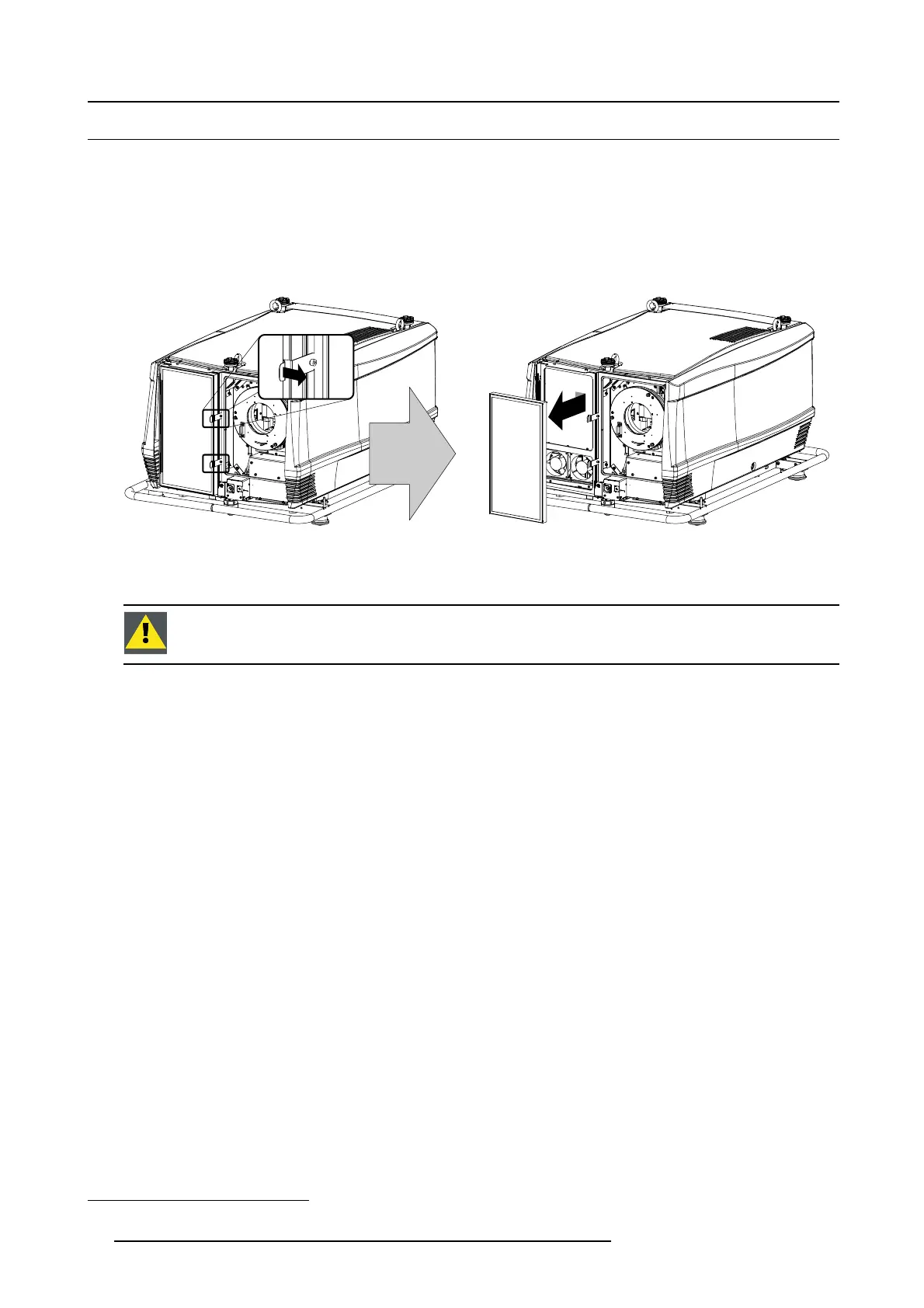7. Dust filters
7.1 Replacement of the dust filter on the front side
Necessary parts
New HEPA dust filter for the front side (R9854470).
How to replace the HEPA dust filter on the front side of the projector ?
1. Remove the front cover of the projector, see "Removal of the front cover", page 72.
2. Remove the HEPA dust filter on the front side by pulling the two spring clamps away from the filter and then moving the filter
forwards.
2
1
Image 7-2
3. Insert a new HEPA
1
filter by pulling the two spring clamps away and move the filter into position.
4. Reinstall the front cover of the projector, see "Installation of the front cover", page 80.
CAUTION: Never install a used HEPA filter. Always install a new HEPA filter.
1. High Efficiency Particulate Arrestant
86 R59770072 FLM SERIES 19/03/2007
